If you only need to remove a few likes, manual unlikes inside X are fine. If you’re cleaning up dozens or hundreds, bulk deletion works best when it’s paced. Archivlyx runs Batch Remove Likes in smaller subtasks with visible progress, processes actions in your browser (no data stored), and can resume if you reopen the page (avoid private mode).
Try it here: https://www.archivlyx.com/twitter/likes
Pro tip: Not ready to wipe everything just yet? First identify exactly which tweets you liked by filtering date, keyword, or media type in our companion guide, How to Search Twitter Likes in 2025 — Complete Pro Guide. Use it to curate — then come back here to purge.
Method 1: Manual Unliking on X
Steps
- Open your Likes tab (Profile → Likes).
- Scroll down until you reach the first like you want to remove.
- Click the red ❤️ again to delete Twitter likes.
- Repeat or hold J (next tweet) + L (unlike) for keyboard efficiency.

Pros: simplest, no tools needed.
Cons: slow and painful at scale.
Best for: removing a handful of likes (or a targeted cleanup where you already know what to remove).
Method 2: One-Click Bulk Delete with ArchivlyX
What Is ArchivlyX and Why Use It?
ArchivlyX is a lightweight browser extension that turns your entire Twitter history—bookmarks, likes —into a private, searchable library stored only on your device. For mass-deleting likes, it combines granular filters, high-speed bulk actions, and strict local processing so you can wipe thousands of likes in minutes without exposing data to third-party servers.
- True bulk-select: Filter likes by hashtag, handle, or media type, then check one box to wipe thousands.
- Local privacy: All processing happens in-browser; your likes never touch external servers.
- Automation: Schedule monthly or quarterly auto-cleanups so clutter never returns.
Quick Start
- Install ArchivlyX (Chrome / Edge extension).
- Authenticate with secure OAuth—no password sharing.
- Load Likes Library: A timeline appears in seconds; use the sidebar filters.
- Review & Delete: Bulk-select and delete Twitter likes with one click.ArchivlyX throttles requests to avoid Twitter’s spam protections.
- Optional Backup: Export likes to CSV or JSON first, just in case you need receipts.

What happens after you confirm “Batch Remove Likes”
After you confirm, Archivlyx starts a Batch Remove Likes task panel. This is where the safety model becomes clear:
- Large batches are automatically split into smaller subtasks. If your selection exceeds the limit, Archivlyx breaks it into steps and processes them one by one.
- For data security, actions are processed directly in your browser. Archivlyx doesn’t store your data, so the task runs locally in your session.
- Keep the page open while the task is running. If the page is closed, the task stops.
- If you reopen the page, the task resumes from where it left off.
- Private mode warning: If you run this in private/incognito mode, closing the page will permanently stop the task, and you’ll need to start a new one.
Practical tip: if you’re doing a large cleanup, don’t run repeated bulk actions back-to-back. Let the current batch finish first.
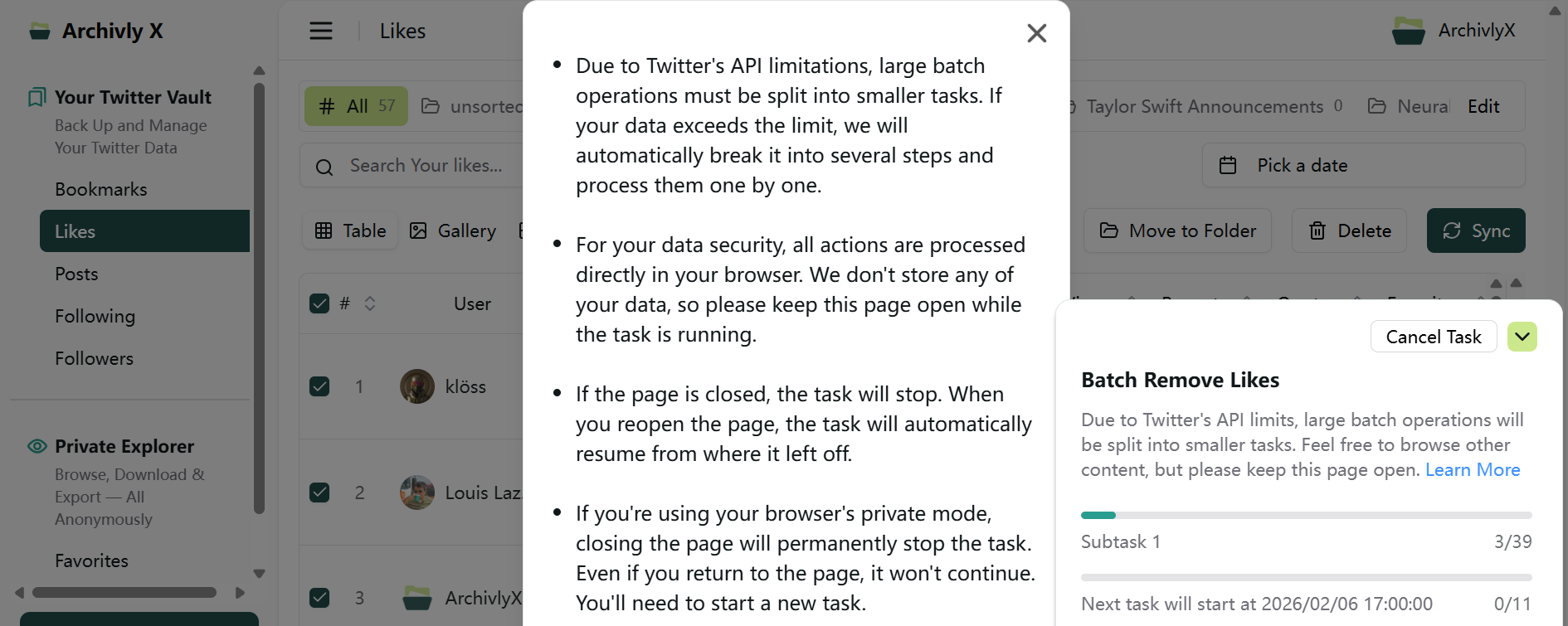
Method 3: Twitter API / CLI Approach
Overview
Developers (or power users) can delete Twitter likes via the Twitter/X v2 API or by exporting their account archive and running a CLI tool.
- Apply for a developer key (Elevated access required).
- Fetch Like IDs with the GET /users/:id/liked_tweets endpoint.
- Loop through IDs calling DELETE /users/:source_user_id/likes/:like_id.
- Rate-limit handling: Respect 50 req/min soft cap; exponential back-off recommended.
Open-Source CLI Shortcut
- Tools like twarc or community Python scripts accept your OAuth tokens, parse the archive, and run deletions automatically.
- For archive-based workflows, extract like.js, map Tweet IDs, and pass them to a shell script.
The Best Ways to Manage and Delete Twitter Likes in 2025 — A Side-by-Side Comparison
| Criterion | Manual | Browser Script | API / CLI | ArchivlyX |
|---|---|---|---|---|
| Setup Time | None | 5 min | 30 – 60 min | 2 min |
| Speed | ★☆☆☆☆ | ★★☆☆☆ | ★★★★☆ | ★★★★★ |
| Technical Skill | None | Basic JS | Moderate–High | None |
| Bulk Selectivity | One-by-one | Date-based with edits | Any filter you code | Date, keyword, handle, media type |
| Privacy | 100 % local | 100 % local | Tokens on your machine | 100 % local |
| Rate-Limit Handling | Manual | Adjustable delay | Script logic needed | Auto-throttled |
| Cost | Free | Free | Free | Free tier + optional Pro |
| Best For | < 500 likes | DIY tinkerers | Developers | Anyone w/ 1 k + likes |
Pro Tips Before Hitting “Delete”
Back Up First
Deleting likes is permanent on Twitter’s servers, so give yourself a safety net:
A. Quick, targeted backup with ArchivlyX
- Open the Likes Library inside the extension.
- Apply any filters you need—date range, keywords, media type—so you’re exporting only what matters.
- Click Export → CSV or Export → JSON and save the file.
B. Full, official Twitter archive
- In Twitter, go to Settings → Your account → Download an archive of your data.
- Re-enter your password or 2-factor code and submit the request.
- When Twitter emails the ZIP (it can take a few hours), download it and open the file named like.js for a complete list of Like IDs and timestamps.

Respect Twitter’s Rate Limits
Bulk unliking is a “write” action, and Twitter/X throttles accounts that act too quickly:
Key numbers to remember (community-tested as of June 2025)
- Around 800 unlike actions per rolling 24 hours can trigger a temporary lock.
- For API users, the DELETE /likes/:id endpoint soft-caps at ~50 requests per minute (Elevated access).
- Rapid UI clicks—dozens in a few seconds—produce a red “Rate limited” banner.
Conclusion
If you only need to remove a few likes, manual cleanup inside X is enough. If you’re doing a larger cleanup, the safest approach is a paced batch workflow with clear progress and guardrails.
Archivlyx makes bulk removal manageable with Batch Remove Likes, including subtasks, browser-based processing (no stored data), and resume behavior when you reopen the page (avoid private mode).






