Over the past year, X (formerly Twitter) has quietly shifted its approach to how identity and authenticity appear on the platform. The change became particularly visible when Nikita Bier, Head of Product at X, publicly shared that the company has been “experimenting with new information on profiles, including showing which country an account is based in.”
It sounded like a straightforward transparency update—but it carried deeper implications.
If X is willing to surface more signals around identity and region, what else might become visible in the future? What does the platform already know about you, even when you’re not logged in? And what does it mean to browse X “anonymously” in 2025?
Questions that once felt hypothetical suddenly feel practical.
And they are pushing more users to explore anonymous viewing—not as evasion, but as a way to control what they reveal simply by reading content.

What X Actually Knows About You
For many people, scrolling through X feels passive and inconsequential. But on a technical level, X collects far more than just the tweets you interact with.
Beyond Tweets—The Metadata X Collects
Even without logging into an account, X can detect:
• Your IP-based region or country
• Device fingerprints (OS, browser, screen size, etc.)
• Time zone, system language, and locale
• Your interactions with embedded tweets on external websites
• Behavioral signals tied to your browsing session
For identity verification features, X’s policies even reference the potential collection of biometric identifiers, such as face images or government-issued identification, to prevent impersonation.
This doesn’t necessarily mean something sinister is happening—but it does redefine what “just viewing” means. Your browsing generates metadata whether you intend it to or not.
Why These Signals Matter for Anonymity
Anonymity online is not an on/off switch.
It’s a gradient shaped by the amount of metadata a platform can attach to your activity.
Not logging in reduces some exposure.
But if your IP, device, and behaviors remain recognizable, your viewing session is never entirely anonymous.
The VPN-Flag Story and Why It Matters
Although X has not officially released a VPN detection feature, privacy concerns escalated when internal interface tests began circulating online.
What Media Reports Actually Say
Following Bier’s announcement about improving profile transparency, several media outlets—including Social Media Today and TechSpot—reported that X had been testing interface elements that warn when an account’s visible region “may not be accurate.”
These early tests, combined with discussions around VPN or proxy routing, sparked speculation that X may eventually surface regional discrepancies as part of its authenticity features.
As of Friday, November 21, X has not confirmed a global rollout of any VPN flagging system. However, perception alone has shifted user behavior.
Why Users Reacted Even Before Official Confirmation
Users in sensitive roles—journalists, researchers, digital rights advocates, and people in restrictive locations—began questioning whether using a VPN is still enough to create distance when viewing content.
Even the possibility that region masking might be surfaced pushes people toward solutions that avoid logged-in sessions altogether.
And that’s where the term “anonymous Twitter viewer” gains new relevance.
More Anonymous Than You Think… and Less Than You’d Like
What X Doesn’t Reveal to Other Users
Despite the myths, X does not tell people who viewed their profile.
This remains unchanged, and your previous guide covers it thoroughly:
👉Can you see who views your twitter
So toward other users, your anonymity is relatively intact.
What X Still Knows Internally
However, the platform still recognizes:
• Your repeated visits to certain tweets
• Your device and browser combination
• Your IP-based location
• Your interaction with embedded posts
• Your behavioral signature across sessions
Being invisible to other users doesn’t mean being invisible to the platform itself.
This reality drives many users to seek ways to browse X without logging in and without letting their session accumulate too much metadata.
Where Third-Party Tools Fit In (and Where They Fail)
As conversations about X’s new transparency experiments spread, more users have begun paying attention to third-party tools that promise a way to browse the platform quietly. The idea of an “anonymous viewer” suddenly feels less like a niche convenience and more like something that ordinary people—including journalists, researchers, and casual users—are curious about.
But as interest grows, the reality becomes clear: not all tools that market themselves as anonymous actually protect anonymity. Many introduce new risks without making them obvious. Some ask you to sign in with your X account, others want you to install browser extensions or grant broad permissions, and a surprising number request an email address before you’re allowed to use them.
The moment you agree to any of these, the concept of anonymous viewing begins to fall apart. Instead of reducing your exposure, these tools can create a data trail far more revealing than what X collects during a simple, unlogged browsing session.
A truly anonymous tool shouldn’t want your identity, your login credentials, your browsing permissions, or access to your habits. It should simply let you view — and leave nothing behind.
ArchivlyX’s Role: Anonymous Downloading Without the Data Grab
People who choose to browse X anonymously rarely stop at simply reading posts. They discover things they want to keep—a clever reaction GIF, a short clip buried in a thread, a high-resolution image, or a moment they want to reference later.
But this is exactly where X erects its strongest barriers. Media of almost every kind — GIFs, videos, images — tends to sit behind login walls, age screens, or region-based restrictions. Even if you manage to view a tweet without signing in, the moment you try to open or save its media, you’re pulled back into the logged-in environment that collects metadata.
ArchivlyX was built to break that loop.
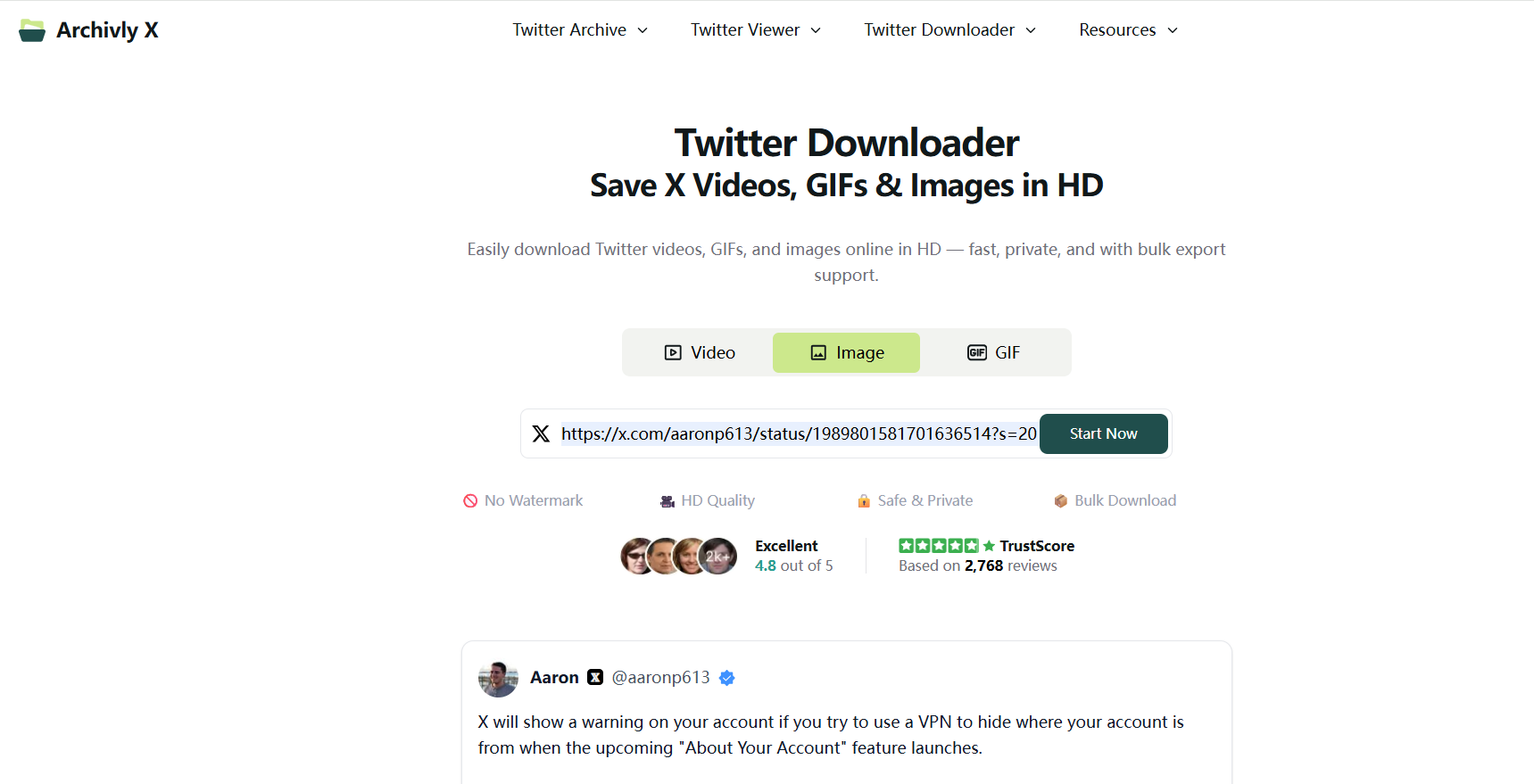
Instead of treating anonymous viewing and downloading as separate steps, it offers a way to save public media in the same quiet, login-free manner in which you viewed it. Whether it’s a GIF, a video, or an image, ArchivlyX handles the content in the browser, without requesting credentials, without installing anything, and without collecting data about the user. It works only with public links you intentionally paste—nothing more.
The point isn’t to bypass restrictions or replicate X itself, but to provide a clean, privacy-respecting bridge between finding something on X and keeping it for yourself.
For users who want to browse with a light footprint, ArchivlyX keeps the experience consistent: private when you’re reading, and just as private when you decide something is worth saving.
A Better Way to Think About X Privacy
Privacy on X in 2025 is less about disappearing and more about making deliberate choices.
There are moments when logging in gives you what you need—and moments when you prefer distance from the platform altogether. Anonymous viewing reflects that shift. It allows you to read, learn, and explore without attaching unnecessary metadata to your activity.
If anonymous viewing is part of your digital hygiene, then anonymous saving should feel just as natural.
And when you want to save something from that anonymous session—a GIF, a short clip, or an image worth keeping—ArchivlyX lets you do it without breaking the privacy you chose to maintain.






