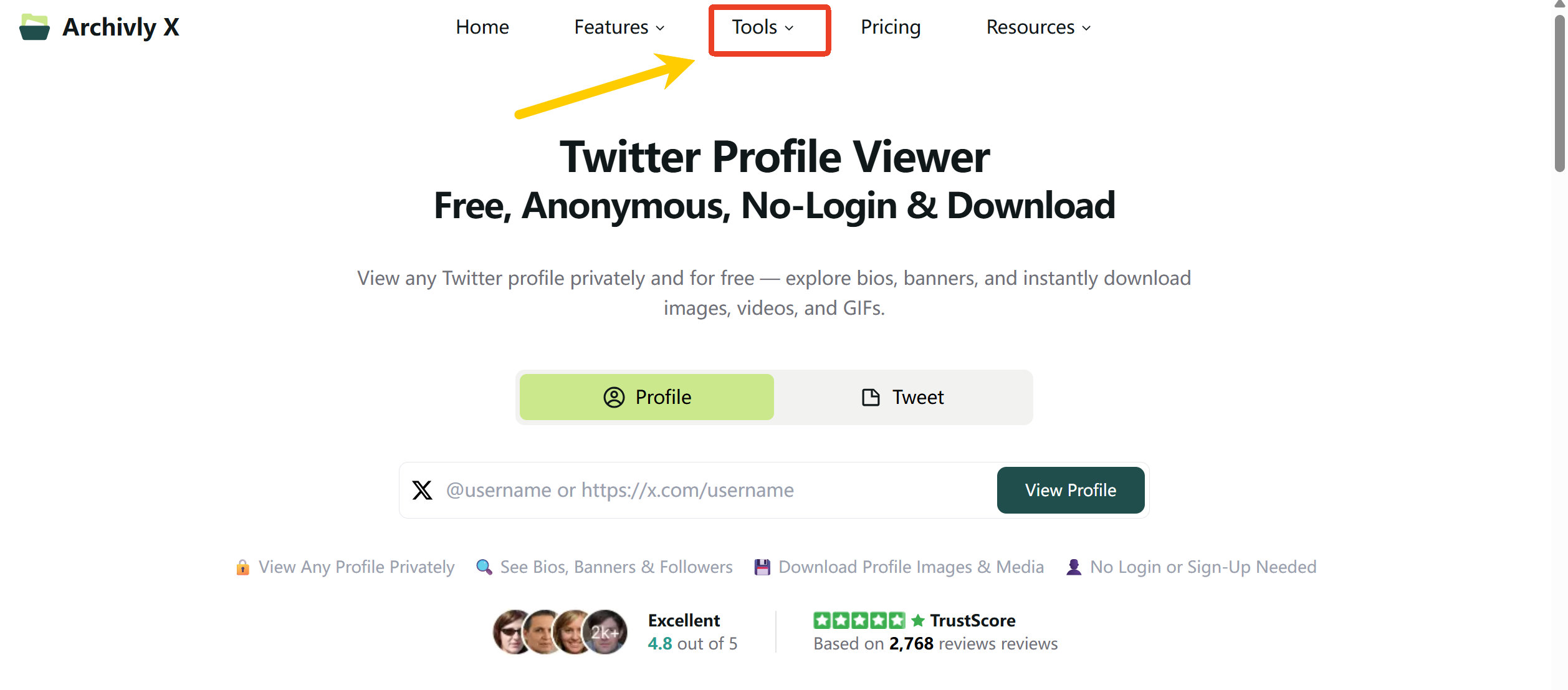We’ve all been there: You check someone’s Twitter profile, scroll through their posts, maybe even peek at their media… and then you wonder: “Oh no, can they see that I was here?”
Or maybe you’re on the other side of the screen, running a brand or personal account, and you’re curious: “Who exactly is visiting my profile?”
Let’s clear up the mystery once and for all.
Can People See if You View Their Twitter Profile?
The short answer: No.
Twitter (now “X”) does not tell users who viewed their profile. Unlike LinkedIn, there’s no “someone visited your profile” notification. You can scroll through someone’s tweets at 3 a.m. with zero fear of them finding out.
That said, Twitter does give users some aggregated insights. For example, Twitter Analytics shows profile visit numbers (e.g., “Your profile was viewed 300 times this month”), but it doesn’t reveal who those visitors are.
So if you were hoping to catch who’s lurking on your profile… you’re out of luck — at least with built-in tools. (Curious about disappearing features? Here’s why your bookmarks might have vanished and how to get them back).
How To See Who Views Your Twitter: 3 Quick Ways To Get This Metric
If Twitter doesn’t show you exactly who’s visiting, what are your options?
Here are three approaches people use:
- Twitter Analytics (the official way)
- Monitor Engagement
- Use Advanced Search & Mentions
Pro tip: Want to go further? If you manage a brand or need deeper insights, you might consider combining analytics with specialized tracking tools (more on that below).
Can You Use Third-Party Apps and Services To Track Who Viewed Your Profile?
Here’s where things get tricky.
You’ve probably seen apps or browser extensions claiming to “reveal who viewed your Twitter profile.” Don’t fall for them.
Here’s why:
- They don’t actually work. Twitter doesn’t give third-party apps access to visitor identity data.
- They can be risky. Many require login permissions, putting your account security at risk.
- Privacy violations. Even if such tools worked, using them might violate Twitter’s terms of service.
If you truly need deeper audience insights, it’s safer to use reputable analytics platforms like Sprout Social, Hootsuite, or Twitter’s own Analytics. These give you aggregated metrics (like how many people visited your profile) and broader audience data — but they can’t tell you exactly who’s viewing your profile, nor do they let you browse anonymously. (Cleaning up your Twitter footprint? Here’s how to mass-delete your likes safely in 2025).
The ArchivlyX Way: Get Exactly What You Want
Here’s how people use ArchivlyX to make Twitter browsing seamless and frustration-free:
Alex, the Casual Scroller
Alex is obsessed with pop culture gossip but doesn’t even have a Twitter account.
On the subway, she uses Twitter Viewer to catch live reactions to last night’s award show — no login, no interruptions, just raw, unfiltered conversation.
Chris, the Sports Fanatic
Chris missed the big game and wants to see how fans are reacting.
With Profile Viewer, he dives into his favorite sports analysts’ profiles, scrolling through commentary, GIFs, and highlight clips — all without signing up or tipping off the algorithm.
Jamie, the Meme Hunter
Jamie’s group chat lives on fresh memes.
When a friend drops a blurry screenshot, Jamie uses Tweet Viewer to open the original tweet, download the high-quality GIF, and share it back — instantly becoming the group’s unofficial “meme dealer.”
Why Users Love ArchivlyX
- 🕵️ 100% Anonymous — No login, no tracking, no digital footprint.
- 🚫 No Pop-ups, No Walls — Say goodbye to “Sign in to continue.”
- 🖼️ Full Access to Public Content — Tweets, profiles, bios, and media.
- ⬇️ One-Click Downloads — Save images, GIFs, and videos instantly.
- 💸 Completely Free — Powerful tools with zero cost.
With these three Viewers, you get full control over how you browse Twitter — whether it’s keeping up with trends, exploring profiles, or saving content for later.
How to Use ArchivlyX’s Twitter Profile Viewer
Using Twitter Profile Viewer is as easy as scrolling your feed. Here’s how to do it:
1. Drop in a handle or link
Type @username or paste the full profile link (e.g., https://x.com/username) into the search bar.
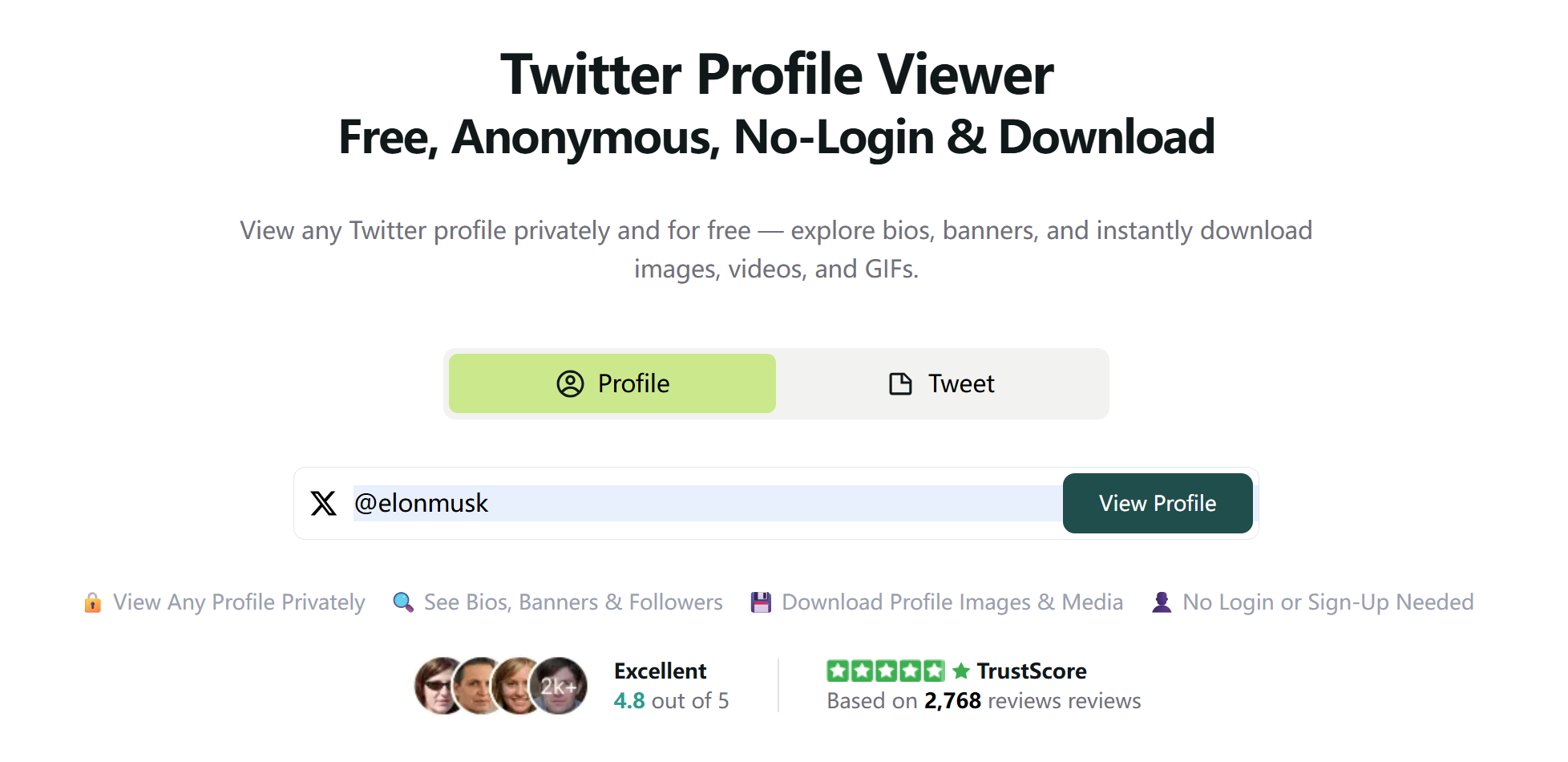
2. Peek behind the profile
Instantly see bios, banners, avatars, follower counts, and more.

3. Access all the good stuff
Check out their shared images, GIFs, or videos — all neatly organized for you.
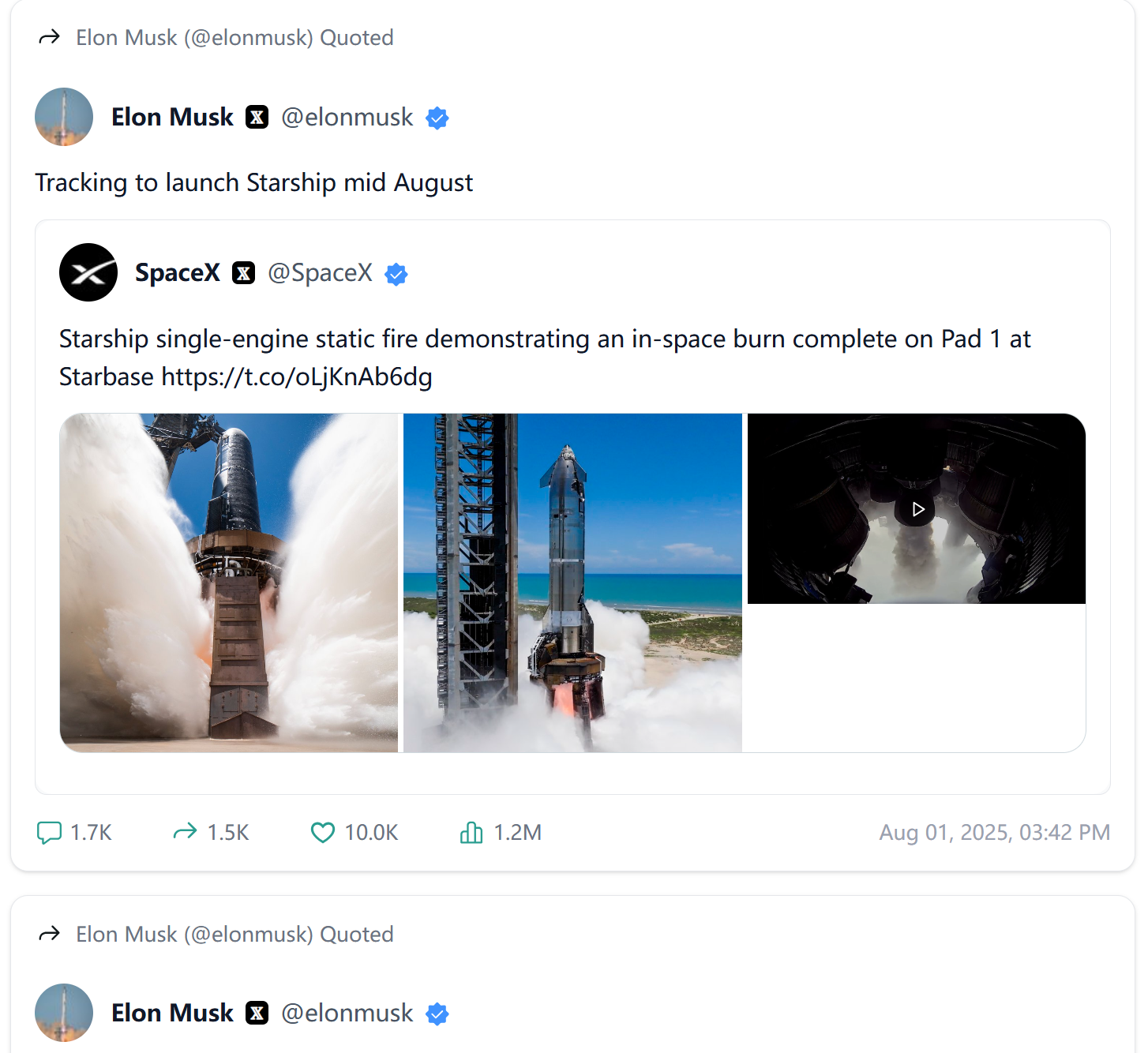
4. Save it in one click
Find something worth keeping? Download any image, GIF, or video instantly to your device.

Why It Works
In less than a minute, you can go from “Who’s this person?” to “I’ve seen their best posts and saved what I need” — without logging in or leaving a trace.
Your Anonymous Window to Twitter Starts Here
Stop fighting login walls. Scroll, explore, and download everything you need — free, anonymous, and in seconds.
👉 Get ArchivlyX from the Chrome Web Store
After downloading, just head to the extension’s navigation bar → click “Tools” → and pick your favorite Viewer (Twitter, Profile, or Tweet).