Why There's No Direct "Download GIF" Option
Twitter treats animated posts differently from images, so the regular "Save" option doesn't appear.
That's the only reason saving GIFs requires an extra step—not because it's complicated.
Users today prefer methods that work instantly in the browser, without apps, ads, or risky permissions.
And that's exactly what we focus on in this guide.
How to Save a GIF from Twitter Without Downloading Any App
This lightweight method works on any device—iPhone, Android, Windows, or Mac.
Step 1: Copy the Tweet Link
On Twitter (X): Share → Copy Link
Step 2: Paste It into ArchivlyX
Go to ArchivlyX.com and paste the link.
The tool instantly detects the GIF-like animation.
Step 3: Click "Save."
Download the animation directly to your device—no apps required.
Why This Works Best
- Browser-based
- No installation
- Clean and fast
- No ads or permissions
- Works across all devices
- A simple, modern workflow.
Practical Tips for Managing Your Saved GIFs
Organize by Category
- Create folders such as
- Reactions
- Funny
- Emotional
- Memes
- Work expressions
Use Descriptive File Names
Good: funny-shocked-face.gif
Avoid: image_0203.gif
Try ArchivlyX for Better Organization
ArchivelyX isn't only a downloader—it also helps you:
- Archive GIFs with tweet context
- Tag and categorize content
- Search your library instantly
- Keep everything in one place
- Perfect for creators and heavy GIF users.
- Store in Cloud Libraries
If you switch devices often, keep your GIFs synced online for easier access.
How ArchivlyX Improves Your GIF Workflow
Fast, No-App Downloading
One paste → one click → saved.
Automatic Media Archiving
ArchivlyX keeps tweet text, author, timestamp, and link.
Smart Media Library
Use tags, folders, and search to create your own reaction hub.
Not Just GIFs
Save and organize videos, images, threads, and bookmarks—the full Twitter media experience.
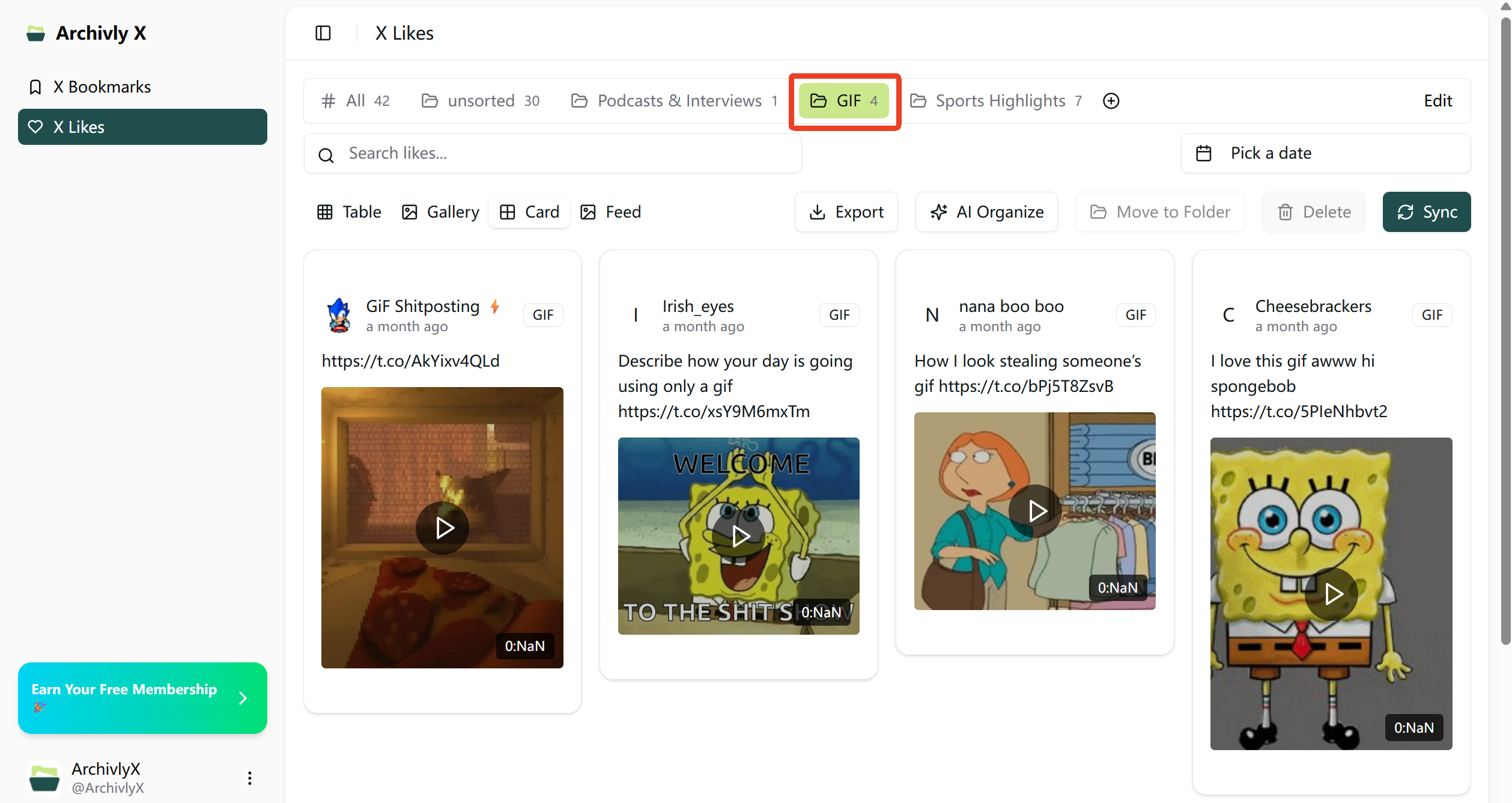
Conclusion—A Simple Way to Save and Organize Twitter GIFs
You don't need apps, extensions, or complicated tools.
With the right browser-based solution, saving GIFs becomes effortless.
ArchivlyX helps you:
- Save GIFs instantly
- Organize them neatly
- Build a searchable media library
- Access everything in one place
Try ArchivlyX Now! Keep your passion!
FAQs
- Why can’t I directly save a GIF on Twitter?
Twitter doesn’t offer a built-in GIF download option.
- Do I need to install an app?
No—browser tools like ArchivlyX work instantly.
- Does this method work on all devices?
Yes, any modern browser can use it.
- Can I organize my saved GIFs automatically?
Yes, ArchivlyX helps tag, categorize, and archive content.






