Boost Your Twitter Engagement with GIFs
You’ve probably noticed that GIFs make tweets feel more dynamic, human, and engaging. They can significantly enhance your tweet’s likes and reposts. Many creators have embraced the use of emojis and GIFs for their humor, expressiveness, and high shareability, allowing them to spread across Twitter communities like wildfire.
While creators often feel that GIFs make tweets more fun and expressive, this isn’t just a subjective impression—multiple studies and social media analytics reports also confirm that visual and animated content significantly boosts engagement on Twitter/X.
To make this clearer, here is a compiled table of reputable data sources showing how images, GIFs, and other media outperform plain text tweets in terms of likes, retweets, and overall interaction. These studies highlight why adding GIFs to your posts can immediately make your content more noticeable and more engaging.
| “Tweets with images generate 3× more engagement than basic text updates; Tweets with GIFs generate 6× more engagement than basic text updates.” | Social Media Today (2016) |
| “Tweets with images, videos, or GIFs often see higher engagement rates. … Visual content is king on Twitter.” | SocialBee (2025) |
| “Tweets featuring images receive an average of 35% more engagement than those without… GIFs … are also a powerful tool.” | Bluegift Digital (2025) |
Unlike static images, GIFs create those little moments of humor or emotion that make your tweets pop in a fast-moving timeline.
Fun Ways to Use GIFs in Your Tweets
Once you've downloaded some fantastic GIFs, it's time to get creative! Here are some popular ways people are using GIFs to enhance their content:
1. Reaction Tweets:
Perfect for humor, community culture, or live commentary. Use GIFs to respond to news, sports, or trending topics, and watch your engagement soar!
2. Thread Starters & Punchlines:
A GIF at the start or end of a Twitter thread can boost completion rates. It visually highlights your message and keeps your audience hooked.
3. Mini Tutorials and Explanations:
Short looping GIFs are great for breaking down complex ideas, making them ideal for tech, gaming, or educational accounts.
4. Brand Storytelling:
Use GIFs to convey emotions or set the tone for your brand. A simple "victory GIF" or "Monday mood GIF" can make your brand feel more relatable and human.
5. Meme Replies & Community Engagement:
GIF replies are one of the quickest ways to join conversations and spark engagement.

Easy Steps to Insert GIFs into Your Tweets
Ready to add some GIF magic to your tweets? Here's how to do it:
Step 1: Download your favorite GIF using ArchivlyX.
Copy the tweet link that has the GIF.
Paste it into ArchivlyX.
Click on "Download GIF."
Save it to your device. (Fully optimized for iPhone, Android, Windows, and Mac.)
Step 2: Start a new tweet on Twitter/X and hit "Post."
Step 3: Tap the media upload icon and choose Photo/GIF/Video.
Step 4: Select your downloaded GIF. It will look just like an image or video.
Step 5: Add text, hashtags, or responses to enhance your tweet and engage your audience.
Step 6: Post it! Your GIF will start playing automatically, grabbing attention in seconds.
Pro Tip: You can upload multiple GIFs in a single thread using ArchivlyX. Just batch download them first, so you can keep your workflow smooth.
Using the right GIF in the right context can dramatically boost your engagement. Different tweet formats work best with different GIF styles, and understanding these patterns will help you maximize audience reactions.
Advanced Tips: Managing Your GIF Library
To maintain a steady output, consider building a personal GIF library that you can reuse:
1. Organize Your GIFs:
Create folders based on:
- Emotions (happy, shocked, excited)
- Themes (work, productivity, lifestyle)
- Usage (reaction, explanation, humor)
This way, you can quickly find the right GIF when you need it!
2. Keep a "Top GIFs" List:
Maintain a shortlist of high-performing GIFs that resonate well with your audience. Think of it as your "Top 20 GIFs That Always Hit" list.
3. Refresh Your Library:
Trends change fast! At least once a week, download new trending GIFs and remove any outdated ones. Keep them organized in labeled folders (e.g., "2025 trends").
4. Create a GIF Workflow:
For social media managers and creators:
Save new GIFs daily (just 1–3 minutes using ArchivlyX).
Tag them by emotion or theme.
Prepare "GIF packs" for quick posting.
Use your best-performing GIFs in your content calendar.
This process boosts productivity and keeps your profile voice consistent.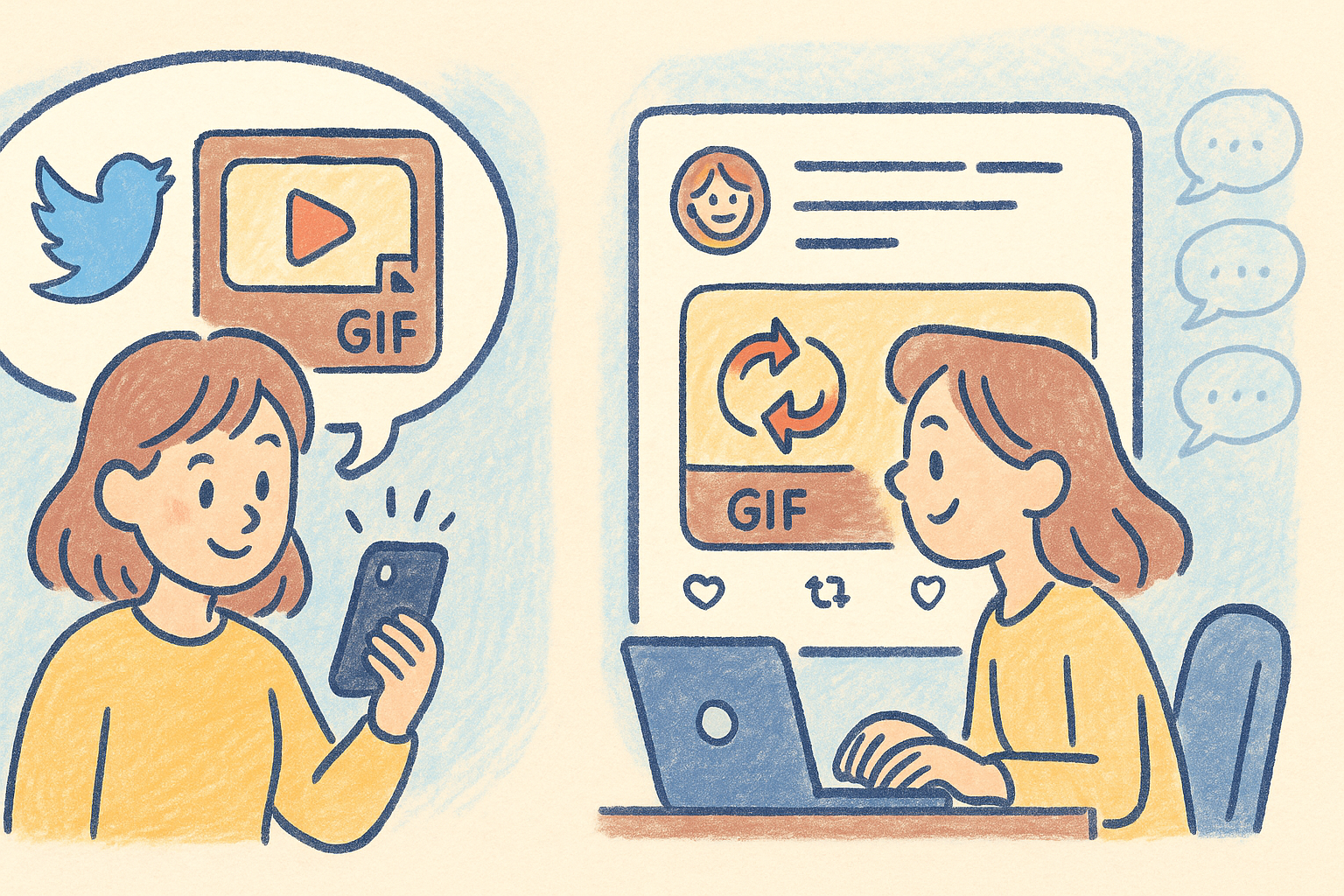
Get Started with ArchivlyX Today
Tweets with GIFs consistently outperform text-only posts. Whether you're sharing reactions, tutorials, or brand messages or engaging with your community, a well-chosen GIF can elevate your content and reach more people.
With ArchivlyX, you can:
- Instantly save any Twitter GIF.
- Extract GIFs from tweets, threads, or entire profiles.
- Download multiple GIFs at once.
- Build a compelling personal GIF library with ease.
Now it's your turn! Start gathering the perfect GIFs for your next tweet and see how they can enhance your engagement.
Give ArchivlyX a try, and take your content to the next level in no time!
For more detailed guide about downloading GIFs from Twitter/X, you can check this blog: How to Download GIF from Twitter (X) Fast in 2025






