Why Backing Up Your Twitter Content is Essential in 2025
With millions of tweets being posted every day, your Twitter account holds a wealth of important information—ranging from personal conversations to professional achievements. However, as we've seen in recent years, social media platforms are constantly evolving. Twitter is no exception, and changes in its policies, features, or even account suspensions can result in the loss of your valuable content. This is where ArchivlyX comes in.

ArchivlyX is a powerful tool that ensures you don't lose your hard-earned data, keeping it safe and accessible for as long as you need it. This tool offers continuous Twitter backups, including your tweets, likes, followers, and more. In this post, we’ll walk you through how ArchivlyX can simplify this process.
ArchivlyX: The Ultimate Twitter Backup Solution
With ArchivlyX, you can automate the process of backing up and organizing your Twitter data. Here’s how ArchivlyX stands out:
Real-Time Backup & Syncing
Unlike manual methods, ArchivlyX provides real-time syncing, ensuring that your data is always up to date. Whether you’re tweeting, engaging with followers, or simply liking content, everything is backed up automatically. You’ll never miss an important tweet or interaction again.
Smart Categorization & Tagging
ArchivlyX uses AI technology to automatically categorize your tweets, likes, and bookmarks by topic, making it easy to search and organize your content. You can even create custom tags to further organize your Twitter history for easy access.
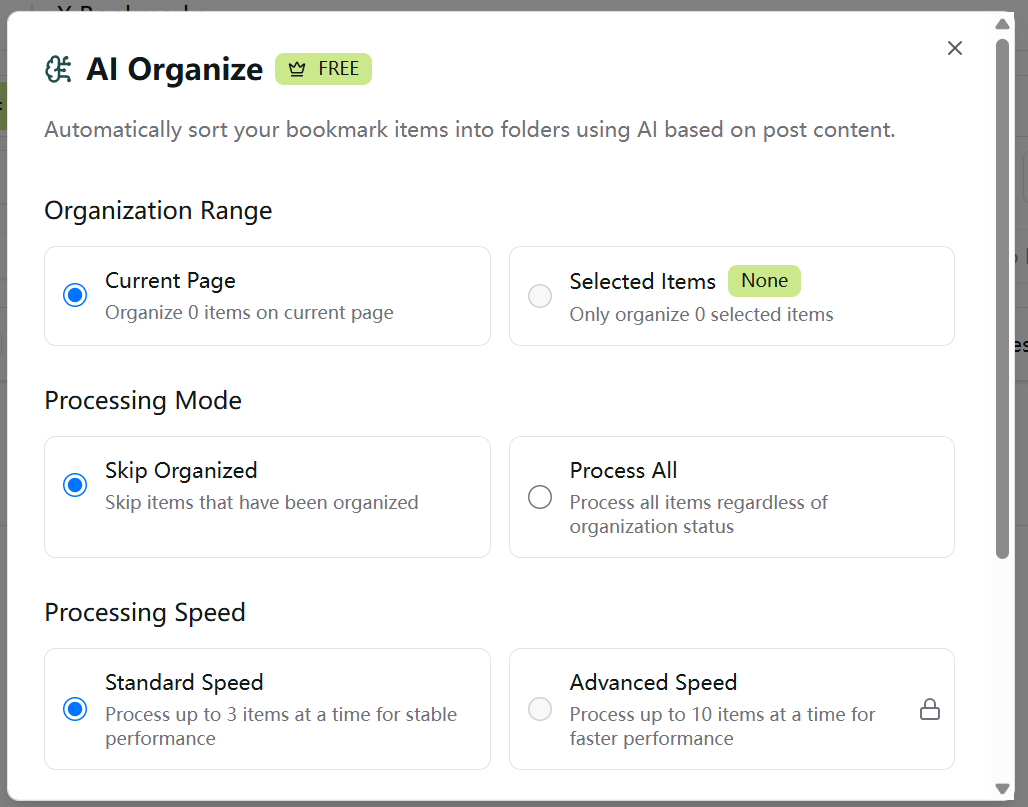
Advanced Search Functionality
Need to find that one tweet from months ago? With ArchivlyX, you can search your entire archive using keywords, hashtags, or date ranges. This feature makes it easier to find specific content without sifting through countless posts.
Flexible Data Export
ArchivlyX lets you export your Twitter content in various formats such as CSV, JSON, or Markdown. This makes it simple to store your data in external applications like Notion, Google Sheets, or Excel for analysis or future use.
Privacy & Security
One of the key features of ArchivlyX is its focus on privacy and security. All data processing happens in your browser, meaning your Twitter content never leaves your device. There are no servers involved, ensuring that your information is fully encrypted and protected.
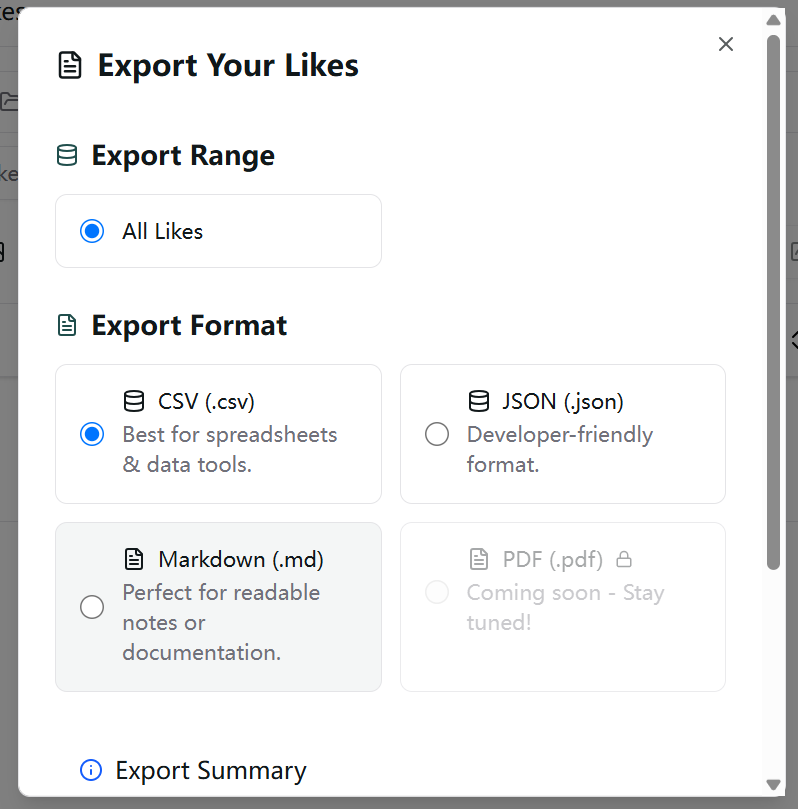
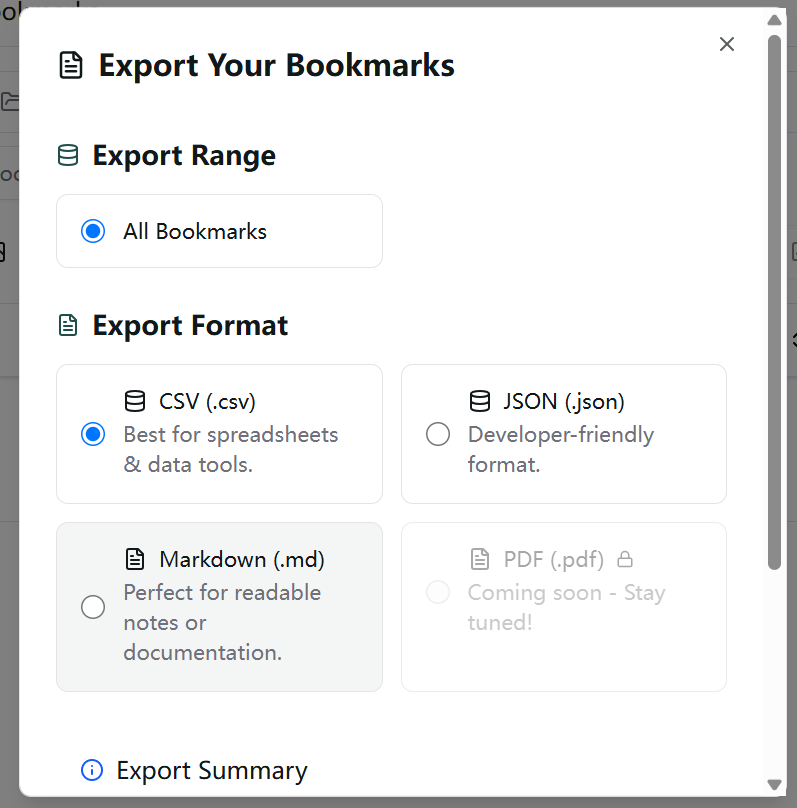
5 Steps to Backing Up Twitter Content with ArchivlyX
Getting started with ArchivlyX is simple and straightforward:
Step 1: Install the Browser Extension
Begin by installing the extension. Grab ArchivlyX from the Chrome Web Store for easy access and integration with your Twitter account.
Step 2: Connect Your Twitter Account
Log in to your ArchivlyX account and connect your Twitter account. The connection is secure, ensuring your data remains private.
Step 3: Choose the Data to Back up
Select the types of data you wish to back up—tweets, likes, bookmarks, followers, and more. ArchivlyX will automatically start syncing this content for you.
Step 4: Set Backup Frequency & Storage Options
Decide how often you want your data backed up (e.g., daily, weekly) and where to store it—locally, in the cloud, or both.
Step 5: Start the Backup Process
Once set up, ArchivlyX will continuously back up your content, allowing you to access it anytime and anywhere.
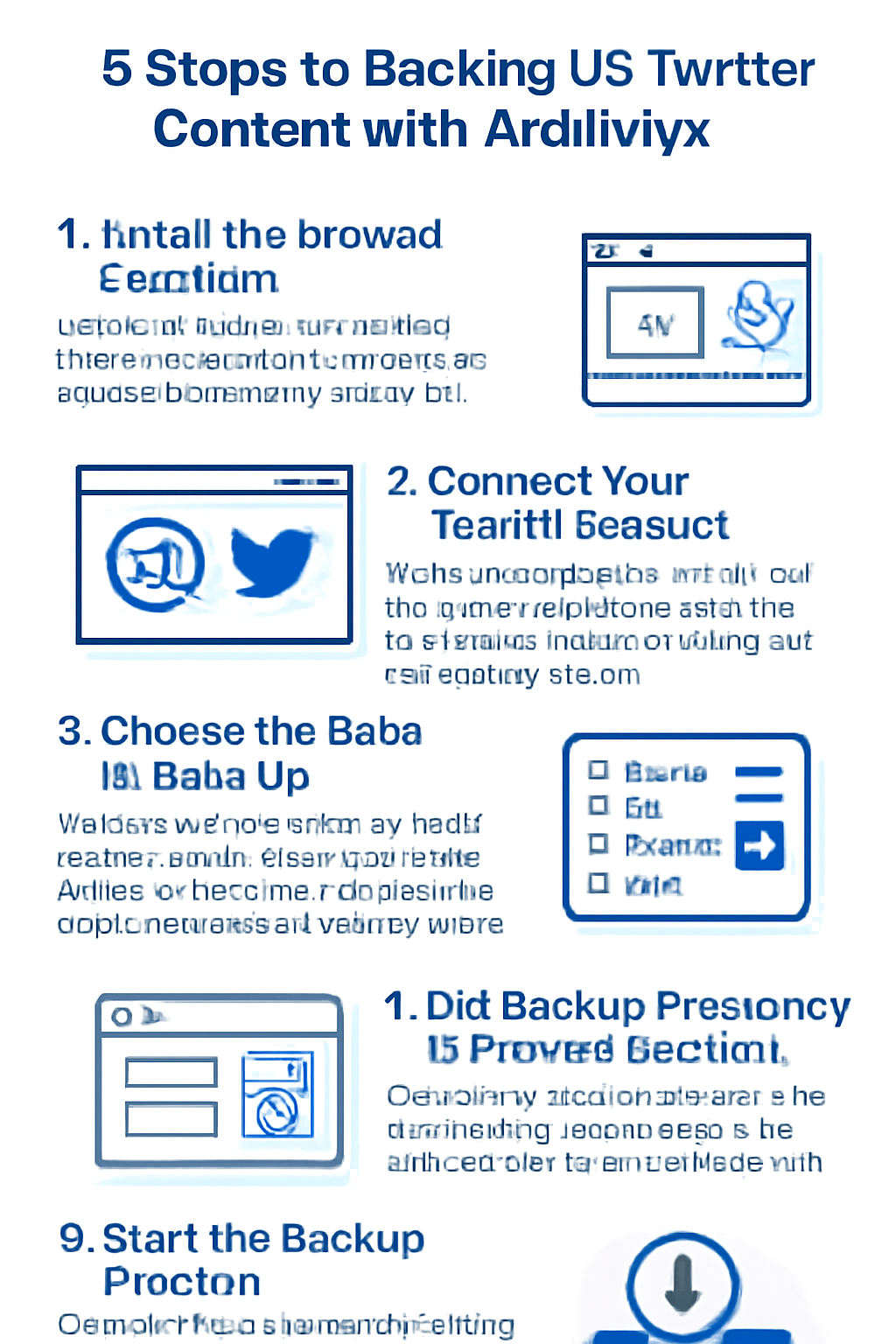
Why You Should Use ArchivlyX Over Native Twitter Backup
Twitter’s native backup feature only allows you to download your data once, and it doesn’t include everything you might need, if you want to try https://x.com/?lang=en-sg .ArchivlyX, on the other hand, offers.
- Continuous backups: Your data is always up to date.
- Access to more data types: Beyond tweets and media, you can back up likes, followers, and even detailed engagement metrics.
- Better organization: With ArchivlyX, you can organize your data and easily search for specific interactions, making it easier to manage and utilize your Twitter history.
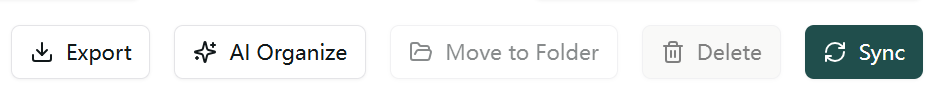
Conclusion: Safeguard Your Twitter Content with ArchivlyX
Whether you're looking to preserve your personal Twitter history or manage your brand's content over time, ArchivlyX offers the most efficient and secure solution. By automating the backup process and offering advanced organization tools, ArchivlyX makes it easier than ever to manage and protect your valuable Twitter content. Start using ArchivlyX today and take control of your digital history.
FAQ: Common Questions About Twitter Backup
Q1: How is ArchivlyX different from Twitter’s official backup method?
A1: Unlike Twitter’s official backup, ArchivlyX offers real-time syncing, automatic categorization, and flexible export options, making it a more powerful and user-friendly tool for managing Twitter content.
Q2: Is my data safe with ArchivlyX?
A2: Yes, ArchivlyX processes your data directly in your browser, ensuring end-to-end encryption and maximum privacy protection.
Q3: Can I export my Twitter data in multiple formats?
A3: Yes, you can export your Twitter archive in CSV, JSON, or Markdown format, depending on your needs.
Q4: Can ArchivlyX handle large volumes of Twitter data?
A4: Yes, ArchivlyX supports batch exporting and pagination, allowing you to manage and export large amounts of content efficiently.






