Ever wondered what you tweeted back in 2010 when you thought FarmVille was life and hashtags were still a novelty? Or maybe you just want to find that one viral post you can’t stop bragging about. Whatever your reason, tracking down old tweets is part archaeology, part detective work — and a little bit of an ego trip.
Related: Curious if people can tell when you’ve viewed their profile? Here’s the truth about Twitter profile views.
Why Check Your Old Tweets?
Old tweets are like digital postcards from your past self — sometimes heartwarming, sometimes a little cringe, but always a reminder of where you’ve been.
Here’s why you might want to dig them up:
- Nostalgia Trip – Revisit memories from concerts, trips, graduations, or your first job.
- Content Goldmine – Repurpose witty one-liners or hot takes for today’s audience.
- Reputation Management – Delete outdated or potentially harmful posts before others find them.
- Research Purposes – Journalists, marketers, and creators often mine their own archives for ideas and trends.
- Fact-Checking – If you need proof you did predict that sports win or political outcome, your old tweets are receipts.
The trick is finding them without scrolling for hours — unless you want a thumb workout.
Related: If some tweets are hidden behind content warnings, here’s our step-by-step guide on how to view sensitive content on Twitter to make sure you’re not missing anything.
Four Methods to See Old Tweets on Twitter
1. Scroll… and Scroll… and Scroll The oldest method in the book: brute force scrolling.
The oldest method in the book: brute force scrolling.
How it works:
- Go to your profile page.
- Start scrolling down.
- Keep going until you hit the year (or the tweet) you’re after.
Best for:
- Users with fewer tweets.
- Posts from the last year or two.
- Quick memory refresh without needing search tools.
Pros:
- No extra tools required.
- Works anywhere — desktop or mobile.
Cons:
- Time-consuming for heavy tweeters.
- No way to jump directly to a specific date.
Pro Tip: If you’re on desktop, open the page in a new tab and scroll while doing something else — podcasts, Netflix, existential crisis — to make the time pass faster.
2. Use Twitter’s Advanced Search
This is your digital magnifying glass — quick, precise, and perfect for avoiding scroll fatigue.
How it works:
- Go to Twitter Advanced Search.
- In “From these accounts,” enter your username.
- Add keywords, hashtags, or @mentions if you remember them.
- Select a date range for when the tweet was likely posted.
- Click Search and watch your old gems appear.
Example:
If you want to find tweets about your first iPhone from 2012, search:
- From these accounts: @YourHandle
- Keywords: iPhone
- Dates: 01/01/2012 to 12/31/2012
Pros:
- No endless scrolling.
- Pinpoint tweets by exact date and topic.
Cons:
- Requires you to remember some details about the tweet.
Tips: Use the old hashtags or phrasing you find as inspiration for your current posts — it can help boost engagement and keyword relevance today.
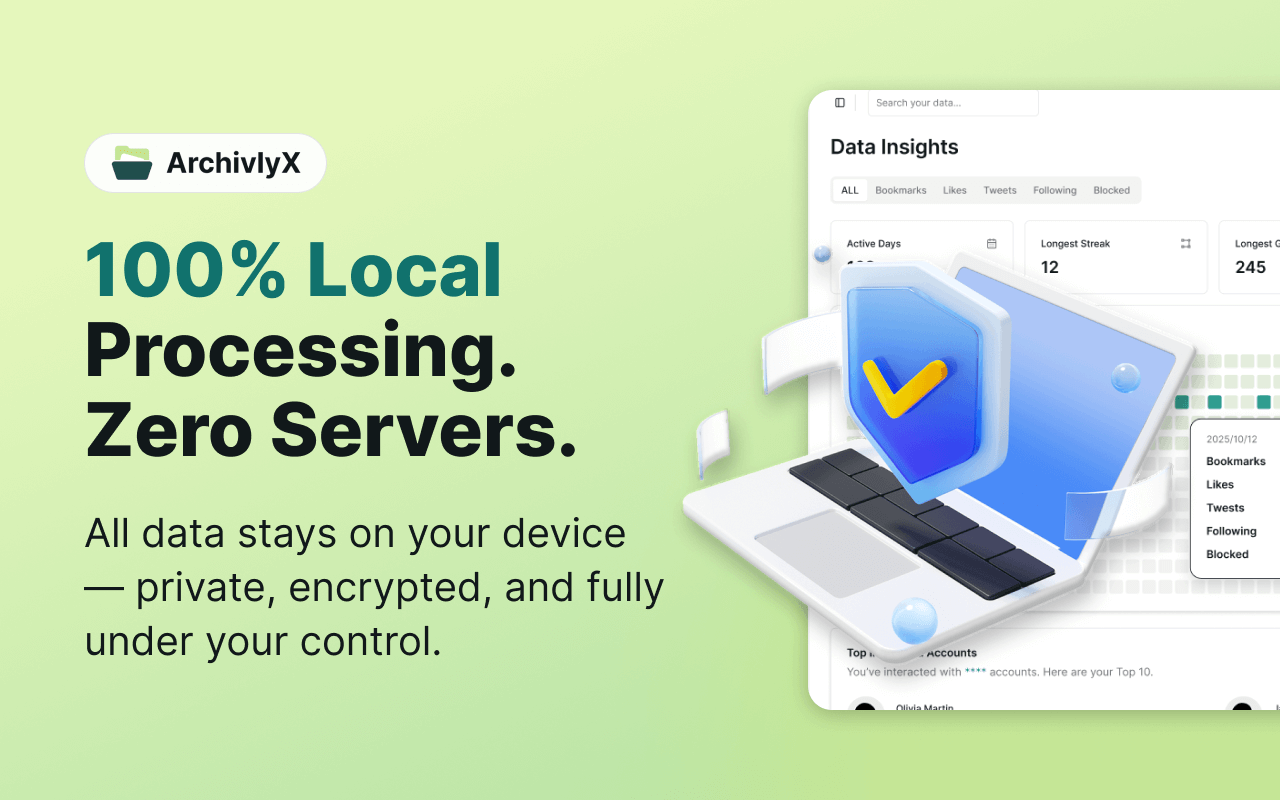
3. Download Your Twitter Archive
If scrolling and searching feel too small-scale, go big: grab everything you’ve ever tweeted in one giant, searchable file.
How it works:
- Go to Settings & Privacy > Your account > Download an archive of your data.
- Verify your identity with the code sent to you.
- Wait for an email with your download link (can take minutes or hours).
- Unzip the file and open it in your browser.
Why it’s awesome:
- You get all your tweets in one place — text, images, videos, everything.
- Fully searchable, even offline.
Best for:
- Heavy tweeters.
- People doing deep research on their own content history.
Pro Tip: Use the archive’s built-in HTML file to browse in a cleaner layout than Twitter’s timeline — it’s faster and distraction-free.
4. Use the Wayback Machine
The Internet Archive’s Wayback Machine is like a time machine for the web, capturing snapshots of your Twitter profile at different points in time.
How it works:
- Go to the Wayback Machine website.
- Enter your Twitter profile URL (e.g.,
https://twitter.com/YourHandle). - Select a date from the calendar.
- View your profile exactly as it looked that day.
When it’s useful:
- If tweets have been deleted but still appear in older snapshots.
- For research or digital history projects.
Caveat: Not all profiles are archived regularly, so some periods may be missing.
Fun idea: Pick a random year and month to see what your online self was like back then — you might rediscover old interests or friends you’ve lost touch with.

Four Ways to Find Old Tweets — Side-by-Side Comparison
| Method | Speed ⏱️ | Completeness 📂 | Searchable 🔍 | Best For 📌 | Downsides ⚠️ |
|---|---|---|---|---|---|
| Scroll | Slow | Partial | Limited | Recent tweets, casual use | Time-consuming, no jump-to-date |
| Twitter Advanced Search | Fast | Partial | Yes | Finding specific tweets by date/topic | Need keywords or details |
| Download Archive | Medium | Full history | Yes (offline) | Heavy tweeters, deep research | Wait time for file delivery |
| Wayback Machine | Medium | Snapshot-based | No | Historical look, deleted tweets | Gaps in archive, not searchable |
Want to Browse Twitter Anonymously? Try ArchivlyX’s Twitter Viewer
Related: Wondering how to see locked profiles? Here’s our full guide on how to view private Twitter accounts in 2025.
Sometimes you just want to look up someone’s tweets without logging in — maybe you don’t want your account tied to the search, maybe you’re in a region where X (formerly Twitter) is restricted, or maybe you just enjoy the peace of browsing without ads and pop-ups.
ArchivlyX’s Twitter Viewer is built exactly for that. It’s a lightweight, web-based tool that lets you view public Twitter profiles completely anonymously, no account required. Even better, it works in places where Twitter itself might be blocked or throttled.
A Real-World Use Case
You’re at home using your laptop, but X (Twitter) has started asking you to log in just to view a single tweet. Maybe you don’t want your account tied to the search, or you’re in a region where X is partially restricted. You just need to check a public account and maybe save a couple of media posts — nothing more.
Here’s where ArchivlyX’s Twitter Viewer comes in. It’s a desktop browser extension that lets you browse public Twitter profiles anonymously. After installing it, you simply open the plugin, type the exact @username of the account you want to see, and the profile’s public tweets load right in your browser — no login required.
From there, you can open posts, view images, watch videos or GIFs, and download them directly to your computer. The whole process takes less than a minute, and you can bypass regional or network restrictions in many cases without touching your personal Twitter account.
Key Features
- Free to Use – No subscriptions, no paywalls — just open and browse.
- True Anonymity – No sign-in, no tracking cookies, no “Who viewed your profile” alerts.
- Bypass Regional Restrictions – Access tweets even if X is blocked or heavily restricted in your country.
- Media Access – View and download images, videos, and GIFs directly.
- Clean Interface – No ads, no distractions, just the tweets you came for.
How to Use ArchivlyX’s Twitter Viewer
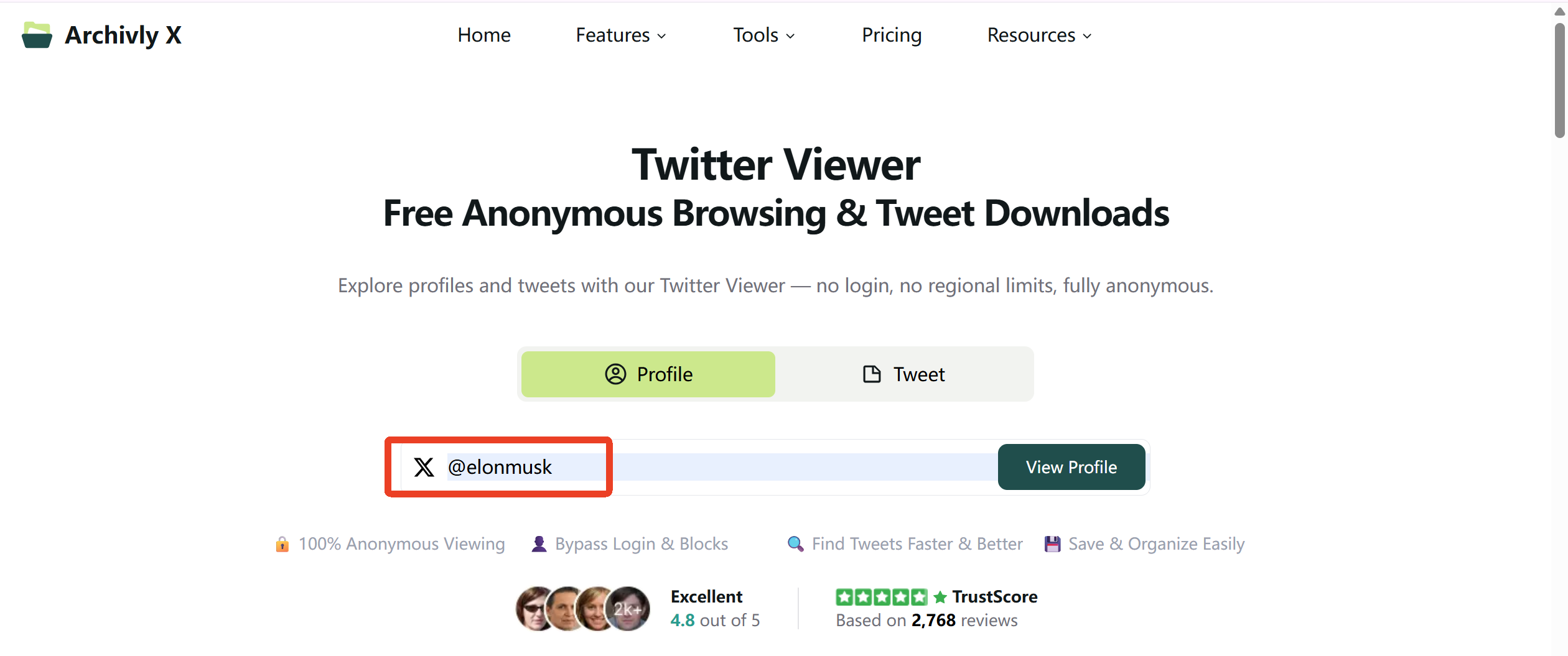
- Visit the Website Go to ArchivlyX’s Twitter Viewer from your browser.
- Enter the Twitter Handle In the search bar, type the exact username with the @ symbol.
- Browse Freely Instantly see all public tweets from that account — no login, no app, just the content.
- Save What You Need Found something worth keeping? Download images, videos, or GIFs directly to your device.
Pro Tip: Pair ArchivlyX with the Wayback Machine for a “double layer” of access — one for live tweets, one for historical snapshots.
Wrapping It Up: Which Method Should You Use?
If you just want to dig up your own tweets or do a deep dive into someone’s history while logged in, the four main methods — scrolling, Advanced Search, downloading your archive, and using the Wayback Machine — will cover almost every need. They’re reliable, official, and work best when you want complete control over the search filters.
But if you want to stay anonymous or access Twitter in regions where it’s restricted, that’s where ArchivlyX’s Twitter Viewer comes in. As a desktop browser extension, it lets you view and download public tweets — images, videos, GIFs — without signing in, and often without hitting regional roadblocks.
🚀 Choose Your Path
- For comprehensive searches: Use one of the 4 official methods and explore your tweet history like a pro.
- For anonymous or cross-border access: Use ArchivlyX’s Twitter Viewer and browse public tweets freely — no account, no ads, no borders.






