We’ve all been there—you post something witty (or maybe embarrassing), and suddenly you start to wonder: “Wait, who saw that? Is anyone secretly lurking on my profile?” The idea of Twitter stalkers has been around for years, sparking curiosity, conspiracy theories, and a whole lot of Google searches.
But what’s fact, what’s myth, and how much control do you actually have over your Twitter privacy? Let’s dig deeper.
What are profile visits in Twitter analytics?
Twitter Analytics is the closest thing you’ll get to a backstage pass for your account performance. One of its most eye-catching metrics is “Profile visits.”
- Definition: This shows the total number of times people clicked on your profile during a specific period (like the last 7 days or 28 days).
- Why it matters: High profile visits usually mean your tweets are sparking curiosity—people want to know who you are. It’s often a good sign of growing influence.
👉 Example: Imagine you tweet a funny meme that goes viral. Your profile visits might jump from 50 per week to 1,000 in just a few days. That doesn’t mean 1,000 stalkers—it just means 1,000 people were intrigued enough to check you out.
But here’s the catch:
- You’ll never see who those visitors are.
- You only get the numbers, not the names.
So while analytics can give you a sense of your reach, they won’t uncover your secret admirers (or haters).
So, how can I see who stalks my Twitter?
Here’s the blunt truth you’re (probably) ready for: Twitter/X does not provide a feature that reveals which specific accounts viewed your profile. No notification, no visitor list, no “profile viewers” tab. That’s intentional—privacy vs. voyeurism is a deliberate platform choice.
What you can see
- Public interactions: likes, retweets, replies, quote tweets — these are explicit signals someone engaged.
- Followers: repeated new followers after posts are strong intent signals.
- Mentions: when someone tags you or replies, they’ve definitely seen your content.
Best-effort proxy techniques (what most people actually do)
- Engagement patterning: if an account repeatedly likes your old tweets, checks in with replies, or quotes you, they’re effectively a frequent viewer. Treat repeated public engagement as the closest thing to “they viewed my profile.”
- Referrer clues: if you use UTM-tagged links (on a personal site), you can sometimes infer where traffic came from (tweet vs. newsletter), but not the individual viewer.
You can build a reasonable behavioral picture from public signals, but there’s no technical or ethical way to obtain a private list of profile viewers.
Curious about similar myths? Check out why you can’t really see someone’s likes on Twitter— it’s another feature people often misunderstand.
What about third-party tools? (Spoiler: be skeptical — and here’s how to evaluate them)
If a tool promises “See who viewed your Twitter profile”, treat that like a flashing neon red flag. The official Twitter/X infrastructure simply doesn’t provide viewer-identities to apps, so any tool that claims otherwise is either mistaken, deceptive, or malicious.
Why those offers are bogus — the technical & safety reasons
- API limitation: X’s public APIs do not expose profile-viewer identity data. No legit developer can pull named viewers because the data is not provided.
- Security risk: Many sketchy apps ask for OAuth permissions or, worse, request passwords. Granting access can lead to account takeover or unwanted tweets sent from your account.
- Data harvesting: Some services exist primarily to scrape or sell personal data.
- Policy/account risk: Using shady automation or connectors could violate X’s terms and put your account at risk.
How to safely evaluate analytics & management tools (checklist)
- Use OAuth, not password sharing. If an app asks for your password, walk away.
- Check scopes: Does the app only need “read-only” access, or is it asking to post and DM? Minimal scopes are safer.
- Read reviews & privacy policy: Look at independent reviews and a clear privacy policy that explains data retention and sharing.
- Prefer established brands: Tools like Sprout Social, Hootsuite, Metricool and others provide robust analytics (aggregate metrics, scheduling, audience reports) but they won’t reveal profile viewers. Use them for trend data, not voyeuristic fantasies.

Rumors, Grok, and “AI hacks” — can an AI expose your profile visitors?
You’ll see threads and viral posts claiming that X’s AI (Grok) or certain prompts can “list people who viewed your profile.” Treat those claims skeptically. Official statements from X and practical testing show Grok can analyze public interactions and summarize likely active accounts, but it cannot access private server logs of profile views or expose non-public viewer identities. In short: Grok can infer based on public behavior, but it can’t reveal private logs that don’t exist in a public form.
Why these viral claims spread
- People experiment with cleverly-worded prompts and get lists of accounts that could be visiting (e.g., frequent engagers) — then present that as a definitive viewer list.
- Misunderstanding inference vs. access: inference (guessing likely followers) is not the same as access (reading private logs).
So if you see a headline like “Grok exposed my stalkers!”, assume it’s a mix of inference, impression, and hype — not a technical breakthrough in privacy-busting.
Practical Privacy Playbook — How to Protect Yourself
Worried about stalkers? You can’t stop people from looking at public posts, but you can decide how much control you have over visibility and interaction. Here’s a structured privacy playbook:
1. Settings to Change (Immediate Tweaks)
These are quick, high-impact adjustments you can make in your Twitter/X settings:
- Switch to Protected Tweets – Go to Settings → Privacy and Safety and enable protected tweets. Only approved followers will see your posts.
- Audit Third-Party Apps – Under Settings → Security & Account Access → Apps & Sessions, review all connected apps. Revoke access for anything you don’t recognize. Stick to tools that use official OAuth login and request minimal permissions.
- Control Tagging & DMs – Limit who can tag you in photos or send you direct messages. This reduces unwanted contact.
- Check AI/Data Settings – If you don’t want your posts feeding into model training or recommendations, review and adjust AI/data opt-out settings.
And if you’re worried about private vs. public content, here’s a helpful guide: How to view private Twitter accounts in 2025. It explains the real limits — and what’s just rumor.
2. Daily Habits (Ongoing Safety Practices)
Think of these as small shifts that add up over time:
- Be mindful with location sharing – Avoid posting real-time location or travel schedules. Share after the fact if needed.
- Watch what you reveal – Even casual details (workplace, neighborhood hangouts, routines) can be pieced together by determined lurkers.
- Use block and mute liberally – Don’t hesitate to block accounts that make you uncomfortable. Muting is a softer option if you just want peace without confrontation.
- Separate personal vs. public persona – Keep a private account for close friends/family and a public one for professional or creative outreach.
3. Advanced Moves (Extra Layers for Power Users)
For those who want an even tighter grip on their digital footprint:
- Use Twitter Lists strategically – Create private lists to track people you want to monitor without interacting directly.
- Test a burner or alt account – If you want to lurk or explore without tying activity to your main handle, an alternate account can be useful.
- Pin a “Privacy PSA” tweet – Some creators pin a polite note reminding followers that harassment, doxxing, or creepy behavior leads to an instant block. It sets expectations publicly.
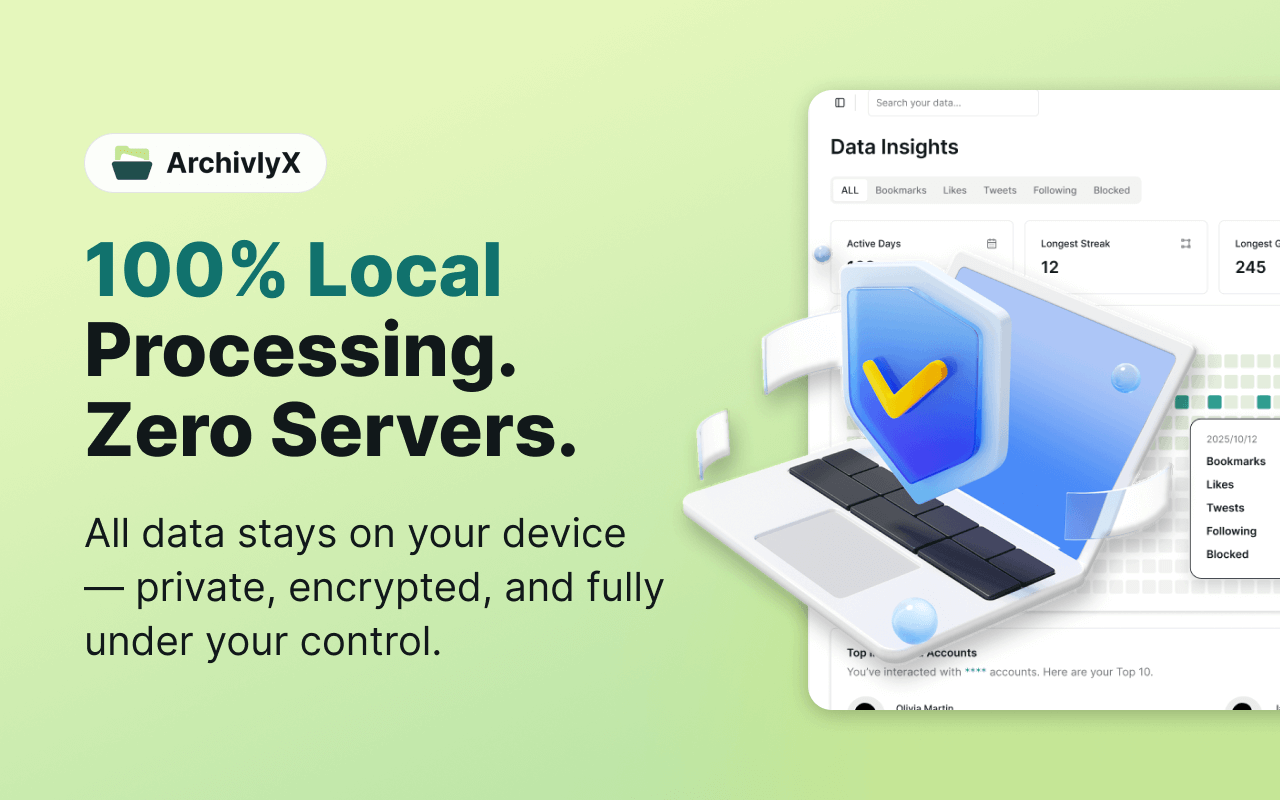
A Safer Option: ArchivlyX as a Fast, Distraction-Free Twitter Viewer
Earlier, we talked about how most so-called “stalker apps” are either scams or security risks. But that doesn’t mean every third-party tool is shady. Some are built to make browsing Twitter easier, faster, and more private — without pretending to expose “who’s stalking you.” One such example is ArchivlyX a lightweight Twitter viewer designed for speed and simplicity.
What Makes ArchivlyX Different?
Unlike sketchy apps that ask for your password, ArchivlyX doesn’t require an account at all. It focuses on making public content more accessible, without the ads, clutter, or algorithmic distractions of the official site.
Why users choose ArchivlyX:
- 🚀 Speed-focused design – Pages load fast, without the heavy scripts and endless pop-ups.
- 🔒 Privacy-first browsing – No login required, no tracking of personal data.
- 🖼 Full media support – View and download photos, GIFs, and videos directly from tweets.
- 💸 Free to use – No subscriptions, no trial limits, no hidden catches.
When ArchivlyX Fits Best
ArchivlyX isn’t a replacement for Twitter — it’s an alternative viewer for moments when you just want clean, quick access. For example:
- Checking trending hashtags during a busy news cycle.
- Following live events without logging in.
- Browsing public profiles for research, journalism, or brand monitoring.
- Saving images and videos for later reference.
- Avoiding algorithm-driven distractions when you simply want to read tweets, not recommendations.
Plus, ArchivlyX regularly covers issues users care about — for example, see their breakdown of what to do if your Twitter bookmarks disappeared
How to Use ArchivlyX’s Twitter Viewer
Getting started takes seconds — no sign-up forms, no hoops to jump through:
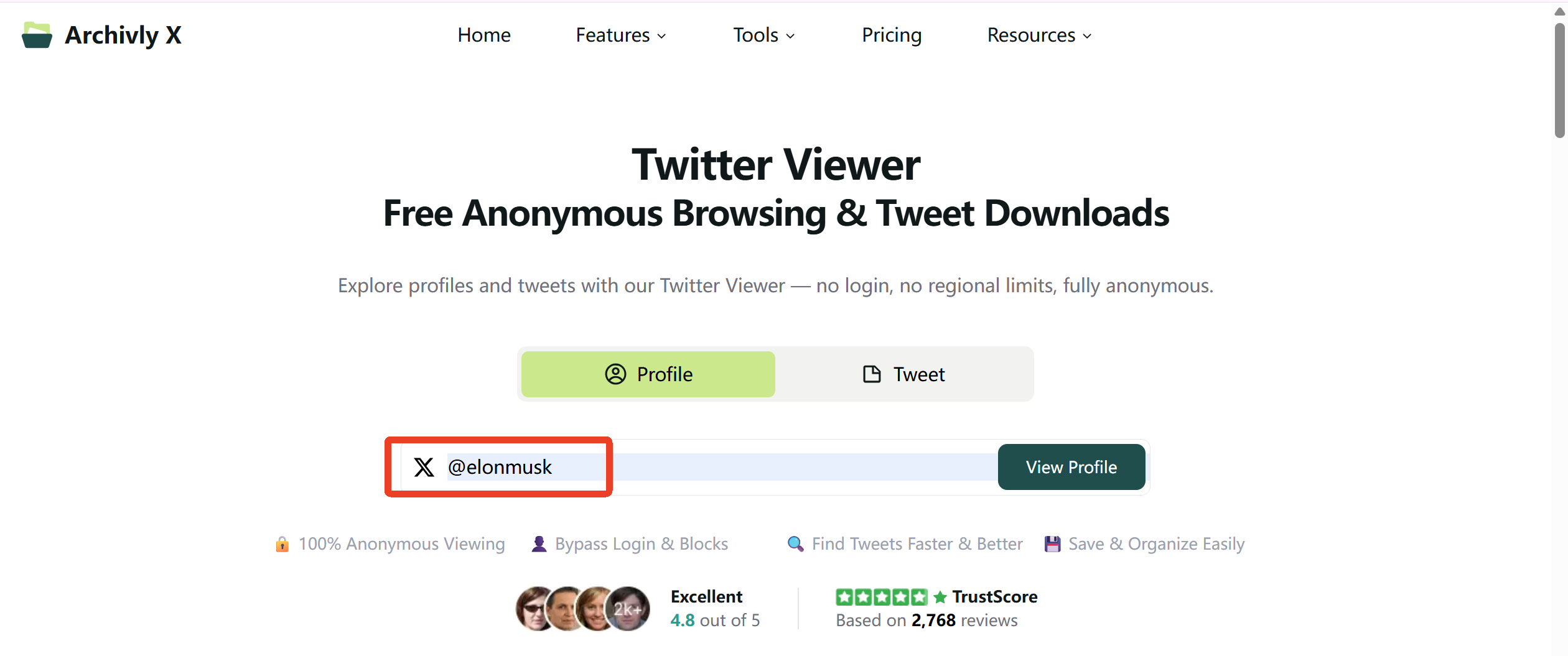
- Enter a Profile Paste any @handle or Twitter profile link into the search bar. It works instantly and anonymously.
- View Instantly See the full profile at a glance: bio, banner, avatar, stats, and recent public tweets.
- Download Freely Grab images, GIFs, or videos straight from tweets with one click. Downloads stay completely private on your device.
Ready to cut through the noise?
Give ArchivlyX a spin next time you need quick, private access to Twitter content. No gimmicks, no risk — just fast browsing, clean design, and total control over your experience.






