So, you’re scrolling through Twitter, saving tweets, doing your thing, and—bam!—your precious bookmarks vanish into thin air. Panic sets in. You check your Wi-Fi, restart your phone, even try to call Twitter Support (because that’s ever been helpful, right?). But still, your bookmarks are nowhere to be found. Well, don’t lose hope just yet! We’re diving deep into the mystery of disappearing Twitter bookmarks, what could be causing it, and how to bring them back from the dead.
Why Twitter Bookmarks Are a Lifesaver (Even If They’re Giving You Trouble Right Now)
Let’s take a step back for a moment. Why even bother with bookmarks on Twitter? I mean, who needs more clutter, right? Wrong. Twitter bookmarks are your personal time capsule. They’re the tweets you don't want to lose—whether it’s that brilliant thread on the latest TikTok trends, a recipe for avocado toast you’ll “totally make someday,” or that meme that got you laughing so hard you forgot to breathe. Bookmarks help you keep your favorite content within arm's reach, neatly tucked away without cluttering up your feed or messing with your timeline. In short, Twitter bookmarks are like your secret stash of gold—until they mysteriously disappear.
What Could Be Causing Your Twitter Bookmarks to Disappear? Let’s Investigate
Alright, let’s dig into the juicy stuff—why the heck did your Twitter bookmarks just vanish? There are a few new suspects in this crime drama (including some fresh ones you might not expect). Grab your detective hat—we’re about to investigate!
1. Regional Restrictions and the Online Safety Act
One of the biggest reasons users are suddenly losing access to their bookmarks—especially those with NSFW content—has to do with new regional regulations like the UK’s Online Safety Act. Twitter (now X) has been quietly tightening content access in certain countries, often hiding or restricting bookmarks that contain sensitive media. Even if your bookmarks weren’t all NSFW, they could have been flagged in bulk.
Pro tip: Many users report that using a VPN to switch their location restores access to their full list of bookmarks. So if your bookmarks are gone only when browsing from your home country, this could be the culprit.
2. The Notorious Twitter Update
We’ve all been there. One minute you’re happily scrolling, bookmarking everything in sight, and the next… Twitter decides to roll out a massive update. Updates are like those uninvited guests at a party—sometimes they bring a great snack, and other times they break your favorite glass. Occasionally, Twitter updates cause temporary glitches, and your bookmarks could just be collateral damage. If your bookmarks disappeared right after an update, you might be dealing with a classic case of “oops, we broke it, but we’re fixing it.”
3. Twitter’s Bookmark Limit: You Can Only Save So Many!
Here’s a fun (or not-so-fun) fact: there’s actually a limit to how many bookmarks you can save on Twitter. While the number isn’t always publicly stated, it’s believed to hover around 1,000. If you’re a heavy bookmarker, you may hit that cap—and when you do, things can get weird. Sometimes Twitter simply stops adding new ones, and other times old bookmarks may appear to vanish. If you’ve reached the limit, consider cleaning things up. Need help? Check out our guide on how to delete all bookmarks on Twitter for a quick and easy solution.
4. The Deleted Tweet Mystery
Here’s the harsh reality: if you bookmarked a tweet and the original poster decided to delete it, that bookmark is gone with it. This isn’t a glitch—it’s just how Twitter works. So, if your favorite tweet suddenly vanished from your bookmarks, there’s a good chance it was deleted by the person who posted it. Sadly, there’s no way to bring it back once it’s gone.
Fixing Your Missing Bookmarks: Your Troubleshooting Guide
Lost your bookmarks? Don’t panic—try these steps to bring them back:
| Step | What to Do | Why It Helps |
|---|---|---|
| 1. Change How You Access Twitter | Try logging in from another device, browser, or network. | Helps bypass regional or session‑related restrictions that may be hiding bookmarks. |
| 2. Refresh & Update | Restart the app/browser and ensure you’re using the latest version. | Fixes temporary glitches and ensures feature compatibility. |
| 3. Check Your Account | Make sure you’re signed in to the correct profile. | Bookmarks are account‑specific; the wrong login = missing bookmarks. |
| 4. Clear Cache or Reinstall | Clear the app cache or do a clean reinstall. | Removes corrupted data that may prevent bookmarks from loading. |
Pro Tip:
If you’re worried about losing bookmarks again—or just want a safe way to organize and back them up—ArchivlyX makes it easy to export and manage all your saved tweets in one place.
Prevention is Better Than Cure: Keeping Your Bookmarks Safe
So, your bookmarks are safe—what now? Well, keeping them safe is just the beginning. If you’re serious about managing your Twitter bookmarks and avoiding the risk of losing precious content, you need to actively take steps to maintain and organize them. ArchivlyX is here to save the day, offering powerful tools to help you keep your bookmarks secure, organized, and fully backed up. Let's break it down.
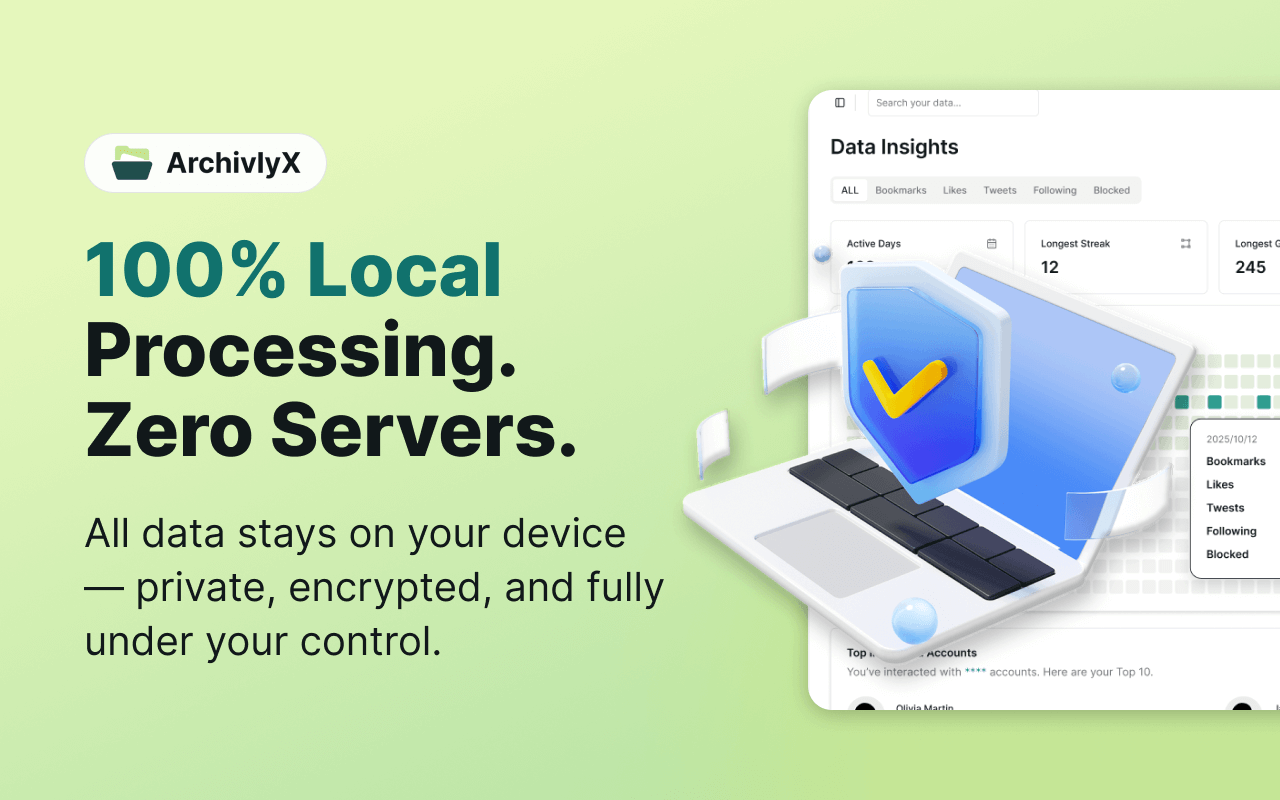
1. Regular Bookmark Audits—Intelligent Categorization and Bulk Deletion with ArchivlyX
Think about your bookmarks as your personal library. Over time, that library can get messy if you don’t keep things organized. ArchivlyX makes it easy to stay on top of your growing collection with its AI-powered categorization system. Gone are the days of aimlessly scrolling through hundreds of saved tweets to find that one perfect thread. With ArchivlyX, all your bookmarks are intelligently sorted into neat, custom folders powered by AI, based on content, topic, or relevance.
Not only that, but ArchivlyX allows you to bulk delete bookmarks. That's right—no more deleting bookmarks one by one, which is an absolute time-sucker on Twitter. If you’re the type of person who saves everything and ends up with a cluttered mess, ArchivlyX lets you clear out irrelevant or outdated content in a flash. Just select the bookmarks you want to remove, hit delete, and bam, it’s done. This feature keeps your archive clean, focused, and easier to manage.
2. Backup Your Bookmarks—ArchivlyX vs. Twitter
When it comes to securing your bookmarks, Twitter leaves you high and dry. There’s no built-in way to export or back up your bookmarks. If something happens to your account—say, it gets suspended or deleted—guess what? Your saved tweets are gone, and you won’t be able to retrieve them. Ouch, right?
There’s also no way to analyze your saved content outside of Twitter. So if you’re a researcher, content creator, or anyone who likes to organize, search, and review saved tweets, Twitter simply doesn't cut it.
❌ Twitter’s Limitation
- No Export or Backup: If you lose access to your Twitter account, your bookmarks disappear with it.
- No Analysis: There's no way to analyze or organize your saved content beyond Twitter’s app.
That’s where ArchivlyX steps in to fill the gap and provide the backup solutions you need.
✅ How ArchivlyX Solves This
ArchivlyX ensures your bookmarks are future-proof and portable, so you don’t have to rely on Twitter's sketchy system. Here's how it works:
- One-click export of all bookmarks: Easily export your entire collection of saved tweets in just a few clicks. No more scrambling if something happens to your account.
- Choose from formats like CSV, JSON, Markdown, and PDF (coming soon): Whether you're analyzing data in spreadsheets or need to keep a printed copy, ArchivlyX offers the flexibility you need. PDF support is on the way, so soon you'll be able to export entire collections for offline archiving or sharing.
- Offline access to your archive: Once your bookmarks are exported, you can access them offline anytime you need them—perfect for research, documentation, or reference.
- Easily migrate or reference your bookmarks outside Twitter: Export your bookmarks in formats that can easily sync with other tools and platforms like Google Sheets, Notion, or even custom workflows in Markdown.
3. How to Export Bookmarks with ArchivlyX
This is where ArchivlyX truly stands out—exporting your bookmarks from Twitter is easy and seamless. Unlike Twitter, which doesn’t provide any export feature for your saved tweets, ArchivlyX gives you full control over your bookmarks with multiple export options.
With ArchivlyX, you can export your entire collection of bookmarks in just a few clicks. Whether you're looking to store them for future use or share them with others, ArchivlyX makes the process smooth and hassle-free.
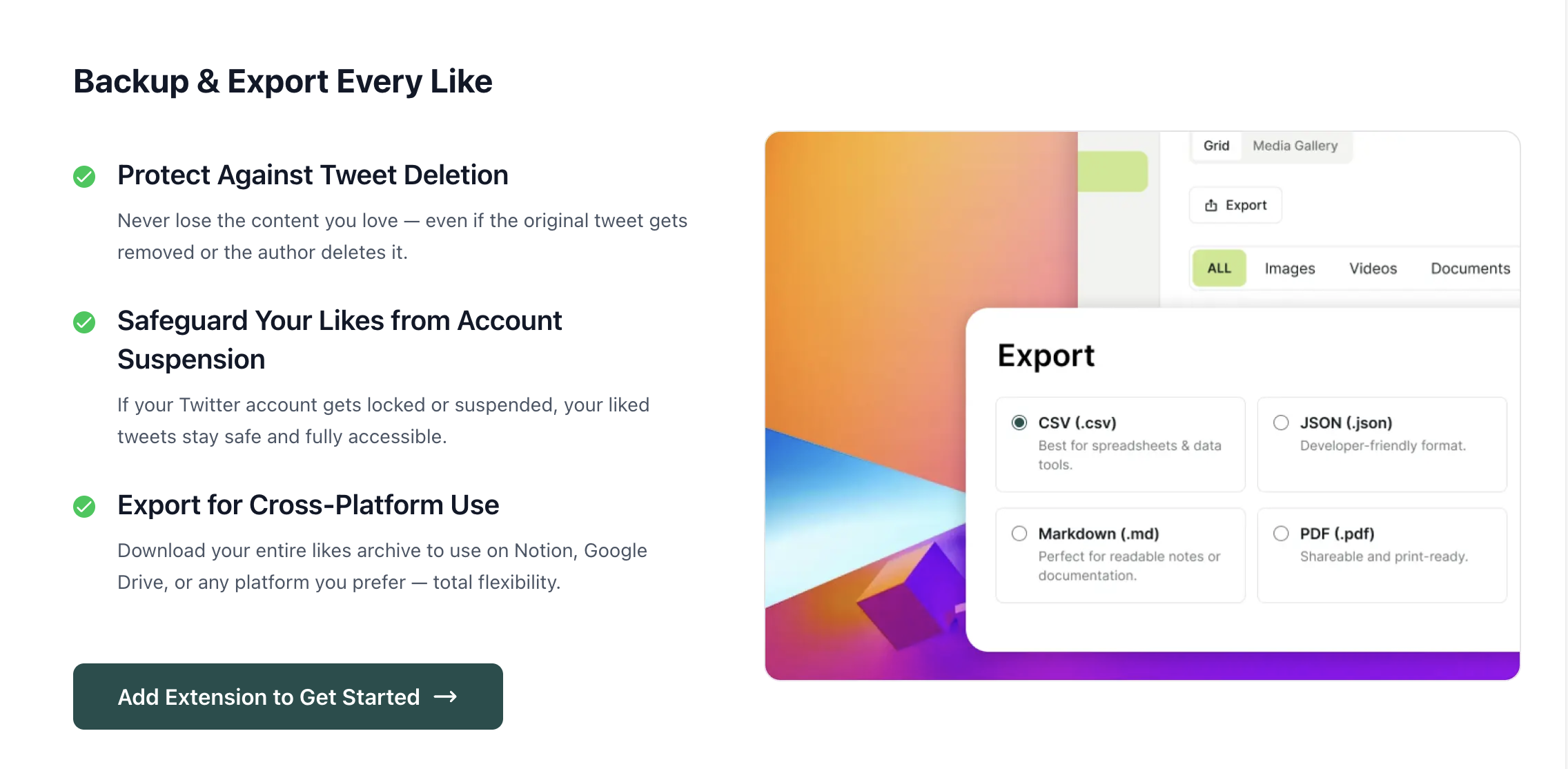
Export Formats Available:
- CSV: Ideal for organizing data in spreadsheets like Excel or Google Sheets. Great for analyzing, tagging, or even creating reports based on your saved tweets.
- JSON: A developer-friendly option that offers structured data, perfect if you want to integrate your bookmarks into custom workflows or automation tools.
- Markdown: Perfect for importing your bookmarks into note-taking apps, publishing platforms, or for personal documentation purposes.
- PDF (coming soon): Soon, you’ll be able to export your bookmarks into clean, printable PDFs. This is perfect for archiving or sharing collections of tweets with others.
Step-by-Step: How to Export Bookmarks Using ArchivlyX
- Install the ArchivlyX extension and log in with your Twitter account.
- Let ArchivlyX sync your bookmarks locally—it works instantly and keeps your data private by not uploading anything.
- Open the Export panel from your dashboard.
- Choose your preferred export format (CSV, JSON, Markdown, or PDF).
Once you export your bookmarks, they are available for research, content strategy, or any other purpose you might have. And the best part? ArchivlyX ensures that your bookmarks remain organized and easily accessible, even after you export them.
4. Pro Tips for Managing Your Exported Bookmarks
Okay, so you’ve successfully exported your bookmarks. Now, how do you manage them for maximum value? It’s time to turn your raw data into something powerful and useful. Here are some pro tips to help you manage your exported bookmarks like a pro:
- Organize Before You Export: ArchivlyX offers AI-powered folders that automatically categorize your bookmarks into topics. Whether you’re bookmarking content related to marketing tips, AI threads, or personal inspiration, this feature makes sure your bookmarks are already sorted for you before exporting. It saves you tons of time and effort when organizing your saved tweets.
- Clean Up Before Exporting: Just because you saved something doesn’t mean it’s worth exporting. Take a moment to go through your bookmarks and filter out low-value or irrelevant tweets. ArchivlyX allows you to easily clean up your collection before exporting, making sure that only the important content is included.
- Sync with Other Tools: Once your bookmarks are exported, integrate them into your favorite tools for deeper organization and analysis. Whether you're using Google Sheets, Markdown apps, or even a personal knowledge base, ArchivlyX exports your bookmarks in formats that work across platforms. Sync your exported bookmarks with productivity tools and enhance your content creation or research process.
- Keep Your Archive Updated: Set a reminder to export your bookmarks regularly—this will help ensure that your archive stays up-to-date, especially if you use your bookmarks for content planning or research. With Twitter’s unpredictable policies, an offline backup is not just a convenience; it's a must-have.
To learn how to search through your bookmarks and manage them effectively, check out this easy guide on how to search Twitter bookmarks in 2025.
ArchivlyX makes it simple to maintain an organized and portable collection of your Twitter bookmarks. You’ll never have to worry about losing valuable content again, and with the flexibility of different export formats, you’ll always have your saved tweets in the format that fits your needs.
Conclusion: Bookmarking Your Way to Twitter Success with ArchivlyX
If you’re tired of dealing with disappearing bookmarks and want to take control of your saved content, ArchivlyX is the solution you’ve been waiting for. With its powerful organization, export, and backup features, ArchivlyX allows you to keep your bookmarks safe, organized, and easily accessible—whether you’re a content creator, researcher, or just someone who wants to manage their Twitter stash efficiently.
Don’t wait for your bookmarks to vanish—take charge now with ArchivlyX and start bookmarking your way to Twitter success!






