Ever wished you could rewind your Twitter life—see your very first tweet, revisit old conversations, or finally organize all those bookmarks you've been saving for “later”? Good news: Twitter Archive makes it all possible. And with the right tools, digging through your data can actually be kind of... fun.
In this post, we’ll show you how to request your Twitter Archive, why it's worth doing, and how to take things to the next level with an incredibly handy tool called ArchivlyX.
Why Use Twitter Archive?
Your Twitter account is more than just a stream of thoughts—it’s a timeline of memories, hot takes, viral moments, and connections. But here’s the catch: Twitter isn’t forever.
What if…
- You want to review your top-performing tweets from last year?
- Your account gets locked or suspended unexpectedly?
- You’re doing a digital detox or switching platforms?
- Or you just want a neat little backup of your entire Twitter life?
That’s where Twitter Archive comes in. It gives you a downloadable file containing your full tweet history, likes, DMs, media, and more—all neatly packaged for you to keep, explore, or repurpose however you want. If you're wondering how to see someone’s likes on Twitter, the short answer is: you can’t anymore—but with your own archive, at least you can still access your likes in full.
How to Download Your Twitter Archive (Step-by-Step)
Grabbing your Twitter archive is surprisingly easy. Here's how:
1、Go to Settings > Your account > Download an archive of your data
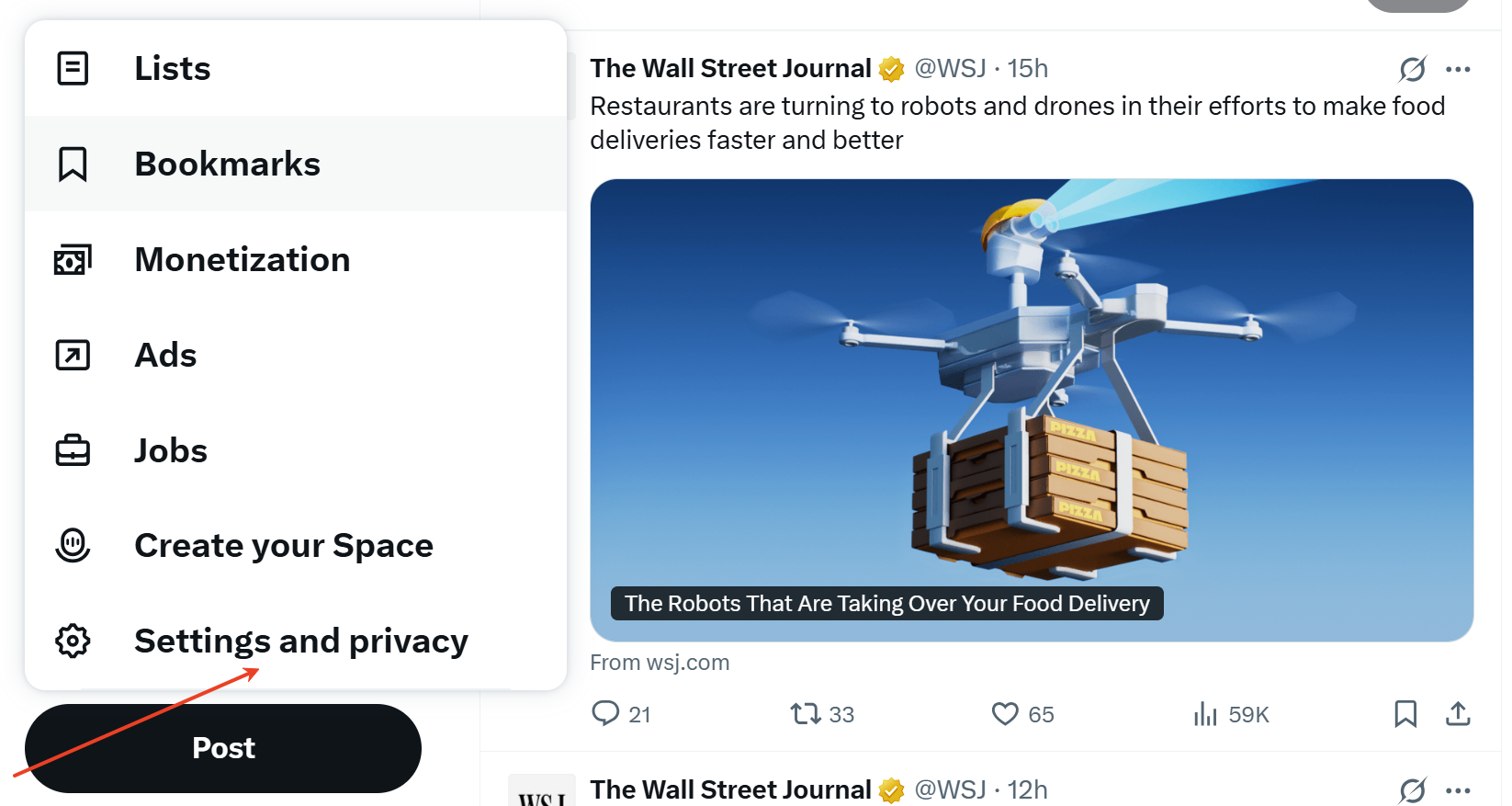
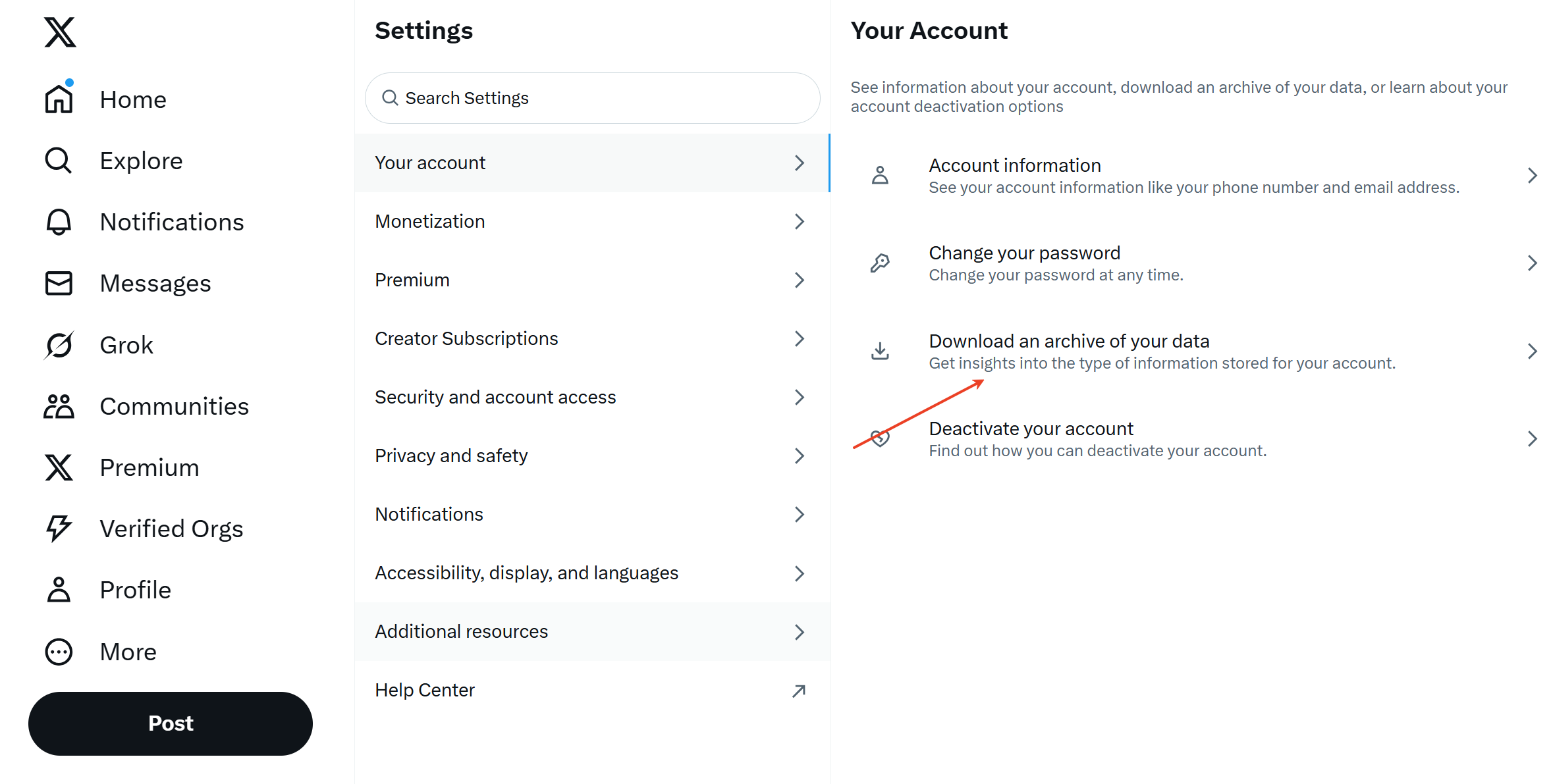
2、Verify your identity (you may be asked to confirm via email or phone)
3、Click Request archive
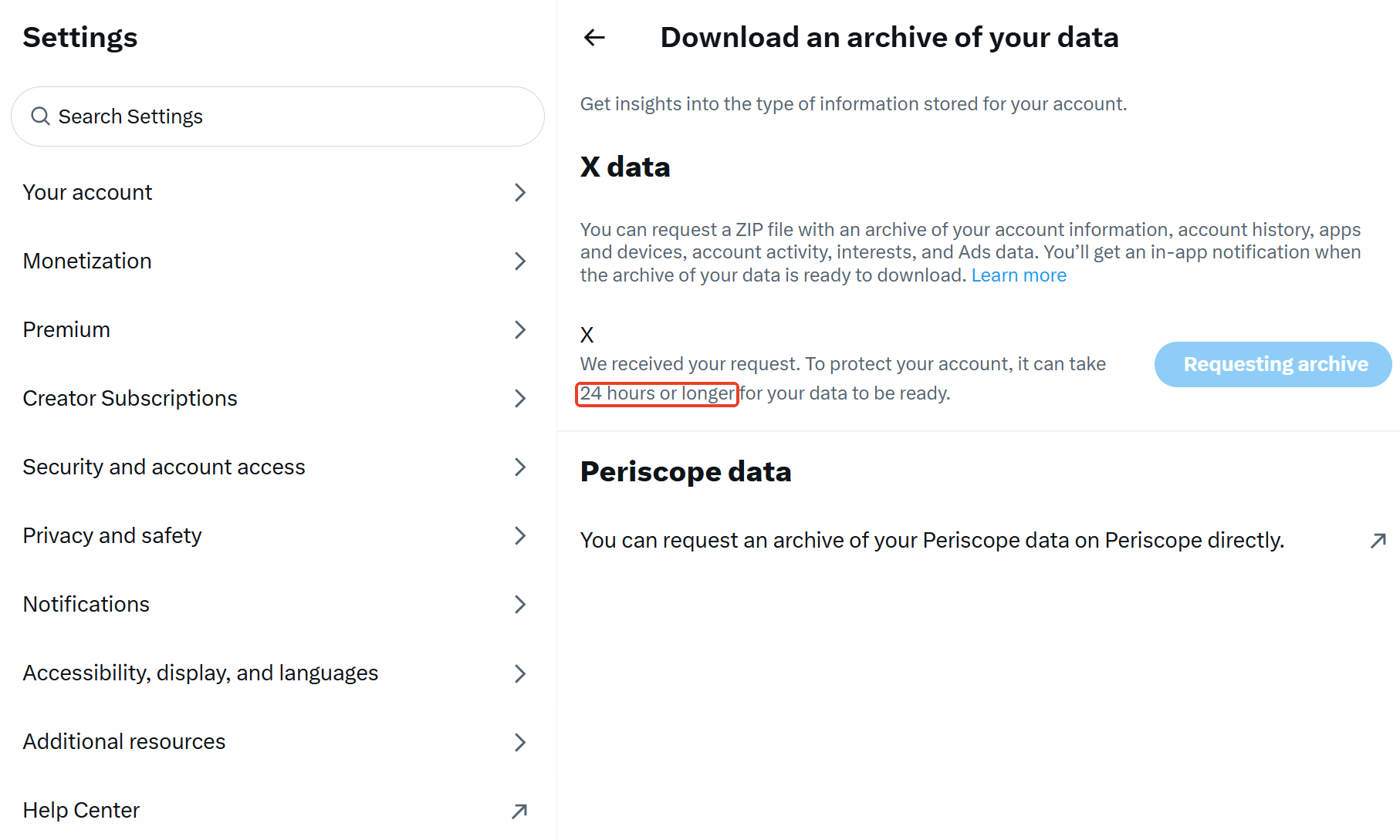
4、When it’s ready, you’ll get a notification—then just download the .zip file
Inside the archive, you’ll find a file called Your archive.html—which opens in your browser like a mini version of Twitter. You can click through your tweets, media, likes, and more.
Tame Your Archive with ArchivlyX: The Smart Way to View and Organize Your Twitter Data
Twitter will give you your archive—but not right away. Sometimes it takes hours, even a full day to get the file. And once you do, good luck digging through it with Twitter’s clunky viewer. No search, no filters, no real organization.
ArchivlyX changes all that.
With ArchivlyX, you can load your archive in ''just minutes.''Here’s what makes it stand out:
✅ 100% local data storage — your archive stays on your device, safe and private
🔍 Full-text search across tweets, bookmarks, and DMs—find anything instantly
🧠 AI-powered folders that auto-organize your saved tweets into smart categories
📤 Flexible export options — download your data in CSV, PDF, Markdown, and more
🔐 No API keys or dev setup required — just load your archive and go
How to Get Your Twitter Archive (Using Bookmarks as an Example)
Exporting your bookmarks with ArchivlyX is easy and code-free. Here’s how it works:
Step 1: Install the ArchivlyX extension and log in with your Twitter account.
Step 2: Let the tool sync your bookmarks locally—it works instantly in your browser without uploading data.
Step 3: Open the Export panel from your dashboard.
Step 4: Choose your preferred export format (CSV,JSON, Markdown, etc.)

That's it—your bookmarks are now backed up and ready for deeper use, analysis, or long-term storage.
But what if some of your saved tweets are missing before you even export them? Check out our post on why Twitter bookmarks disappear and how to handle it so you can make sure your data stays intact before backing it up.
Export Formats Supported by ArchivlyX
ArchivlyX lets you export your Twitter bookmarks in a few popular formats, so you can actually use them:
- CSV – Great for spreadsheets and data sorting
- Markdown – Ideal for note-taking apps or publishing
- JSON – For developers or custom workflows
- PDF (coming soon) – Clean, shareable, printable bookmark collections
Each export includes tweet text, author, date, and link—so everything stays organized and easy to repurpose.
Pro Tips for Managing Your Bookmarks (Likes) Before You Export
Before you hit that export button, take a few minutes to organize your Twitter bookmarks and likes right inside ArchivlyX—it’ll make everything easier down the line.
🧠 Use AI-powered folders to automatically sort your saved tweets by theme—like tech tips, travel ideas, or threads you want to revisit. No manual tagging needed.
🔍 Search and filter your archive by keywords, dates, or authors to quickly find the content you actually care about.
🗂️ Clean things up before exporting. With everything neatly sorted, you can choose exactly what to export—and skip the noise.
📤 Then export your organized content in the format that fits your workflow: Markdown for your notes, CSV for spreadsheets, or JSON for custom setups.
ArchivlyX makes this whole process fast, smart, and 100% local.
Why wait hours for a cluttered archive you can’t use? Download ArchivlyX now and turn your Twitter data into something you’ll actually use.






