Twitter, or should we say X, is the place where tweets fly, memes spread, and opinions get stirred. If you’ve ever posted a tweet and found yourself wondering, “Who liked this masterpiece?”—well, you’re not alone. However, since Twitter (now X) has made likes more private, finding out who’s giving your post a thumbs-up (or heart, really) isn’t as straightforward as it used to be. But don’t worry, we’re still going to walk you through it.
If the Tweet is Yours: How to Check Who Liked It
If the tweet belongs to you, things are a little simpler. Here’s how you can check who liked it—keeping in mind the new privacy settings:
- Open the Twitter (X) App or Website: First things first, open the app or website and navigate to the tweet you're curious about.
- Click on the Likes Count: Beneath your tweet, you'll see a heart icon with a number next to it—this shows how many people liked your tweet. Click on that number to dig deeper.
- View the List of Users: Once you click on the likes count, a list will pop up, showing the profiles of everyone who liked your tweet. From here, you can see the names, avatars, and sometimes even some familiar faces!
It’s that simple! Now you can see who’s giving your words a thumbs-up, and maybe even spot a few Twitter celebs in the mix.
If the Tweet is Someone Else's: How to See Who Liked It
Ah, the tricky part! If the tweet belongs to someone else, here’s where things get a bit more complicated:
- Go to the tweet: You’ve found that amazing tweet (maybe it’s hilarious, insightful, or controversial) and you want to see who’s liking it. So far, so good.
- Click the Heart Icon: Under the tweet, you’ll see a heart icon, along with a number showing how many people have liked the post.When you click the heart again, the like will disappear.
- Privacy Limits: Here’s the catch: Due to X’s privacy settings, even if you click the likes count, you won’t always see the names or profiles of everyone who liked the tweet.
You can learn more about the impact of privacy settings in this detailed post about why you can't see someone's likes.
People Want to Know Who Liked Their Tweets... But Why?
So, with all this privacy drama, why do people still care about who likes their tweets? Why are we so obsessed with the tiny hearts of approval? Well, the answer is pretty simple:
It’s all about validation.
Like it or not, a "like" is a virtual high-five. It’s a little dopamine boost that makes you feel good. Who doesn’t like a little positive reinforcement? Whether it’s your deep thoughts or a funny joke, getting a like feels like you’ve been seen. And yes, we all crave a bit of attention from time to time.
A hint of social strategy.
If you're using Twitter (or X, whatever we're calling it now) to build a following, likes are a clue to what content resonates with your audience. If you see a pattern in what gets liked, you might tweak your content strategy to match what your followers seem to enjoy the most. It’s like a social media version of reading the room!
Curiosity.
Sometimes it’s just pure human curiosity. People want to know who’s engaging with them, whether it’s a friend, a fan, or maybe even that mysterious stranger. Why? Because, well, it’s interesting. It’s digital sleuthing at its finest!
But Before You Learn About Others’ Likes, Aren’t You Curious About Your Own?
We spend so much time checking out what others like, but have you ever wondered about your own Twitter likes? After all, your likes tell a story about what interests you, what catches your attention, and even what you might want to revisit down the road. But here’s the catch—unless you're diligently saving your likes in some organized way, your timeline can quickly become a chaotic mix of random posts.
But what if you could do more than just scroll through your likes?
- Search instantly: Find any liked tweet in seconds—no more endless scrolling.
- Organize your likes: Transform random posts into a meaningful archive.
- Use for personal projects: Curate content, do research, or gather inspiration.
- Export with ease: Back up your likes or integrate them into your workflow (CSV, JSON, Markdown).
- Take control of your digital footprint: Turn chaotic Twitter history into a powerful, organized resource.
ArchivlyX helps you make your Twitter activity work for you, turning clutter into clarity.
ArchivlyX Features: Organize, Manage, and Analyze Your Twitter Likes
ArchivlyX brings you a suite of features that help you manage, organize, and even analyze your Twitter likes—all without the hassle. Let’s explore how it can add value to your experience:
1. Quickly Find Previously Liked Tweets
Forget endless scrolling to find that one tweet you liked weeks ago. With ArchivlyX, you can search your liked tweets instantly—all without leaving your browser. Simply open the ArchivlyX extension, and the tool will automatically sync your data. Whether you’re searching for specific keywords, hashtags, or @handles, finding your previously liked content is effortless, and you never have to step away from your browser.
2. Smart Folders: Organize Without the Effort
ArchivlyX uses AI-powered Smart Folders to automatically categorize your likes into relevant topics, sentiments, and media types. Whether it's tweets about tech, memes, or even personal interests, ArchivlyX does all the heavy lifting for you. You no longer have to manually tag or sort content—ArchivlyX keeps everything neatly organized so you can find what you need in a flash.
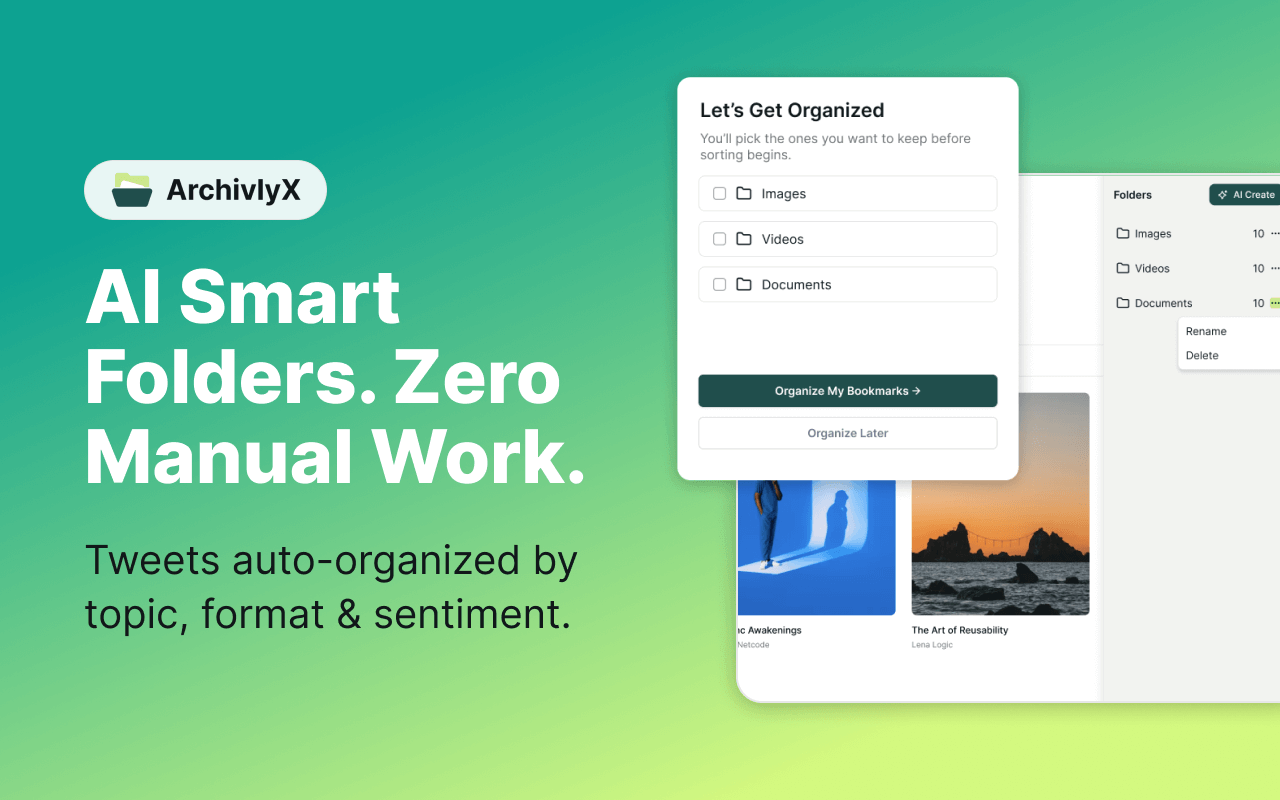
3. Bulk Delete: No More Manual Deleting
Deleting likes one by one? Forget about it. With ArchivlyX, you can bulk delete your likes in just a few clicks. You no longer need to spend time scrolling through your feed and deleting likes individually. Simply select the criteria (like topic, @handle, or media type), and with one click, ArchivlyX will remove them all. It's quick, efficient, and convenient—no more tedious manual work. You can explore more about this feature in our guide to safely delete Twitter likes in 2025.
4. Export Your Data for Further Analysis: The Process Made Simple
Step 1: Install the ArchivlyX browser extension and log into your Twitter account.
Step 2: Navigate to the “Likes” tab in ArchivlyX.
Step 3: Use filters to narrow down your Likes—by keyword, author, or date range.
Step 4: Click the Export button.

Step 5: Choose your preferred format (CSV, JSON, or Markdown), and your Likes are instantly saved.
No ZIP files, no delays—just instant results tailored to your needs.
How ArchivlyX Transforms Your Digital Life
Imagine you’re having a busy day—whether you’re working, relaxing, or learning. You find yourself engaging with Twitter for different reasons: maybe you're researching a topic for an upcoming project, looking for entertainment, or saving interesting content for future reference. Over time, your likes pile up, but instead of feeling organized, your timeline feels like a digital junk drawer.
With ArchivlyX, all that content is neatly organized and easily accessible, no matter what you’re doing.
- At work, you quickly access tweets related to industry trends or customer feedback. No more scrolling through endless posts—ArchivlyX lets you search for relevant content with ease, ensuring you can find what you need in seconds. Whether it’s a marketing strategy you liked, a piece of advice from an expert, or a tweet that sparked an idea, it's all stored neatly in categorized Smart Folders.
- During leisure time, imagine catching up on your favorite topics—be it sports, memes, or the latest celebrity news. You’ve liked dozens of tweets over time, but now, you don’t have to remember where you saw that hilarious meme or insightful commentary. With ArchivlyX, your likes are organized by topics and sentiments, so you can quickly revisit the posts that made you laugh or think, all with a quick search.
- In your studies, perhaps you’ve liked tweets about educational resources, insightful articles, or thought-provoking discussions. When it's time to work on your thesis or research project, instead of wasting time scrolling back through your timeline, you can instantly find the relevant tweets. ArchivlyX’s search feature helps you gather all the resources you liked, organized by keywords or hashtags, to create the perfect foundation for your research.
With ArchivlyX, exporting your likes is just as easy. Whether you need to save them for personal reference, organize them for a future project, or analyze patterns over time, the export function lets you download your data in formats like CSV, JSON, or Markdown, ready to be used however you see fit.
No matter where you are in your day—whether you're working, enjoying some free time, or learning something new—ArchivlyX helps you manage your digital activity in a way that saves time, increases productivity, and makes your interactions with Twitter more meaningful.
Ready to organize your Twitter likes and simplify your digital life?
Download ArchivlyX now, and transform your digital clutter into an organized, easy-to-use resource.






