Alright, folks. Let’s talk about something that might be ruining your digital life without you even knowing it: Twitter bookmarks. Yeah, I said it—bookmarks. You’re like, "Oh, that little ribbon icon, right? I’ve got thousands of those just cluttering up my Twitter account. Big deal." Well, guess what? It is a big deal. Why? Because Twitter bookmarks are the unsung heroes of your feed. But like everything on Twitter, if you don’t keep them in check, they’ll become a mess faster than a viral meme.
So, let's get into it, shall we? And don’t worry, I’ll make sure this is easier than explaining why your dog can’t tweet.
What Are Twitter Bookmarks and Why Do They Matter?
Okay, picture this: you see a tweet that’s pure gold. Maybe it's a hilarious joke, a life-changing nugget of wisdom, or a meme that speaks to your soul. You don’t want to like it (because, let’s be honest, you don’t want everyone knowing that you’re a fan of "dad jokes"), but you don’t want to forget it either. Enter Twitter Bookmarks.
Bookmarks are like your personal stash of content you want to hold onto for later. You can save tweets privately—no one can see them unless you choose to share. It’s like your little secret vault of greatest hits. And the best part? You can go back to them whenever you want, unlike those group chats full of random memes that get lost in the abyss.
How to Easily Bookmark a Tweet
Alright, so you’re scrolling through Twitter (as we all do), and you come across a tweet that you have to save. Here’s how you do it:
1、Find a tweet you want to save.
2、Click on the bookmark icon (at the bottom right of the tweet).
Boom! It’s saved for later, just like your ex’s number you never want to delete.
It's that simple. You didn’t have to like the tweet, comment, or do anything that will haunt you later. It’s just between you and the tweet—like a little secret handshake you share with the internet.
How to Access and Manage Your Bookmarks
Here’s where it gets real juicy. So, you’ve been bookmarking like a pro, right? But now you’re sitting there, looking at your 500 saved tweets, and thinking, “Where do I even start?” It’s like a cluttered drawer full of random socks, and you need to find the one you actually want to wear.
And if you’ve ever opened your bookmarks only to find that some mysteriously disappeared, don’t panic — we’ve got you covered. Check out our guide on what to do if your Twitter bookmarks disappeared to understand why it happens and how to keep your saved tweets safe.
That’s where ArchivlyX comes in—your personal assistant for Twitter bookmarks. This is no ordinary bookmarking tool. Oh no, my friend, ArchivlyX is here to help you organize, sort, and even bulk delete your bookmarks so you can actually find the content you saved.
Here’s how ArchivlyX makes you the boss of your bookmarks:

Smart Folder Organization
ArchivlyX doesn’t just save your bookmarks, it categorizes them for you. Yeah, you heard that right. It’s like having a personal librarian for your tweets. The AI-powered system analyzes your saved tweets and sorts them into smart folders by topic, sentiment, or whatever else you want. So instead of scrolling through hundreds of tweets like a maniac, you can just pull up your folder for “Inspiring Quotes” or “Funny Memes.” Neat, huh?
Bulk Deletion
Look, we’ve all been there. You saved a bunch of stuff a while ago, but now you’re like, “What was I thinking? I don’t need 50 memes about pineapple pizza.” With ArchivlyX, you don’t have to delete each one by hand. Just select multiple tweets at once, hit delete, and boom—those bad boys are gone. It’s like a digital cleanup crew that does all the work for you.
If you're looking for more tips on bulk deletion of Twitter likes, be sure to check out this detailed guide on how to safely and efficiently delete large amounts of content.
No Developer Access or API Keys Required
The beauty of ArchivlyX? You don’t need to be a developer, and there are no complicated API keys required. Just install the extension, sync your bookmarks, and you’re good to go. No tech skills needed—if you can click a button, you can manage your bookmarks like a pro.
Protect Your Bookmarks & Ensure Data Security
When it comes to your personal privacy and data security, ArchivlyX offers a powerful solution for your Twitter bookmarks. Here's how it works:
ArchivlyX syncs all your data locally in your browser, meaning that your bookmarks and likes are stored directly on your device. As long as you don’t clear your browser data, your saved tweets (even those you’ve deleted from X) will still be accessible through ArchivlyX. This provides a significant advantage over Twitter’s native bookmarking system, where your data is directly tied to your account and subject to X's shifting privacy policies.
However, if you clear your browser data, the saved bookmarks and likes in ArchivlyX will no longer be available in your personal dashboard. That’s why the best way to ensure the safety of your data is to export your bookmarks from ArchivlyX before clearing your browser data. This way, you’ll always have a secure backup of your bookmarks and likes, no matter what happens on Twitter.
ArchivlyX gives you full control over your saved content, and with proper data exports, you can guarantee that your bookmarks will remain safe and accessible.
Maximize Your Bookmarking Game: Export Your Bookmarks
If you’re serious about keeping your Twitter bookmarks under control, then exporting them is a game-changer. Here’s why:
- Keep a Backup: Exporting your bookmarks to CSV, JSON, or Markdown means you have a permanent record of everything you’ve saved. This is especially useful if you ever lose access to your Twitter account or if X suddenly decides to mess with your data. You’ll have a backup that you can refer to at any time.
- Search & Sort: Once your bookmarks are exported, you can organize them however you want. Whether it’s in Google Sheets, Notion, or just a good ol' text document, ArchivlyX allows you to keep a structured, searchable archive of your saved content.
- Revisit Anytime: Having your bookmarks in a separate archive means you can revisit and search them with ease, without worrying about them getting lost in the endless scroll of Twitter.
- Better Organization: With ArchivlyX’s smart folder organization, you can automatically sort your bookmarks into categories like “Funny Memes,” “Motivational Quotes,” or “Work Ideas,” so you never have to go hunting for that one tweet again.
For a step-by-step guide on how to export your Twitter bookmarks, check out this detailed blog post.
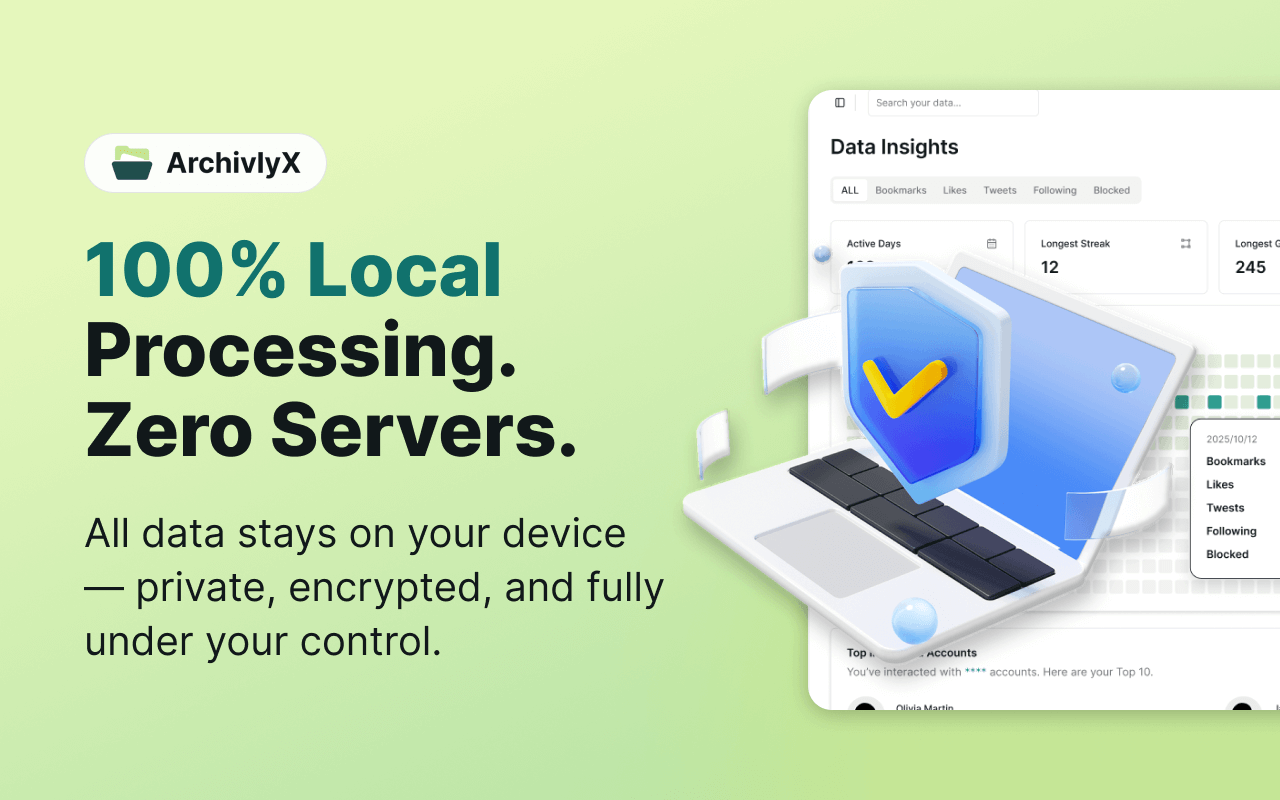
Wrapping Up: Take Control of Your Twitter Bookmarks Like a Pro!
Alright, folks, here’s the bottom line: Twitter bookmarks are a goldmine of content, but without the right tools, they can turn into a digital junkyard. Luckily, ArchivlyX is here to save the day. With its ability to organize, bulk delete, and export your bookmarks to a safe and accessible format, you’ll never have to worry about losing your favorite tweets again. Plus, by exporting your data from ArchivlyX, you can ensure your bookmarks remain secure and neatly stored, ready to be accessed whenever you need them.
So, what are you waiting for? Say goodbye to the chaos and hello to a neatly organized Twitter experience. Download ArchivlyX today and start managing your bookmarks like a pro.






