We’ve all liked a tweet months ago that was pure gold, only to lose it in a sea of posts. Scrolling endlessly to find it is like searching for lost socks—frustrating and fruitless. But in 2025, you don’t have to let those great tweets vanish. Whether you’re tracking down inspiration or spying on the competition, this guide will show you how to look at all your likes on Twitter, never lose a tweet again, and even make your Twitter experience more organized and fun.
Why Searching Your Twitter Likes Matters in 2025
Before we dive into the nitty-gritty, let’s take a moment to appreciate why your Likes are actually super important:
Reclaim Inspiration
That tweet you loved about productivity or that meme that brightened your day? It's more than a like—it’s a treasure trove of ideas and valuable content, ready to be rediscovered in seconds.
Spy on the Trendsetters
Ever wondered what your favorite influencers or competitors are liking? Now you can track emerging trends and stories before they go mainstream—your very own digital crystal ball. But, keep in mind, seeing someone else’s likes isn’t always as straightforward as you might think. Here’s why you can't always see those likes—and how to navigate around it.
Track Sentiment
Your likes say a lot about you (or your brand). Are you into memes, AI, or something else? Analyzing your like history helps you understand your interests—and even your audience’s vibe.
2 Easy Ways to Search Likes on Twitter (X): No Fancy Tools Required
Let’s face it: Sometimes the best solutions are the simplest. So here are two ways you can search through your Twitter likes right now, without the need for any extra tools. You know, the kind of tricks that make you feel like a Twitter wizard with zero coding skills required.
Manual Scrolling + Browser Search: The Old-School Way
Let’s start with the classic approach, the one we all know—and secretly dread—because it feels like a never-ending scavenger hunt. But hey, it works! Here's how to do it:
- Open Your Profile → Tap on the "Likes" section.
- Scroll, Scroll, and Scroll Some More → X (Twitter) loads about twenty tweets at a time, so if you’ve been liking tweets since 2010 (no judgment), you’ll be scrolling for a while. If you're feeling extra, grab a coffee. You’ll need it.
- Search Within the Page → Once you’ve loaded enough likes, press Ctrl + F (Windows) or ⌘ + F (Mac) to open your browser’s search bar.
- Type in Your Keyword → Whether it’s a hashtag, an @handle, or a specific word, your browser will jump to each visible match. Hit Enter repeatedly to cycle through all the results. Voilà! You’re now a master at searching through your Twitter likes... kind of.
It’s not the most glamorous way, but it’ll get the job done (with a bit of patience).
Using Twitter’s Advanced Search UI: The Secret Weapon
Okay, okay, I hear you—manual scrolling isn’t the most fun. But there’s a more powerful tool hidden in plain sight: Twitter’s Advanced Search. It’s like the Batcave for your Twitter searches, tucked away where most people don’t even know to look.
Here’s how to unlock its magic:
Go to the Advanced Search Page
- Direct link: twitter.com/search-advanced
- Or just click on Advanced Search after performing a regular search.
Fill in Your Criteria
- Under Words, you can enter specific words, phrases, or hashtags you’ve liked.
- Under Accounts, put your own @handle to filter results by your likes.
- You can even filter by engagement (e.g., how many likes or retweets a post has) or date range to find tweets from a specific time.
Hit Search
- Then, switch to the Latest tab to get a chronological list of tweets you’ve liked that match your filters.
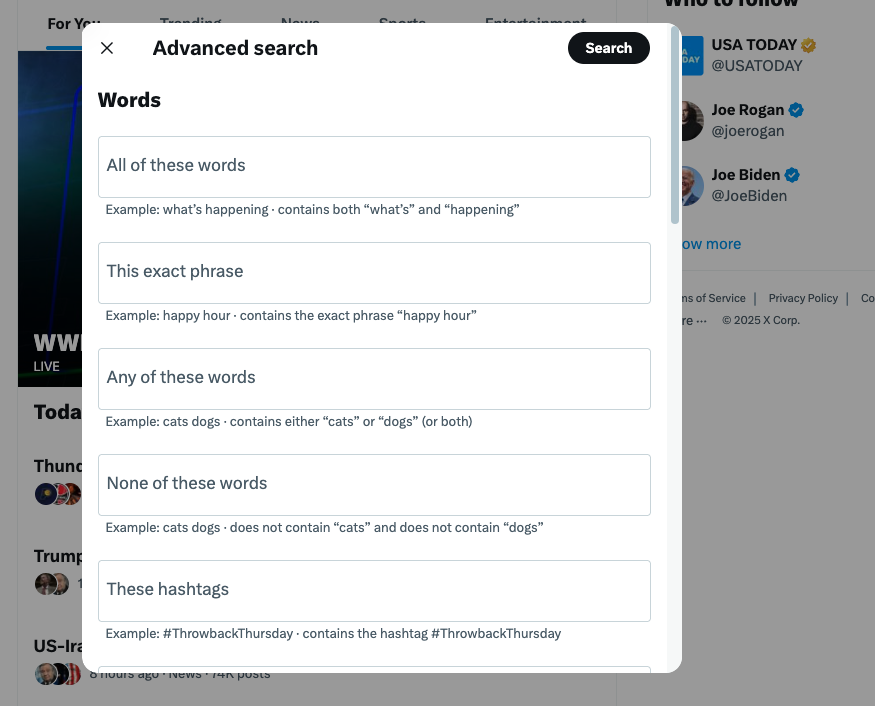
Now you’ve got a streamlined way to look at exactly what you’ve liked, organized in a neat, chronological order. It’s like you’ve just stepped into a clean, digital library. Nice, right?
Searching Twitter Likes with Third-Party Tools:
The Never-Ending Scroll
You’ve liked a great tweet months ago, but now it’s buried under thousands of others. Scrolling endlessly through your feed is like looking for a needle in a haystack, with the haystack only getting bigger.
What if there was an instant search to jump straight to what you’re looking for?
The Speed of Light Search
Instead of scrolling, open ArchivlyX, type a hashtag, keyword, or @handle, and boom—your tweet appears in seconds. No more endless clicking, just sub-second results as if you had a personal assistant digging through your likes.
The Export Dream
Found tweets about productivity hacks? Hit one button to export all your data into a clean CSV, JSON, or Markdown file. Your chaotic timeline turns into an organized folder of treasures, ready to share, analyze, or store.
You can also check out how you can mass delete likes safely in 2025 to keep your likes under control.
The Always-On, Never-Miss Sync
Need to check what you liked last week? With ArchivlyX, your likes are automatically indexed in real-time via background sync, keeping everything organized without manual searches. It’s like having a digital assistant that keeps your likes up-to-date—always ready for a quick search.
How to Search Twitter Likes with ArchivlyX: A Quick Guide
Let’s break it down step by step with ArchivlyX—a third-party tool that’s like having a search engine inside your Twitter account.

1.Install the Extension
Grab ArchivlyX from the Chrome Web Store and pin it to your toolbar. Done in seconds!
2.Index Your Likes
Click on Build Archive in the tool. The extension will quietly scroll through your Likes page and store a local, encrypted copy—no cloud syncing, no API limits, just good old local storage.
3.Run a Search
Ready to dig through your likes? Hit ⌘/Ctrl + Shift + K (the default shortcut) or open the ArchivlyX panel and type in a keyword, hashtag, or @handle. Boom, the results will highlight instantly.
4.Export or Organize
Need to keep these results handy? Select all or some of the likes and export them in CSV, JSON, or Markdown. Alternatively, drop them into AI-powered Smart Folders for automatic topic categorization.
5.Keep It Synced
Leave the background sync turned on. Every time you like a new tweet, ArchivlyX will silently update your archive and keep your searches lightning-fast.
The Final Thought: Look at All Your Likes Without Losing Your Mind
So there you have it! No more endless scrolling, no more lost tweets, and definitely no more wondering where your genius tweet from six months ago went. With tools like ArchivlyX, you can search, organize, and export your Twitter likes in the blink of an eye. It’s like having your own personal digital assistant—minus the coffee runs.
But don’t just take my word for it. Go ahead, download ArchivlyX and see for yourself how easy it is to look at all your likes on Twitter—and maybe even find that one tweet that made you laugh till you cried. You deserve it!
Download ArchivlyX here and take your Twitter organization to the next level—no more digital chaos, just pure, searchable bliss. 😎






