If you’ve ever tried to save a GIF from Twitter (now X), you’ve likely discovered that there’s no built‑in “Download GIF” button. Right‑clicking often only saves a static frame, and many available tools return a video instead of the expected .gif. It’s little wonder so many users are asking the question: why does Twitter not allow downloading GIFs?
Understanding the answer involves more than just “they don’t want you to”—it’s tied to how Twitter handles media, performance optimization, and platform strategy. Once you see the mechanics behind it, the solution becomes much clearer—and available.
What Is a GIF and Why Do People Want to Save Them?
GIFs—Graphics Interchange Format—are short looping animations that have become a staple of internet communication. They’re favored because they load quickly, loop endlessly, and convey emotion or action in ways that static images cannot. On platforms like Twitter, they’re used in replies, comments, memes, and as part of fan culture or reactions.
Because Twitter hosts massive volumes of these animations, many users want to save and reuse them in messaging apps, blog posts, presentations—or to simply keep a favorite moment offline. However, Twitter does not treat them like normal downloadable files—and that’s why saving becomes tricky.
Why Twitter GIFs Aren’t Actually GIF Files
How Twitter Converts Uploaded GIFs to MP4
What many people assume is a GIF on Twitter is, behind the scenes, a short looping video in MP4 format. Technical articles explain how converting large GIF files into MP4s can reduce file size dramatically—in one case by as much as 94%.
This conversion means that when you view a “GIF” on Twitter, the browser is actually playing a video element. Because of that, right‑clicking to “Save image as…” won’t work as you expect—it simply isn’t an image element in the traditional sense.
Why Twitter Chooses MP4 Over Traditional GIF
There are solid engineering reasons for this decision. MP4 files offer far better compression, smoother playback, less bandwidth usage, and better performance on mobile and low‑speed networks. As one technical blog puts it, the shift from GIF to MP4 for “animated” content is part of how the web has evolved.
So the core fact is: Twitter stores the animation as MP4. That is the first major reason users feel blocked when trying to download what they believe to be a GIF.
Why Twitter Doesn’t Offer a Native “Download GIF” Button
Even though many users would welcome a “Download GIF” function, Twitter avoids offering it for several strategic reasons.
- Copyright and Content Ownership Concerns
Many GIFs originate from movies, TV clips, sports replays, etc. Allowing easy downloads increases the risk of unlicensed reuse and reduces control over distribution. It’s far simpler from a legal viewpoint for the platform to keep the content within its own ecosystem.
- Platform Control and Engagement Strategy
Twitter’s business model benefits when users stay within the platform—viewing, retweeting, quoting, engaging. If users could easily download content en masse, much of that interaction could move off‑platform, reducing engagement, metrics, and ad impressions.
- Technical and Performance Considerations
Since the animation is already stored as an MP4, offering “Download GIF” would mean either providing MP4 links or converting back to GIF on the fly. Both add storage and processing overhead, which conflicts with Twitter’s optimization goals. One blog noted that the optimized MP4 version dramatically reduced load times compared to uploaded GIFs.
In short: by not offering direct downloads, Twitter reduces legal complexities, maintains engagement, and optimizes performance.
Common Problems Users Experience When Trying to Save Twitter GIFs
Typical user frustrations stem from the format issue and platform behavior.
Right‑Click Saving Only Grabs a Static Image
Because the underlying asset is a video, right‑clicking often just captures the first frame—so users end up with a non‑animated image or a still shot.
Why Some Tools Return MP4 Instead of GIF
Because Twitter stores the file as MP4, most downloaders extract the MP4—so users expect .gif and wonder why they’re getting video. A recent blog on saving Twitter GIFs clearly states “you’re actually downloading MP4 videos.”
Device and Browser Limitations
Sometimes animations play fine on mobile but fail on desktop. This is because video formats and encoding can behave differently across browsers. Also, attempts to manually download or screen‑grab often fail or produce lower‑quality results.
All these issues reinforce the feeling that Twitter “blocks” GIFs—and in effect, the platform doesn’t provide a straightforward path.
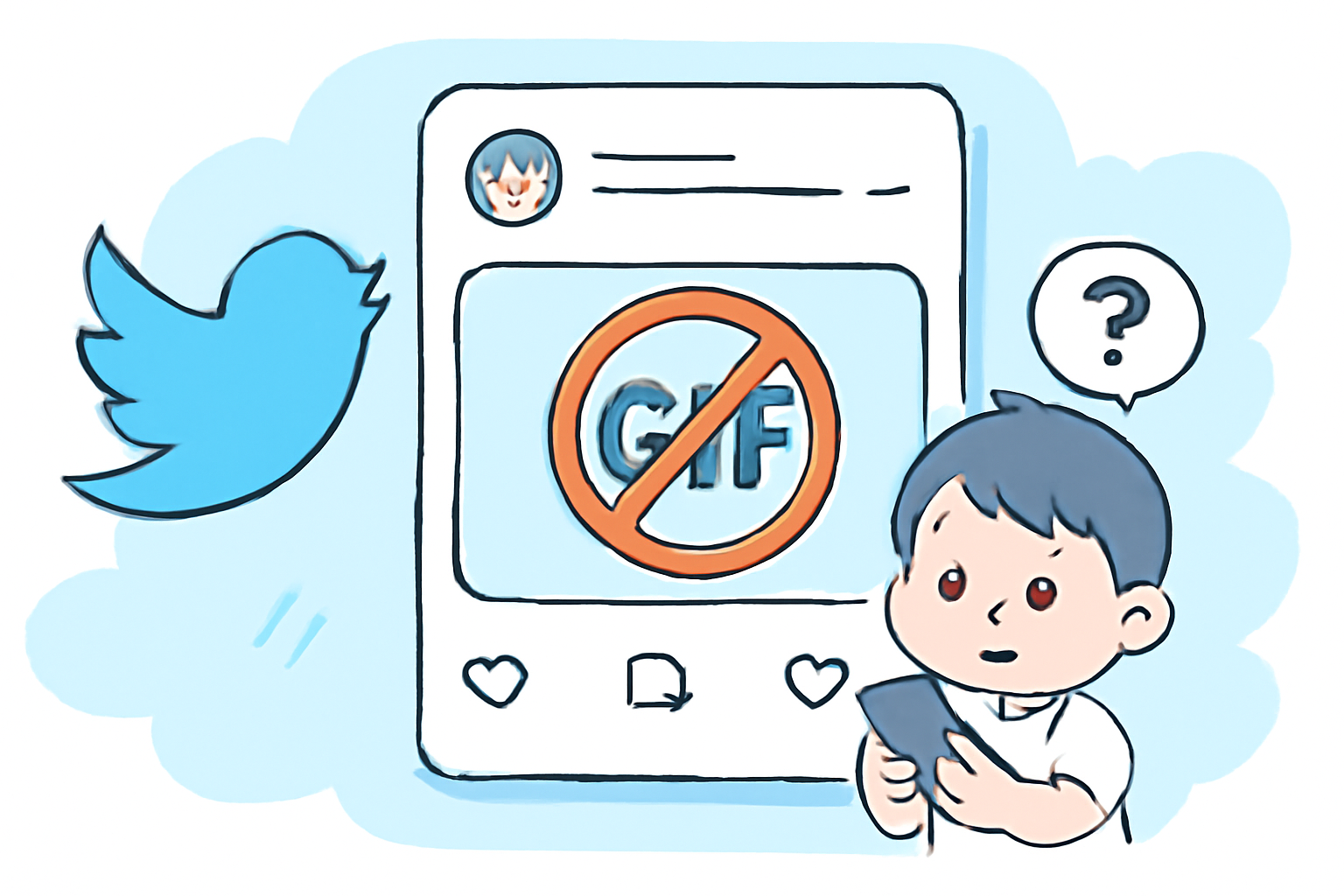
How to Actually Download GIFs From Twitter
Even though Twitter doesn’t provide a native download button, you can save the animation—and you don’t need to install an app.
The fastest, most reliable method is a browser‑based online tool.
One strongly recommended solution is:👉 ArchivlyX
Step‑by‑Step: Downloading a Twitter GIF via Browser
Start by opening the tweet with the animation. Use the Share or three‑dot menu to “Copy link to Tweet.” Then go to the ArchivlyX GIF Downloader page. Paste the tweet link into the field and click download. The tool fetches the underlying MP4 version and provides you with a downloadable file—clean, fast, and safe.
Using the ArchivlyX Twitter GIF Downloader
The benefit of this approach is that it bypasses the need for apps, account registration, or plugins. The tool works entirely within your web browser, making it device‑agnostic (iPhone, Android, Mac, Windows all supported).
Given the format conversions underlying Twitter's media system, this method is both effective and efficient.
Benefits of a Browser‑Based GIF Downloader
Since you’re not installing any software, you avoid app permissions, bloat, and potential security risks. The tool is lightweight and works through your browser—ideal when you need a quick download without fuss.
Should You Keep the File as MP4 or Convert It Back to GIF?
When MP4 Is the Better Choice
Given that Twitter already stores the animation as MP4, keeping it in that format often makes sense: smaller file size, better playback, fewer compatibility bugs, and higher quality overall.
When and How to Convert MP4 to GIF
If you specifically need a .gif file—for example for platforms that don’t accept MP4 or to embed as a traditional image—then converting the MP4 is reasonable. MMany guides exist showing how to convert videos to GIFs, for example using FFmpeg or browser tools.
But unless you have a specific reason, the MP4 version is typically the more modern and practical choice.
FAQ: Twitter GIF Downloads Explained
- Why does Twitter not allow downloading GIFs?
Because Twitter stores animations as MP4 videos and does not provide a download option due to copyright, performance, and engagement‑strategy reasons.
- Why is the downloaded file an MP4, not a GIF?
Because the platform converts GIF uploads into MP4s internally. What you download is the actual stored format.
- Is it legal to download GIFs from Twitter?
For personal use, generally yes. But using someone else’s content commercially without permission can raise copyright issues.
- Do I need an app to save GIFs from Twitter?
No—tools like the ArchivlyX GIF Downloader let you save them directly via your browser.
Conclusion: A Easy Way to Save Twitter GIFs Today
Twitter doesn’t allow straightforward GIF downloads not because it’s trying to frustrate users, but because of how the platform processes media, optimizes performance, and protects content. Once you understand why Twitter does not allow downloading GIFs, you’re equipped with the right solution: using a browser‑based tool to extract and download the animation.
For the fast and reliable experience, try:
👉 ArchivlyX Twitter GIF Downloader
No app, no installation, no hassle—just paste, click, download.






