We’ve all been there — you saw a tweet that made you laugh, sparked an idea, or felt important enough to share… and the next time you check? It’s gone. Or maybe you impulsively deleted your own tweet and now need it back for receipts, research, or just a little nostalgia.
Why do we want to find deleted tweets?
Because tweets are often more than just offhand thoughts. They can be:
- Evidence: Deleted tweets are often used in journalism, research, or even legal cases.
- Context: A deleted post may hold the key to understanding a conversation or controversy.
- Personal keepsakes: Sometimes you just want to revisit your own words — even the ones you thought better of.
In short: tweets disappear for all sorts of reasons, but our need for them doesn’t.
So, can you view deleted tweets? Yes — but with some limitations.
This guide will walk you through the most reliable ways to find deleted Twitter posts in 2025.
How To Use Twitter Advanced Search To Find Deleted Tweets
Even if a tweet is deleted, pieces of it often survive through retweets, quote tweets, or replies. This is where Twitter Advanced Search comes in.
Here’s how:
- Go to Twitter Advanced Search (login required).
- Enter keywords you remember from the deleted tweet. To narrow the results, add the author’s handle under “From these accounts.”
- Set the date range to when the tweet was originally posted — the more precise, the better.
- Use search operators like:
filter:repliesto find discussions around it.filter:linksto locate shared links referencing the tweet."exact phrase"to pinpoint unique wording.
This method won’t bring back the original tweet, but it can surface related interactions — like people quoting, replying, or screenshotting it. Sometimes, these secondary posts contain enough information to reconstruct what was said.
Pro tip: If the deleted tweet was part of a trending topic, searching hashtags from that day can reveal additional context. (Struggling to navigate likes or comments? Check out our guide to searching Twitter likes effectively in 2025).
How To Use Your Twitter Archive To Find Deleted Tweets
If you want to retrieve your own deleted tweets, your Twitter Archive is your best (and most official) option — especially for recent deletions.
Here’s how:
- Log into your Twitter account on a desktop browser.
- Go to Settings & Privacy > Your Account > Download an archive of your data.
- Request your archive — Twitter will prepare it, which can take hours or days.
- Download and unzip the file — you’ll find your full posting history, including some recently deleted tweets and their media.
But here’s the catch: Based on industry analysis, deleted tweets typically stay in your exportable archive for around 14 days after deletion. After that, they’re unlikely to appear in future exports.
That makes your archive a time-sensitive window — if you need to recover something you deleted, act quickly. (Need help managing large amounts of saved data? Here’s how to safely mass-delete likes in 2025).
Pro tip: Your archive is organized into clear JSON and HTML files, so you can search by date or keyword for fast retrieval.
Guide To Find Deleted Tweets With Third-Party Tools: Alternatives To Locate Cleared Posts
If you’ve tried Advanced Search and your Twitter archive but still come up empty-handed, it’s time to bring in third-party tools. While no tool can break into Twitter’s servers to resurrect a deleted tweet, some can help you recover your own deleted content or preserve data before it’s lost — and that’s where ArchivlyX stands out.
Meet ArchivlyX: More Than Just a Viewer
ArchivlyX is a lightweight browser extension built for people who want full control over their Twitter data — likes, bookmarks, and saved content — without the headaches of Twitter’s clunky native tools.
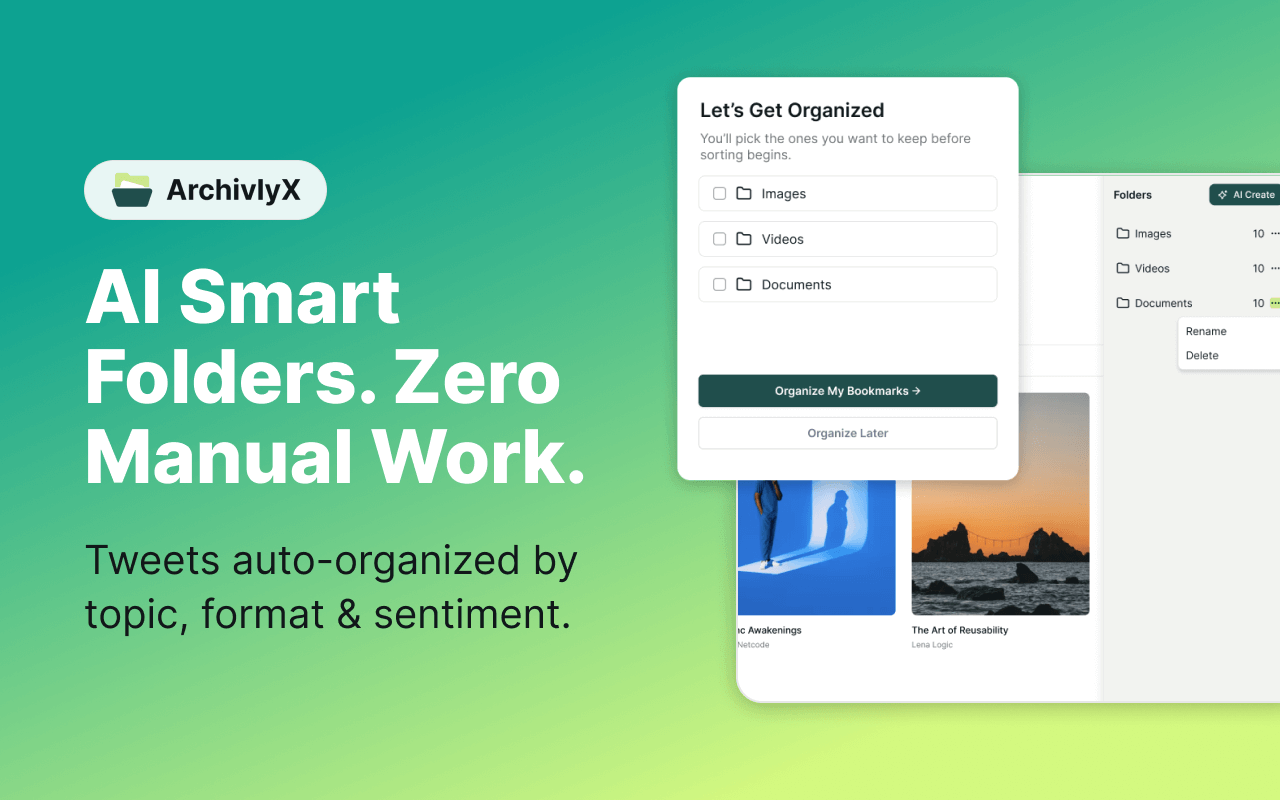
What makes it different?
- Instant indexing: It automatically captures your bookmarks and likes in real time as you use Twitter.
- AI-powered organization: No more chaotic timelines — ArchivlyX auto-sorts your saved content into smart folders by topic, sentiment, or media type.
- Advanced search: Filter by keyword, handle, or date range to instantly find what you’ve saved.
- Flexible exports: One-click export into CSV, JSON, or Markdown for use in Notion, Google Sheets, or anywhere else.
- Bulk actions: Clean up hundreds of likes or bookmarks in seconds.
Whether you’re a researcher backing up critical references, a creator curating inspiration, or someone who just wants a clean, searchable library of saved content, ArchivlyX turns Twitter chaos into order.
How Does ArchivlyX Preserve Deleted Content?
Here’s the clever part:
ArchivlyX doesn’t rely on Twitter’s servers to keep your saved content.
Instead, all data — your likes and bookmarks — is stored locally in your browser, encrypted and private.
What does that mean for deleted tweets?
- If you liked or bookmarked a tweet before it was deleted on Twitter, it still lives inside ArchivlyX.
- As long as you don’t clear your browser data, those deleted posts remain accessible in your personal ArchivlyX library — even if they’re gone from Twitter.
However, there’s a catch:
- If you clear your browser’s storage, that local data is wiped too. ArchivlyX does not upload your data to any servers, so once it’s gone, it’s gone.
That’s why the smartest thing you can do is to export your data regularly. By downloading your likes and bookmarks as CSV, JSON, or Markdown files, you create a permanent offline backup — immune to browser wipes, account bans, or Twitter feature changes.
Treat ArchivlyX as both a real-time library and a data safety net. Don’t just use it for quick searches — use it to back up your entire collection.
How To Export Your Data With ArchivlyX (And Keep It Safe)
Exporting your bookmarks with ArchivlyX is easy and code-free. Here’s how it works:
Step 1: Install the ArchivlyX extension and log in with your Twitter account.
Step 2: Let the tool sync your bookmarks locally—it works instantly in your browser without uploading data.
Step 3: Open the Export panel from your dashboard.
Step 4: Choose your preferred export format (CSV,JSON, Markdown, etc.)

That's it—your bookmarks are now backed up and ready for deeper use, analysis, or long-term storage.
Ready to Take Control of Your Twitter World?
Why let Twitter decide when your favorite tweets disappear? ArchivlyX puts you back in charge — letting you view, organize, and back up your likes and bookmarks before they vanish.
Don’t wait for your data to slip away.
Try ArchivlyX now — back up your Twitter world today and explore it on your terms.






