Why Twitter Is an Underestimated Study Resource
Twitter is home to countless educators, researchers, and professionals who regularly share knowledge in bite-sized, approachable formats. You’ll find:
- Expert Threads: Step-by-step guides and explainers on virtually any topic.
- Fresh Research: Links to papers, articles, and preprints as soon as they’re published.
- Diverse Perspectives: Insightful discussions in replies and quote tweets.
For students, what this means is that you can tap into a living library of ideas and discoveries without waiting for formal publications.

The Challenge: Information Overload
While Twitter's constant stream of information is its biggest strength, it's also its biggest weakness. Helpful resources go down your timeline too fast. Even if you do happen to bookmark them, Twitter's default search makes it torture to get what you've bookmarked back out.
There's no way to neatly sort bookmarks by relevance or category, so you spend hours scrolling around trying to find that one lone key thread.
Strategically Using Twitter Bookmarks for Learning
Bookmarks are your best protection against losing great content. Whenever you come across something helpful, in the routine of saving it right away. Some helpful ways students can apply bookmarks include:
- Collecting research abstracts, infographics, and study tips.
- Bookmarking professional threads explaining core ideas in your field of study.
- Bookmarking URLs to free courses, webinars, and reading lists.
- Bookmarking hashtags for your major or research areas.
Bookmarking is not enough though, if you can't sort or search what you bookmarked. That's why integrating your bookmarks with Archivly X takes your study process to the next level.
Supercharging Your Bookmarks with Archivly X
Archivly X makes keeping your Twitter study materials both easier and enjoyable. Instead of having to remember where you placed some specific thread or spend precious time scrolling through a huge list of bookmarks, Archivly X allows you to have everything in one organized place.
If you save your tweets, the browser will automatically sort them into clean categories based on what you learn the most, be it course materials, research topics, or even types of resources like videos, articles, and infographics. This way, you can easily see all the materials you have saved for a topic without performing any extra work.
It is also easy to find content. Rather than relying on the limited search on Twitter, you can instantly look for keywords, the name of the authors, or major terms and see all the saved tweets in context. That means no more anxiety when you have to locate a source to use as a reference in an article or study for an exam.
Archivly X also helps you maintain momentum in your studying. When you bookmark increasing amounts of fresh material, it stays synced and organized in real time, so your study library evolves as your coursework does. And when you have to study or share what you've compiled, you can simply export individual materials into formats you're already familiar with studying from—like Markdown for note-taking apps or CSV files for research journals.
In short, Archivly X converts your disorganized bookmarks into an organized, reliable study library at your fingertips.
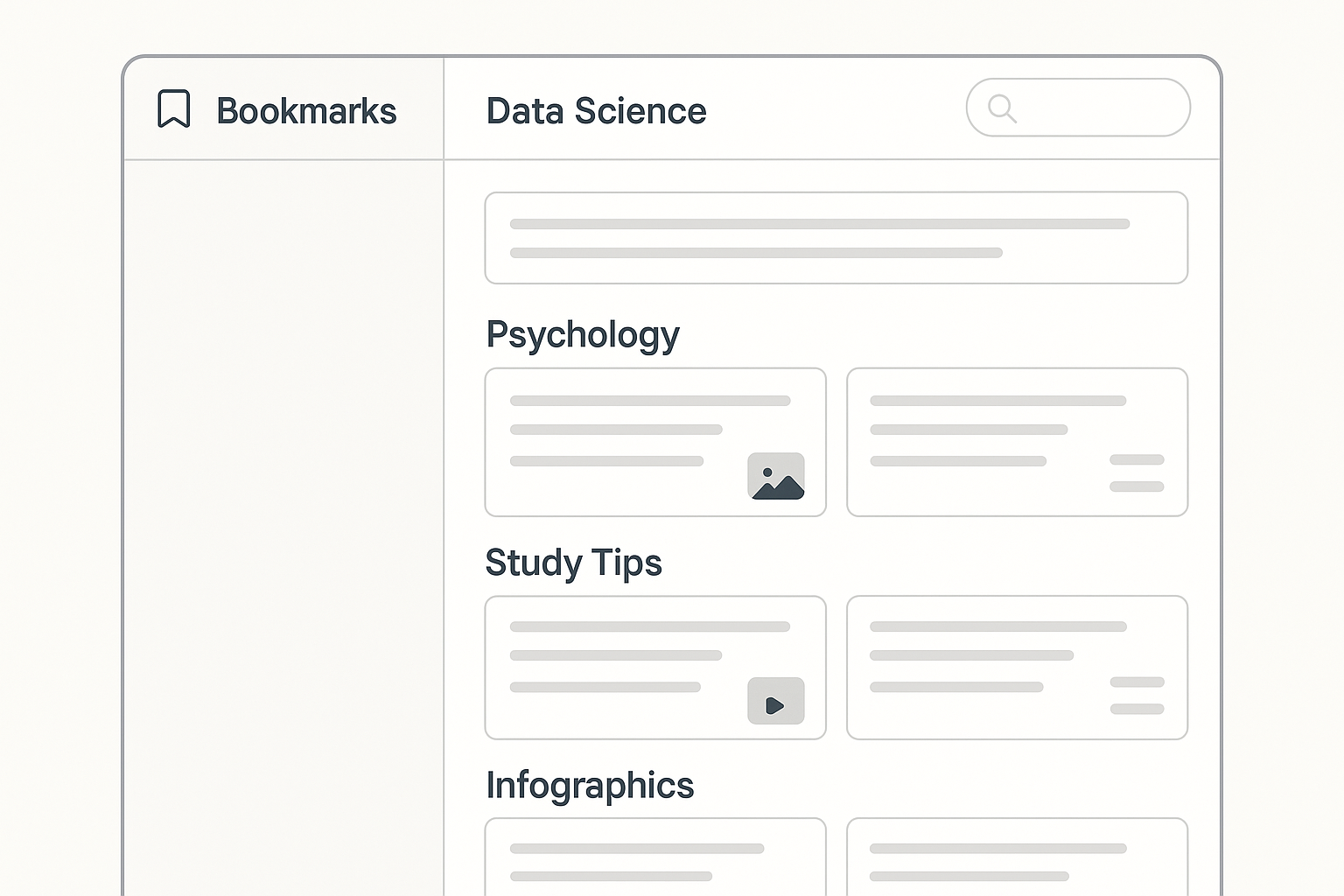
Student Tips to Optimize Twitter Bookmarks
To make Twitter an effective tool of study habit:
- Stick to a routine: Bookmark every tweet you find useful—don't rely on memory.
- Weekly review: Spend some time weekly going through and organizing new saves.
- Export Periodically: Save your library to Notion or your go-to platform.
- Use Intelligent Folders: Let Archivly X sort content for you so you can have more time to learn, less time to file.
These habits will transform your bookmarks into a liberating personal library.






