Sometimes you see an image on Twitter that you just have to keep—whether it’s a breathtaking photo, a hilarious meme, or a touching moment from someone’s life. But how do you save it quickly, without compromising image quality or safety?
Let’s take a slow walk through everything you need to know, from safety basics to step-by-step downloads—on both mobile and desktop, even from your private DMs.
Is It Safe to Download Images from Twitter?
For the most part, yes—it’s perfectly fine to download images directly from Twitter. But like walking through a busy city, it’s safer when you know what to watch out for:
- Stick to the source — Download directly from Twitter’s interface, not from random pop-up links.
- Beware of “free download” traps — Third-party sites promising “better” versions may be stuffed with ads or worse, malware.
- Respect the creator — An image might be public, but the rights still belong to the person who posted it. If you’re planning to share, credit them.
- Use common sense — If a link looks shady or redirects somewhere unexpected, back away.
Think of it like picking fruit—you want to take it directly from the tree, not from a basket left on a dark street corner.
If you also want to view or browse Twitter completely risk-free without logging in, here’s a quick guide: How to View Twitter Without an Account in 2025.
How to Download Twitter Photos on Mobile
iPhone (iOS)
- Open the tweet containing the photo.
- Tap the image to view it in full size.
- Hit the Share icon (square with an arrow).
- Select Save Image — the photo goes straight to your Photos app. If prompted, grant Photos access to the browser or app.
Android
- Open the tweet and tap the photo.
- Long-press the image — or tap the ⋮ menu in the corner.
- Select Download or Save. The image will appear in your device’s gallery.
How to Download Twitter Photos on Desktop
- Open the tweet and click the image to enlarge it.
- Right-click → Save image as… to store it locally.
- For the highest quality:
- Right-click → Open image in new tab
- In the URL, change "name=large" to "name=orig" and press Enter. Then save the file.
(Not all images have higher resolution versions, and you may need to be logged in.)
Heads-up: Twitter sometimes serves images as .webp. If you prefer .jpg or .png, open the file in your image viewer/editor and Save As to your desired format, or use an online converter.
How to Download/Save Twitter Photos from DM (Desktop)
Direct Message images are a bit trickier, but still possible.
- Go to Messages and open the conversation.
- Click the image to enlarge it.
- Right-click → Save image as… and choose a location.
If right-click doesn’t work:
- Right-click → Open image in new tab and save from there.
- Or press Ctrl+S (Windows) / ⌘+S (Mac).
- As a last resort, take a screenshot (get permission first).
Privacy note: DM images are private. Always get the sender’s consent before saving or sharing.
Want to Save More Than Just Pictures? ArchivlyX Makes It Fun
You’ve got your favorite Twitter pics saved — nice. But what about that jaw-dropping touchdown clip or the perfectly timed reaction GIF that cracks you up every time? That’s where ArchivlyX Twitter Viewer steps in.
It’s not just another “downloader” — it’s a clean, reliable, and genuinely pleasant tool to use. Whether it’s a hilarious GIF, a must-watch video highlight, or a heartwarming picture, ArchivlyX makes it easy to get what you want — without logging in, dealing with ads, or risking shady redirects.
Profile Viewer — A Media Goldmine at Your Fingertips
Ever stumble upon an account that’s pure gold? A sports fan posting every highlight, a travel photographer sharing breathtaking shots, or a meme wizard dropping daily GIF perfection. With Profile Viewer, you can:
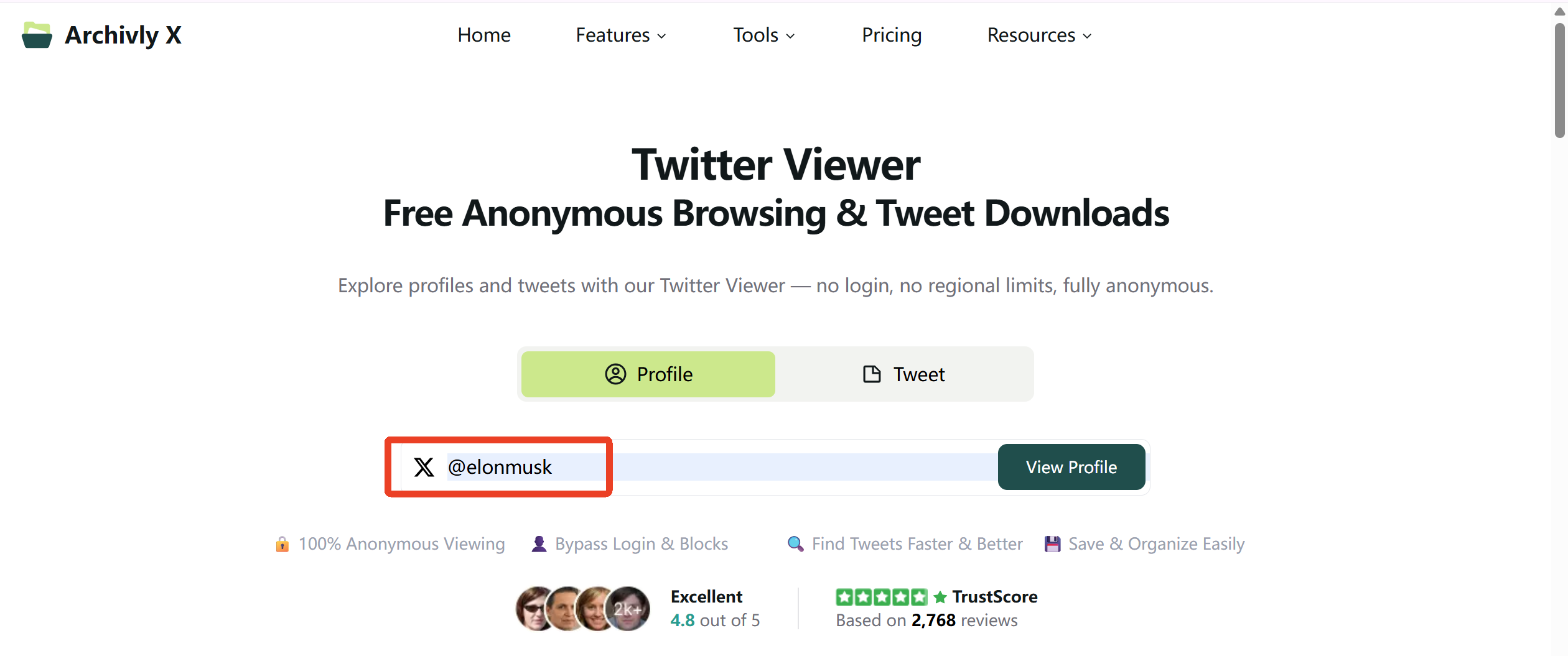
- Enter the
@usernameor paste their full profile link. - Instantly see every image, GIF, and video they’ve posted in a clean gallery.
- Click, preview, and save — as simple as that.
It’s like unlocking a neatly organized media vault that’s all yours to explore.
Tweet Viewer — When You Just Need That One Perfect Moment
Not every download is a full collection. Sometimes it’s just that one post — a clutch game-winning shot, a puppy tumbling over its own paws, or a reaction GIF that says exactly what you feel. Tweet Viewer is the shortcut you’ll love:
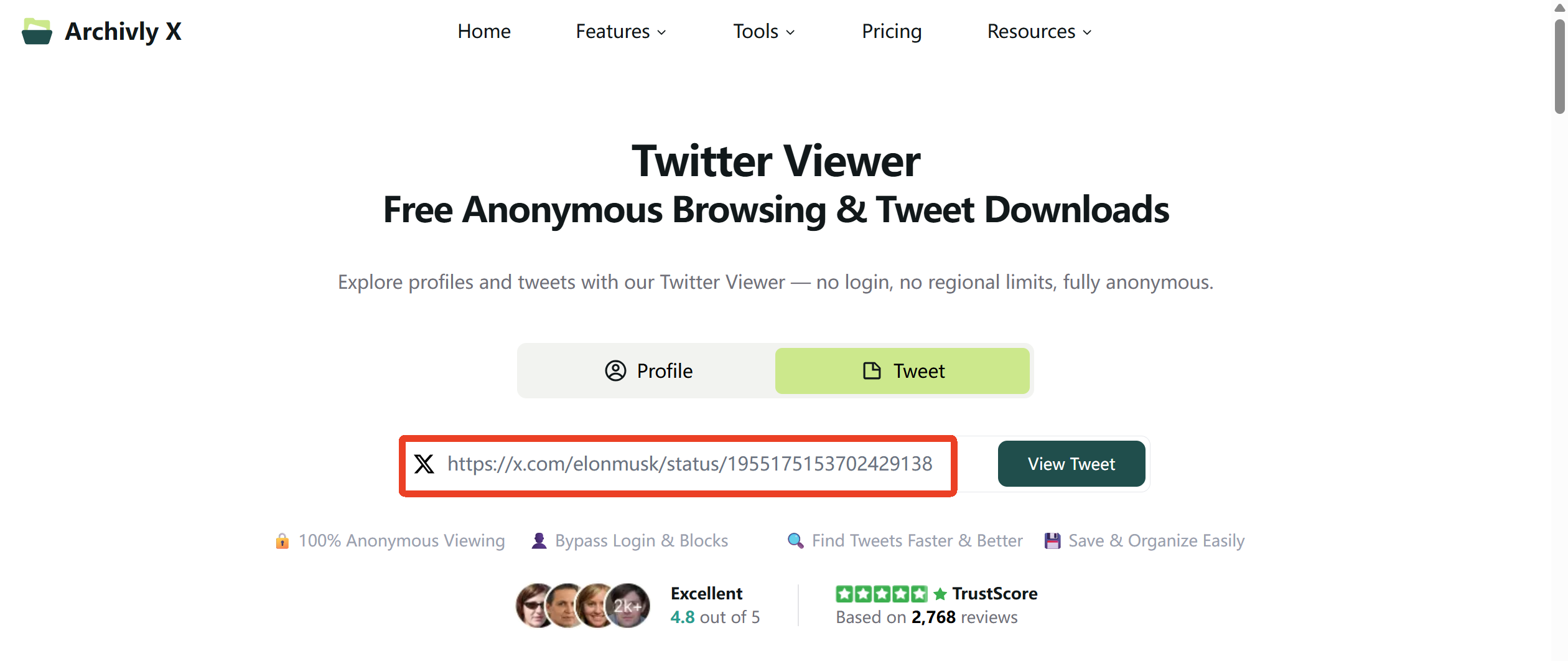
- Copy the tweet link (Share → Copy link).
- Paste it into Tweet Viewer.
- Preview, download, done.
No fuss. No distractions. Just the content you came for.
Why ArchivlyX Twitter Viewer Is the Best Choice
Here’s why ArchivlyX has quickly become my favorite Twitter viewer — and why it should be yours too:
- Free access to all core features — Save photos, videos, and GIFs without paying a cent or signing up.
- Complete anonymity — Browse and download without logging in or leaving a trace.
- All-in-one convenience — No need for separate tools; it handles images, GIFs, and videos all in one place.
- Clean and ad-free — Skip the spammy pop-ups and fake download buttons.
- Cross-device seamlessness — Works exactly the same on phone, tablet, or desktop.
- Fast and dependable — Quick downloads without sacrificing quality.
ArchivlyX isn’t just good — it’s the smart, safe, and easy way to keep your favorite Twitter content forever.
Ready to Build Your Collection?
The internet moves fast, and great content disappears even faster. ArchivlyX makes sure the moments you love stick around.
👉 Try ArchivlyX now — download the videos, GIFs, and pictures you love, quickly, safely, and for free.






