Ever found yourself wanting to peek at a trending conversation on Twitter (well… X) but didn’t feel like signing up? Whether you’re avoiding the platform drama, don’t want to feed the algorithm, or simply don’t need yet another social media login, the question stands: Can you still view Twitter without an account?
The short answer: Yes—but with limitations.
Let’s break it down.
View Twitter Without Account: Is It Still Possible?
If you tried to casually browse Twitter like it’s 2015, you’ve probably noticed the walls are closing in. Since Elon Musk’s takeover and the rebrand to “X,” the platform has added more friction for logged-out users. You can still access certain parts of the site, but full access? Not happening without signing in.
That said, you can still view a lot of content directly—if you have the right link. Public profiles, individual tweets, and even some media are viewable without logging in. But you’ll often hit a “Sign up or log in to continue” pop-up if you try to go too deep.
And if you’ve noticed that some features you relied on (like saved content) seem to randomly disappear, you’re not alone — here’s why your Twitter bookmarks might have vanished and what you can do about it.
What Can You See on X Without an Account?
Surprisingly, quite a bit. Logged-out browsing lets you:
- Public profiles – You can see anyone’s tweets as long as their profile isn’t set to private.
- Individual tweets – If you have a direct link, you can view the tweet and its replies (up to a point).
- Images, GIFs, and videos – Most embedded media still load fine.
- Some threads – You can read them, though you may eventually hit a login wall.
So if you’re just there to check a news update, stalk a celebrity tweet, or grab a meme, you’re good—at least for now.
What Features Don’t Work Without an Account on X?
Here’s where the roadblocks start showing up—and they’re not minor annoyances. Without an account, you’re essentially in read-only mode, which means:
❌ Things You Can’t Do
- Engage with content – No likes, replies, or retweets. Even saving a tweet for later? Nope.
- Have a personalized feed – You can’t follow accounts, so every visit means manually searching for profiles.
- See trending topics – The Explore tab is blocked, which means no quick access to what’s going viral.
- View protected content – Private or restricted profiles are completely invisible.
- Use advanced search – Filtering by date, hashtags, or media? All locked behind a login wall. (If that’s a dealbreaker for you, here’s how to search Twitter likes in 2025 with advanced tools).
Why This Feels Frustrating
These limitations don’t just make browsing inconvenient—they turn casual scrolling into a scavenger hunt.
Imagine this:
- You want to check breaking news? You’ll only get fragments.
- You’re following a live event thread (sports, conferences, trending debates)? Half the replies are hidden.
- You saw a meme or video last week and want to grab it? Good luck—it’s probably behind a login prompt.

How To View Twitter Without an Account: 3 Ways To See What’s on X
If you’ve ever tried to scroll through Twitter (or X) without logging in, you know how quickly the experience breaks down. Pop-ups block your view, media won’t load, and even simple things like checking a profile feel like pulling teeth. That’s why tools like ArchivlyX exist — to make browsing Twitter smooth, anonymous, and 100% free.
Here’s how its three dedicated Viewers help you navigate X without an account:
1. Twitter Viewer — Lurk Freely, Anytime
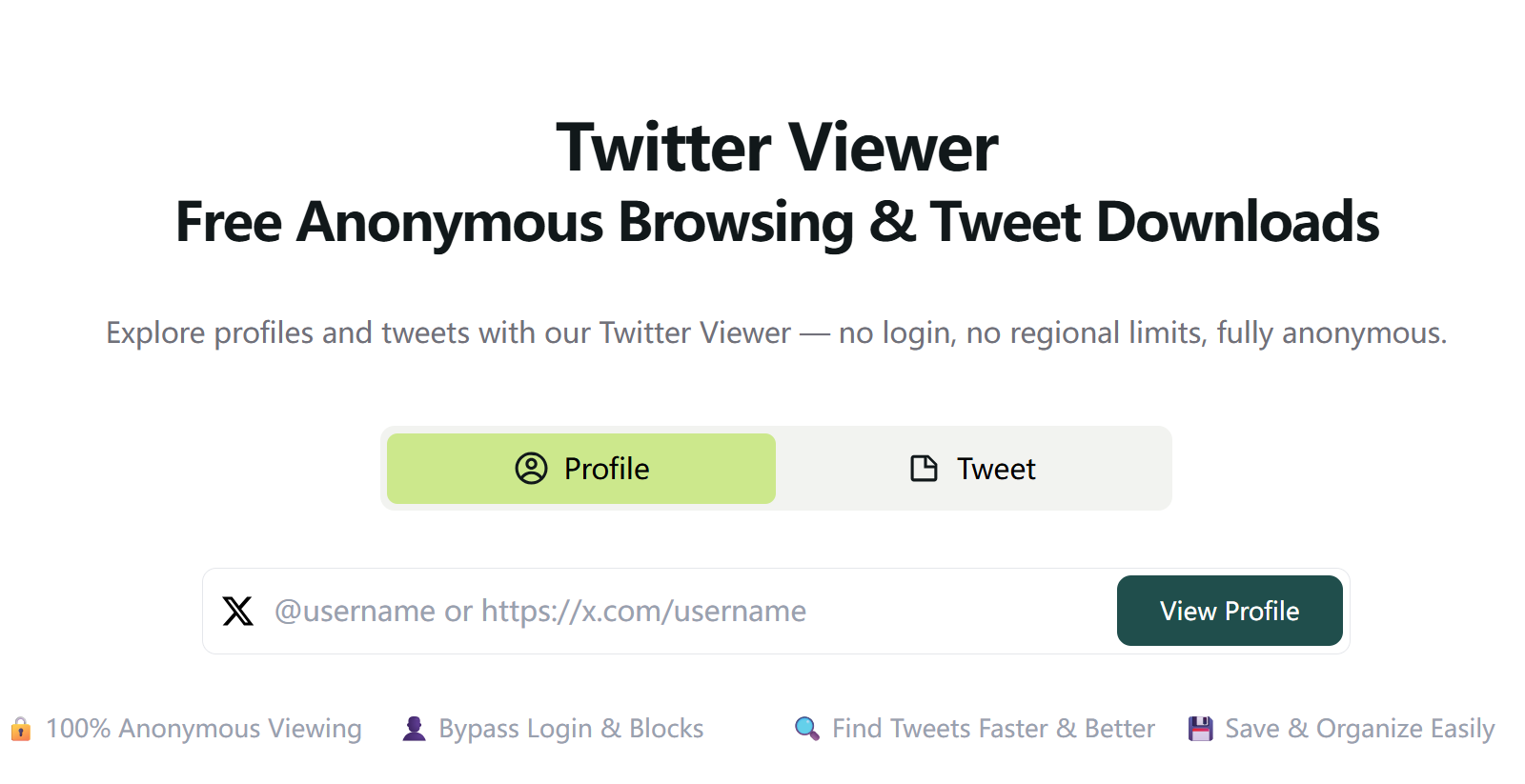
This is your gateway to the Twitter universe — no login required. With Twitter Viewer, you can browse public tweets, view photos, GIFs, and videos, and keep up with the conversation without hitting those “Log in to continue” walls.
What it does:
- 100% Anonymous Browsing – Stay invisible while you scroll.
- Bypass Pop-ups & Blocks – Enjoy uninterrupted reading.
- Access Public Content – Tweets, threads, and media, all at your fingertips.
Imagine starting your day on a crowded train ride to work, coffee in hand, casually scrolling through trending conversations and viral memes without worrying about login prompts interrupting your flow. Or maybe it’s late at night, and you’re simply catching up on what the world has been talking about — news updates, fan theories, or that meme everyone’s sharing — all without leaving a trace.
2. Twitter Profile Viewer — Get the Full Picture
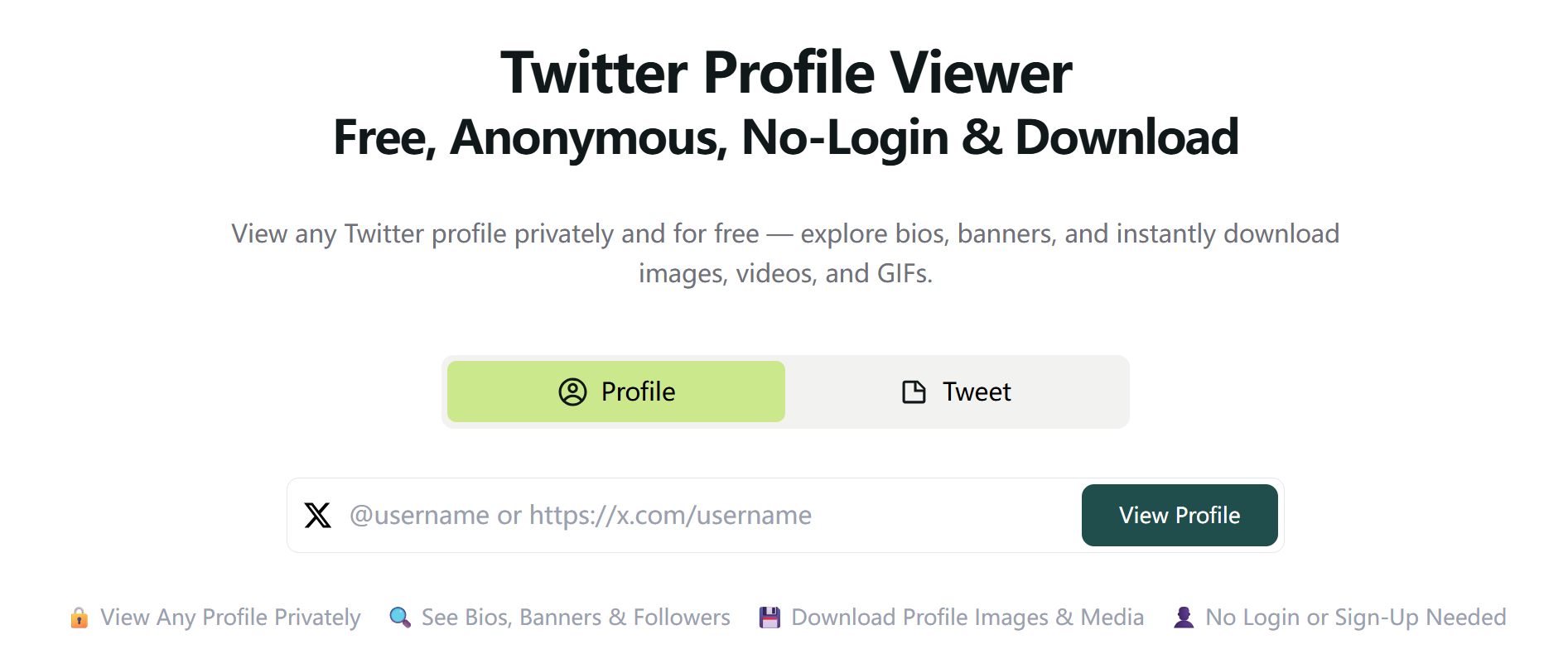
Sometimes you’re not here for the feed — you want to know more about a person or brand. Profile Viewer makes it effortless to dive into any public account.
What it does:
- Instant Profile Access – See bios, avatars, and banners in one click.
- Media Gallery View – Browse shared photos, GIFs, and videos.
- Quick Search – Jump directly to any public account without logging in.
Picture a recruiter preparing for an important interview. Instead of logging in or relying on secondhand sources, they quickly pull up a candidate’s public Twitter profile, review their recent posts, skim their bio, and even look at their shared media — all discreetly, without leaving a footprint. Or think of a small business owner, checking out what competitors are sharing during a lunch break, getting real-time insights without being detected or hassled by sign-up walls.
3. Twitter Tweet Viewer — Zero In on One Post
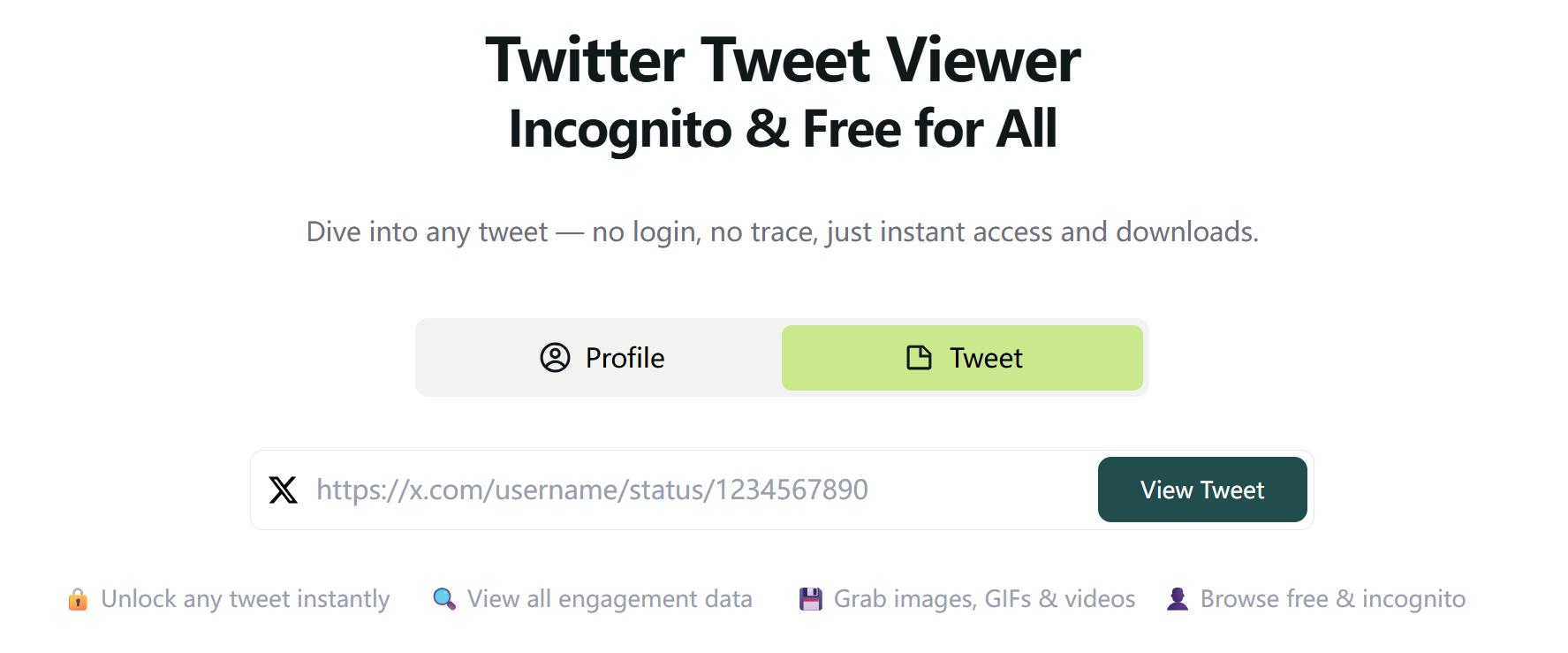
Sometimes you don’t need the whole platform — just one specific tweet. Tweet Viewer lets you open any post directly, see its engagement stats, and even download attached media.
What it does:
- Direct Tweet Access – Open any public post without an account.
- Engagement Stats – View likes, reposts, and comment counts.
- One-Click Downloads – Save images, videos, or GIFs instantly.
Think about preparing a client presentation, and you suddenly need to reference that viral infographic everyone was talking about. Instead of wrestling with login screens or screenshots of poor quality, you paste the tweet link into Tweet Viewer, download the high-quality image in seconds, and drop it directly into your slides. It’s equally handy when you’re at home collecting memes to share with friends — quick, clean, and hassle-free.
Why These Three Tools Work Best Together
Here’s how ArchivlyX completely changes the game compared to the default “no-account” browsing:
| Feature / Experience | Regular No-Login Browsing | With ArchivlyX |
|---|---|---|
| Access to Content | Limited — only some public tweets, often blocked by login walls | Full access to public tweets, profiles, and media |
| Browsing Experience | Constant interruptions with “Sign up / Log in” pop-ups | Smooth, uninterrupted browsing |
| Profile Viewing | Incomplete — bios, avatars, and media often hidden | Instant view of bios, profile pictures, banners, and shared media |
| Single-Tweet Access | Links may open, but interaction data is missing | Direct access to tweets with visible likes, reposts, and comment counts |
| Media Downloads | No way to save images, videos, or GIFs | One-click downloads of images, videos, and GIFs (completely free) |
| Privacy & Anonymity | Leaves traces; risk of IP-based access limits | Fully anonymous — no login, no tracking |
In short: Regular no-login browsing gives you fragments of Twitter at best. ArchivlyX gives you the whole picture — smooth, private, and completely free.
How to Get Started in 1 Minute
- Get ArchivlyX from the Chrome Web Store – It’s quick, lightweight, and completely free.
- Open the Tools Panel – Everything you need is right there, no setup or login required.
- Pick Your Viewer – Choose Twitter Viewer, Profile Viewer, or Tweet Viewer, and start exploring instantly.
Take Back Control of Your Twitter Experience
Stop letting pop-ups, login walls, and sign-up forms get in your way.
With ArchivlyX, you can browse Twitter freely, privately, and without spending a dime.
👉 Get started with ArchivlyX now — it only takes a minute to unlock unlimited, anonymous access to tweets, profiles, and media.






