How to Save a Video from X (Twitter) — Fastest Method
When it comes to downloading videos from X (formerly Twitter), speed and simplicity are key. The good news? Whether you’re on mobile or desktop, the process is exactly the same when you use ArchivlyX.
With ArchivlyX’s Twitter Viewer, you have two powerful ways to grab videos:
- Profile Viewer — Ideal when an account is packed with videos you want to download in bulk. If you’re into sports content, for example, here’s how to save Seahawks highlights from Twitter using the same method.
- Tweet Viewer — Perfect for saving a video from a single post.
Option 1: Profile Viewer — For Video-Heavy Accounts
If you follow a creator or brand that regularly posts videos, the Profile Viewer lets you quickly browse and download them all in one place.
Steps:
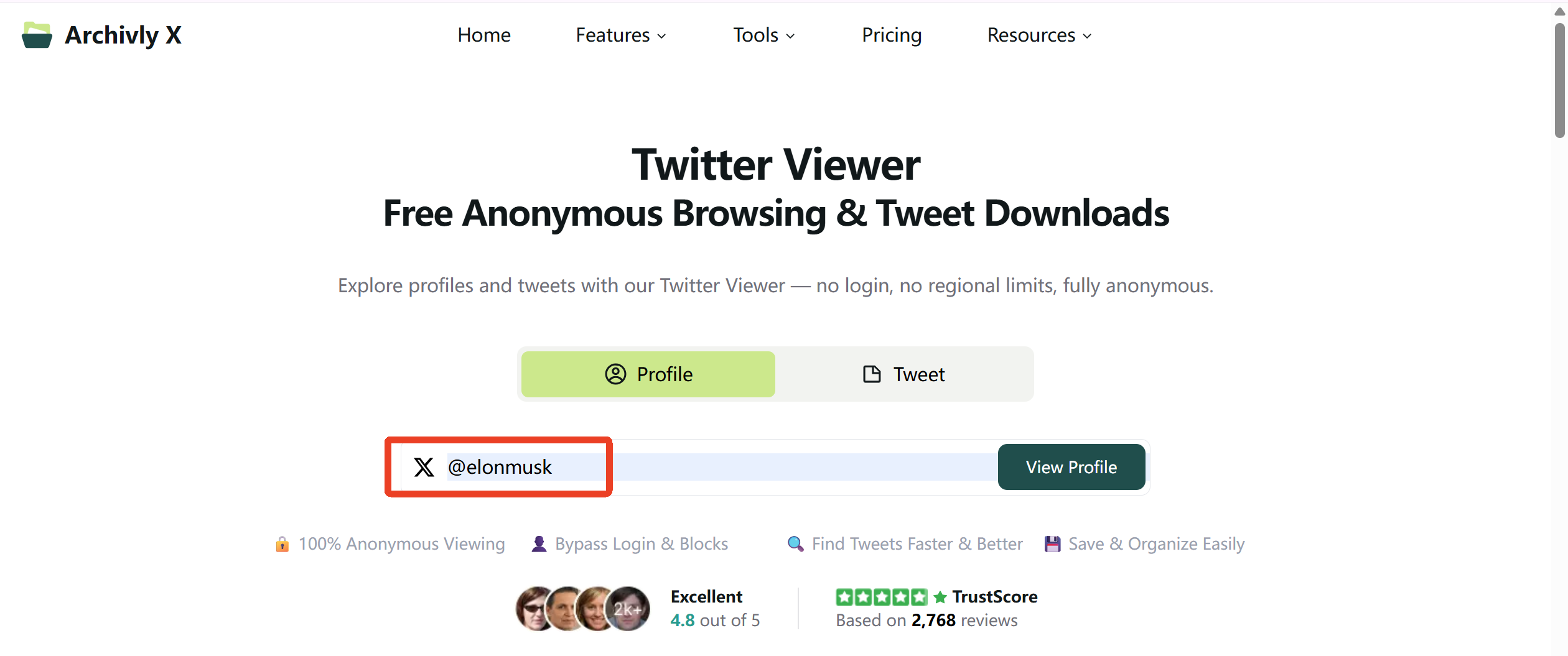
- Enter a profile handle or link Type the @username or paste the full profile URL (e.g., https://x.com/username) into the search bar.
- Browse profile details View bios, banners, avatars, and more while scrolling through the account’s posts.
- Access and review recent media Filter through all images, GIFs, and—most importantly—videos posted by that account.
- Download with one click Select the videos you want and save them instantly to your device.
💡 Best for creating your own archive from content-rich profiles.
Option 2: Tweet Viewer — For a Single Video Post
If you only need one video from a specific tweet, the Tweet Viewer gives you a streamlined path.
Steps:
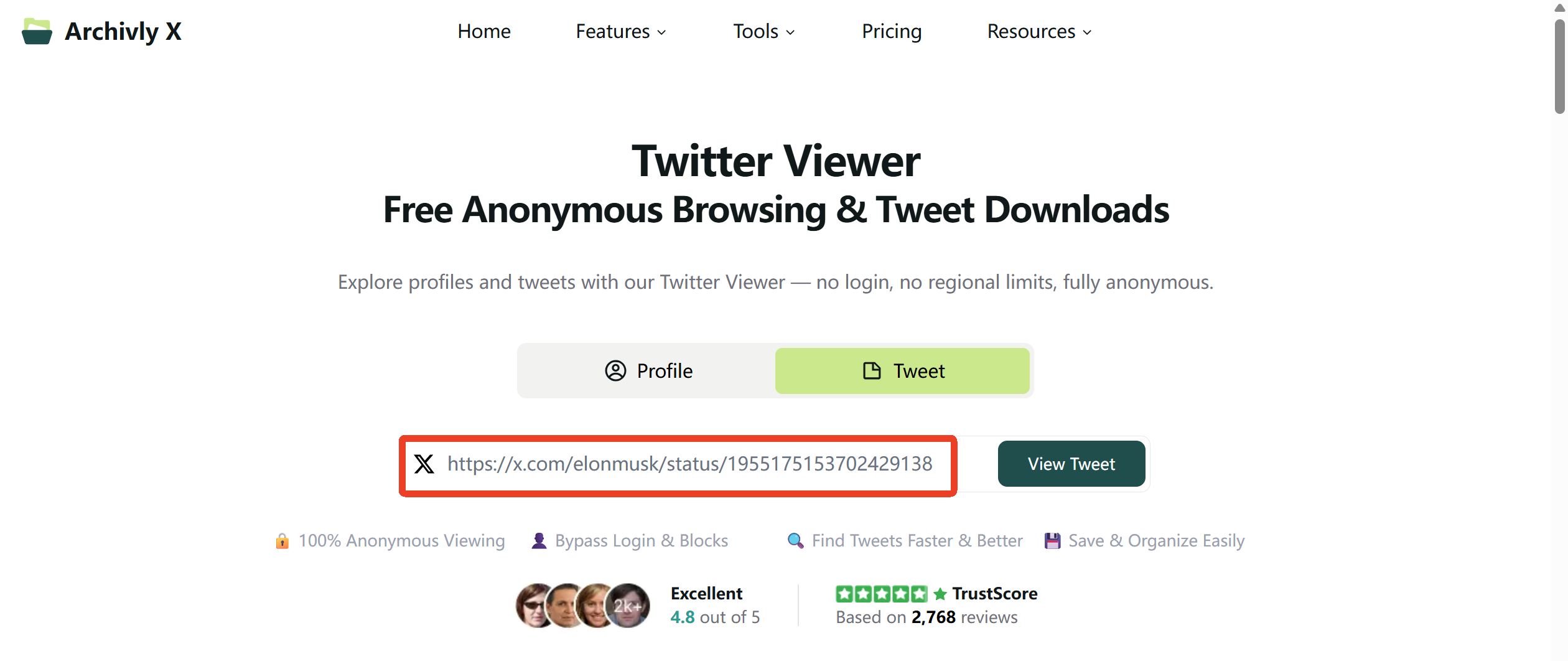
- Drop in the tweet link Copy the full tweet URL (e.g., https://x.com/username/status/1234567890) and paste it into the Tweet Viewer.
- Peek behind the curtain See the tweet’s details, engagement stats, and attached media without even logging in.
- Grab the goodies Download the video instantly with one click.
💡 Fast, clutter-free, and perfect for quick saves.
Why Use ArchivlyX Instead of Other Downloaders
Sure, there are plenty of “download X Twitter videos” tools out there, but ArchivlyX stands out for a few key reasons:
- One Tool for Everything No need to switch between mobile and desktop solutions—ArchivlyX works the same across devices, saving you time and learning curve.
- No Login Required Browse and download videos without logging into your X account, perfect for quick saves or when you just want to stay anonymous.
- Simple and Direct Whether you’re using the Profile Viewer to explore an account’s media or the Tweet Viewer to grab a single video, downloading is quick and straightforward—just select and save.
- Completely Free Enjoy all these features without paying a cent—no subscriptions, no hidden fees.
💡 If your goal is to download X Twitter videos quickly, safely, and for free, ArchivlyX makes it simple without extra steps or shady add-ons.
How To Save Video From Twitter DM
Saving videos from Twitter (X) DMs isn’t as simple as saving from a public post, because DM content is private and doesn’t have a public video link. That means most online downloaders won’t work here.
Here are realistic ways you can save a DM video:
- Ask the sender to share the original video file or post it as a public tweet (so it can be downloaded normally).
- Use a browser extension (on desktop) that can detect and save media while the video is playing in the DM.
- Advanced method: Open Developer Tools → Network tab, play the video, look for
.mp4or.m3u8requests, then copy and download the file. - Last resort: Use your device’s screen recording feature to capture the clip while it plays.
Always get permission before saving videos from private messages to respect privacy and copyright.
How To Download a Video from Twitter: With and Without X Premium
With X Premium
If you’re a Premium subscriber and the uploader has enabled the “Allow video to be downloaded” setting when posting, you’ll see a download option under the video. Click it to save the file directly. If the setting is off or it’s an older video, the button won’t appear.
Without X Premium
For public tweets, the easiest way is to use ArchivlyX:
- Copy the tweet link (Share → Copy link).
- Paste it into ArchivlyX’s Tweet Viewer.
- Preview the video and click download—works the same on desktop and mobile, and you don’t even need to log in.
If you often save your own content or want a full backup of your posts and media, here’s how to download your Twitter archive for long-term storage.
Can You Save Videos on Twitter Without an Account?
Yes—and this is exactly where ArchivlyX shines. You can:
- View public profiles and tweets anonymously.
- See all attached videos, images, and GIFs without logging in.
- Download them directly in a couple of clicks.
If you also want to unlock content that’s normally hidden — like sensitive media warnings — check out how to view sensitive content on Twitter.
And if you’re curious about going a step further, you can even browse accounts that are set to private (within the limits of what’s legally visible) by following this detailed guide on how to view private Twitter accounts in 2025.
With both Profile Viewer (for exploring an account’s media library) and Tweet Viewer (for one-off posts), ArchivlyX lets you keep the videos you love — fast, free, and without an account.
Ready to Save the Videos You Love?
Don’t let great clips vanish down the timeline. Whether it’s a highlight, a tutorial, or a viral moment, you can keep it forever.
👉 Try ArchivlyX now — download X Twitter videos quickly, safely, and for free.






