Ever wondered what Twitter knows about you? Or maybe you’re on a mission to revisit that iconic tweet from 2014 (you know, the one with 3 likes and no regrets)? Either way, downloading your Twitter archive is easier than you think—and surprisingly satisfying.
In this guide, we’ll walk you through what the Twitter Archive includes, how to request and download it (on both mobile and desktop), and whether you can sneak a peek into someone else’s archive (spoiler: probably not). Let's dive in.
What Is Twitter Archive: Discover the Contents of Your Twitter Archive
Before we talk downloads, let’s talk data.
Your Twitter archive is a comprehensive file of basically everything you’ve ever done on the platform. When you request it, Twitter sends you a ZIP file that includes:
- All your Tweets and Retweets (yes, even the awkward ones)
- Direct Messages (sent and received—even deleted ones in some cases)
- Moments, Likes, Bookmarks
- Lists, followers, following
- Login history and device data
- Ads you’ve interacted with
- Media files you’ve uploaded (photos, videos, GIFs)
In short: it’s like a time capsule of your Twitter life.
But here’s a twist—sometimes you open your bookmarks and realize some of them are missing. Don’t freak out just yet. We’ve explained why this happens and what you can do about it in our guide on Twitter bookmarks disappearing.
How To Request + Download Twitter Archive
Alright, now to the good stuff—getting your hands on your Twitter data.
🔒 Note: You’ll need to verify your identity before Twitter lets you download anything. Make sure your email and phone number are up to date!
📱 From the Twitter Mobile App (iOS & Android)
- Open the Twitter app and tap your profile picture.
- Navigate to Settings & Support → Settings and privacy.
- Go to Your account → Download an archive of your data.
- Enter your password when prompted.
- Complete two-factor authentication (check your email or phone).
- Tap Request archive.
Once the archive is ready, you’ll get a notification and an email link to download it.
💻 From Twitter on Desktop (Web Browser)
- Visit twitter.com and log in.
- Click More (on the left menu bar) → Settings and Support → Settings and privacy.
- Click Your account → Download an archive of your data.
- Enter your password and complete the authentication step.
- Click Request archive.
Twitter usually takes a few hours—or sometimes even a couple of days—to get your archive ready. So yeah, it’s not exactly “instant download,” but good things take time, right?
Can You Request Twitter Archive From Another Account?
We get it. Curiosity is a powerful thing. But unfortunately, you can’t request the Twitter archive of another user—unless you have full access to their account, including login credentials and 2FA (two-factor authentication) methods.
In other words: no, you can't dig into your ex's tweet history unless they hand over the keys.
If you're managing a business or brand account with permission, though, just log in like usual and follow the same steps above.
ArchivlyX: Get Your Twitter Archive in Seconds, Not Days
If waiting hours—or days—for Twitter to prepare your archive sounds like a 2012 problem, you're going to love ArchivlyX.
🌀 Twitter Archive = A Hot ZIP Mess
Let’s face it—Twitter gives you your data in a ZIP file that’s functional... but far from user-friendly. Inside, it’s a tangle of JSON files, media folders, and cryptic file names. Finding what you want feels like decoding ancient scrolls.
That’s where ArchivlyX steps in with superpowers.
🧠 Smart Folders. Instant Clarity.
With ArchivlyX, your Twitter archive gets auto-organized into smart folders—think of them as your personal digital assistant for all things Twitter:
- Tweets grouped by year, topic, or engagement
- Likes neatly sorted by date or popularity
- Media (photos, videos, GIFs) automatically filed by type
- Keywords and hashtags intelligently detected and categorized
📂 Export Like a Pro
Want to keep a folder of just your cat photos or viral memes? ArchivlyX lets you export specific file groups, such as:
- Only liked tweets that contain images
- Threads on specific themes (e.g. tech, politics, personal updates)
- Media files grouped by type, so you can grab just your videos, just your GIFs—or both
It’s like having an AI-powered filter for your Twitter history.
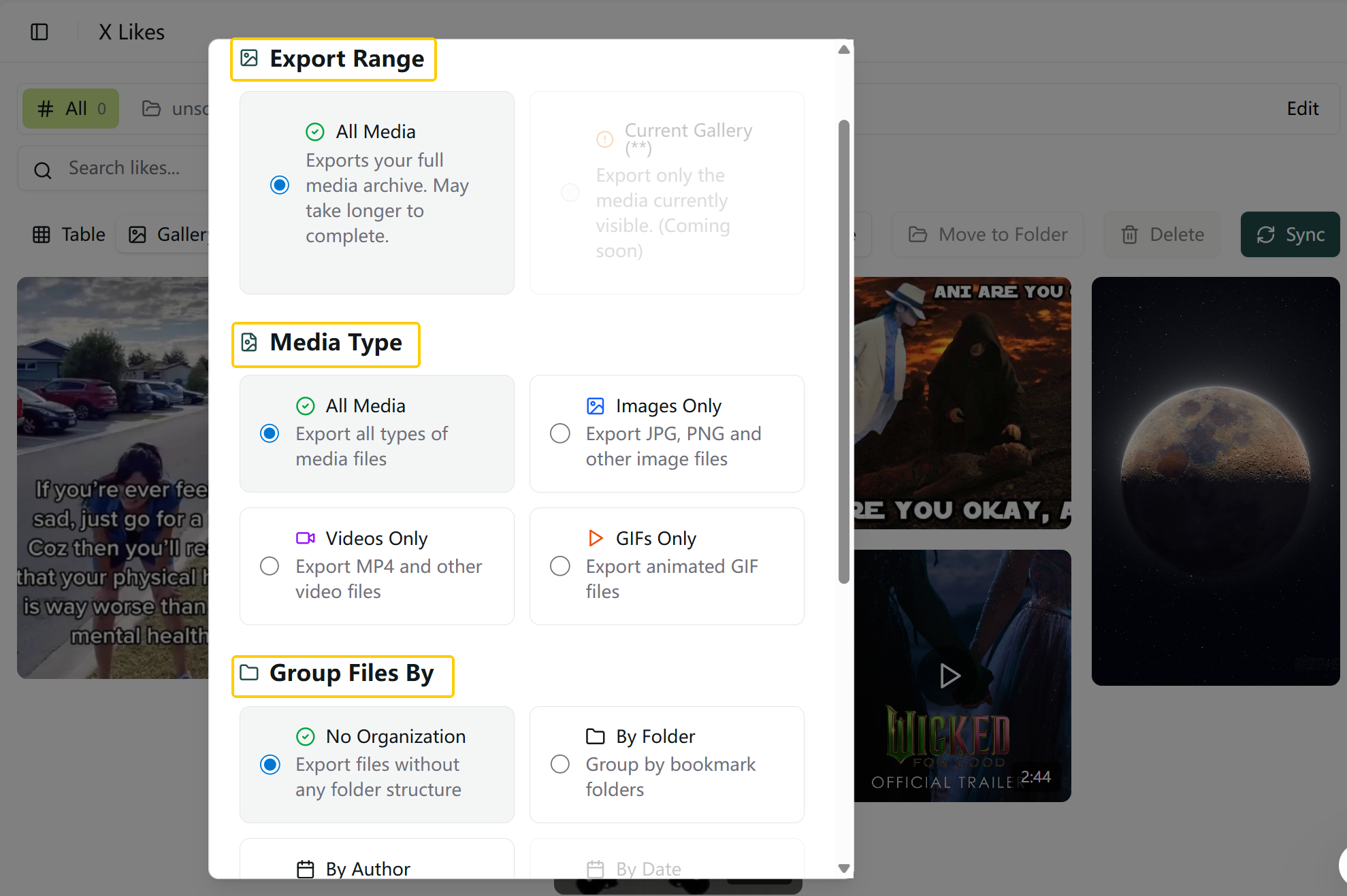
Delete Twitter Archive: How To Erase All Records (Twitter vs. ArchivlyX)
So you’ve downloaded your Twitter archive, and now you want it gone—or at least cleaned up. But here’s the catch: deleting your data on Twitter isn’t as simple as pressing a big red button.
Let’s break down the difference between using Twitter’s native tools and using ArchivlyX.
❌ On Twitter (Official Tools)
- You can delete individual tweets manually—one at a time.
- There’s no official option to delete all likes or bookmarks in bulk.
- Deleted tweets may still live in Twitter's backup systems for a while.
- Your archive? Still sitting in that ZIP file. No way to selectively clean it up before sharing or storing.
In short: if you're trying to clean up your digital footprint, Twitter doesn’t make it easy.
✅ With ArchivlyX (Smart, Local, Precise)
ArchivlyX is a lightweight browser extension that gives you full control over your Twitter like and bookmark history—without ever touching the cloud.
Want to know the safest ways to clean up your likes? Check out this detailed guide on mass deleting Twitter likes for practical, risk-free methods using ArchivlyX and more.
Here’s how it helps you erase what matters (safely):
- Bulk delete Twitter likes, instantly Filter by hashtag, @account, or media type (image, video, text) Select and remove hundreds or thousands of likes in seconds Perfect for cleaning up years of accidental hearts or outdated interests
- All actions are 100% local Your archive is stored and processed on your own device No data is ever uploaded to a server ArchivlyX doesn’t track, collect, or store anything—it’s your private Twitter cleanup crew
- Stay private and searchable Want to keep them, but better organized? ArchivlyX turns your saved tweets into a private, searchable library, with folders, filters, and easy export options.
🎯 Ready to Take Control of Your Twitter Data?
Twitter lets you collect your data.
ArchivlyX lets you actually use it—and clean it up.
Whether you're a digital minimalist, a tweet hoarder, or just someone who regrets too many late-night likes, ArchivlyX helps you:
✅ Instantly search your likes and bookmarks
✅ Bulk-delete what no longer serves you
✅ Keep everything private, local, and under your control
👉 Try ArchivlyX today and give your Twitter history the cleanup it deserves.
No bloat. No servers. Just you and a smarter way to manage your past tweets.






