Ever had this happen? You’re not a regular Twitter (X) user, but someone mentions a hilarious meme, a breaking news update, or a celebrity’s viral post. Naturally, you try to check it out—only to be blocked by Twitter’s nag screen: “Log in to continue.”
Annoying, right? Especially if you don’t want to sign up for yet another account just to see a single tweet.
Here’s the good news: you can absolutely view tweets without an account in 2025. While there are limits, a few simple tricks can unlock the content you’re after—whether it’s news, entertainment, or just curiosity.
👉 If you’re curious about unlocking more, check out this guide on how to view sensitive content on Twitter.
Can You Browse Twitter Without an Account?
Yes, but only partially. Twitter has tightened its login wall over the years, but some workarounds remain.
Here’s what’s still possible without signing in:
✅ View public tweets if you have a direct link.
✅ Open a profile page (like twitter.com/username) if the account is public.
✅ See images, GIFs, or videos inside public tweets.
✅ Read replies on those public tweets.
But here’s what you can’t do without an account:
❌ Explore hashtags, trending topics, or advanced search.
❌ Interact (like, retweet, comment).
❌ Access private or protected accounts.
In short, you’re a “read-only guest.” Perfect if you just need to glance at something, but limited if you want to explore deeper.
If you’re wondering specifically about private profiles, here’s a detailed walkthrough: How to view a private Twitter account in 2025 .
How To Create a Temporary Account To Browse Twitter
If you want more control, a temporary account is the easiest solution. Think of it as a guest badge—minimal setup, no strings attached.
Steps to set one up:
- Grab a burner email. You can create one via Gmail aliases (like
[email protected]) or temporary mail services. - Sign up on Twitter (X). Keep it simple—no need to add real details or photos.
- Skip personalization. Don’t follow suggested accounts or allow endless notifications.
- Use only for browsing. No posting, no engagement—just scrolling.
👉 This way, you unlock Twitter’s full search and trending features while keeping your real identity separate.
Note: Even with a throwaway account, Twitter still collects data. If privacy is your main concern, this method may not be perfect.
How To View Tweets via Embedded Links (Twitter Publish Page Trick)
One of the smartest workarounds to see tweets without logging in is by using embedded links.
You’ve probably seen this in action: news websites, blogs, or even forums often embed tweets inside their articles to give context. For example, a news piece about a celebrity might include their original tweet directly in the story.
Here’s the trick—when you click on those embedded tweets, they don’t always take you to the normal Twitter wall (with the login pop-up). Instead, many open in a special Twitter Publish page, designed for public sharing.
How It Works Step by Step:
- Find an embedded tweet on a blog, news site, or forum.
- Click the tweet. Instead of being blocked, it opens in a clean “publish” format.
- View freely. You’ll see the full text, images, GIFs, or video—without needing to sign in.
- Interact outside Twitter. You can screenshot, copy the link, or share the content directly.
This method is particularly useful for staying updated on breaking news, viral threads, or official announcements, since journalists often embed tweets for credibility and quick reference.
Pros & Cons of the Embedded Link Method
✅ Pros:
- 100% login-free — no account needed at all.
- Clean layout — no ads, no “For You” clutter.
- Perfect for quick checks on trending news or viral posts.
❌ Cons:
- Limited to what’s embedded — you can’t freely explore timelines.
- Requires third-party context — usually found in articles, not direct search.
- Sometimes still redirects to the login wall if the tweet is private or restricted.
👉 In short: it’s a great “low-effort hack” when you stumble across embedded content, but not a reliable everyday browsing method.

How To Search Twitter Without an Account: Using Search Engines
Don’t want to sign up for Twitter (X) just to find a post? Search engines are your best friend. Google, Bing, and DuckDuckGo index lots of public Twitter pages, so with a few smart queries you can surface tweets and profiles without logging in.
Step 1: Anchor results to Twitter
Use the site: operator to tell the engine to search only Twitter/X domains.
site:twitter.com nasa
site:x.com nasaTip: Include both twitter.com and x.com—some content is indexed under either domain.
Step 2: Hashtags that actually match
Search engines can treat # oddly. Wrap the tag in quotes or drop the hash for better recall.
"#ClimateChange" site:twitter.com
ClimateChange site:x.comWant fresher results? In Google, click Tools → Any time and choose a recent range.
Step 3: Zero in on specific accounts or tweets
Target an account path, and (optionally) the tweet path for individual posts.
site:twitter.com/elonmusk
site:twitter.com/elonmusk/statusYou can also pair a profile with keywords for precision:
site:x.com/CDCgov "flu guidance"Step 4: Combine keywords like a pro
Mix names, places, and phrases to filter noise:
site:twitter.com "power outage" "Los Angeles" 2025
site:x.com "concert canceled" "Madison Square Garden"Why this works (and what to expect)
- Why it works: Search engines crawl public Twitter/X pages and keep indexed copies, so you can discover profiles and widely shared tweets without an account.
- Trade-offs: Results aren’t truly real-time; some links still bounce you to a login wall (especially for newer or restricted content), and private/protected accounts remain off-limits.
Use Third-Party Tools to Browse Twitter Without an Account

Search engines are great for discovering tweets, but they’re often incomplete or blocked by Twitter’s login wall. That’s where third-party tools shine — offering a smoother, more direct way to view content without signing in.
One of the most reliable options is ArchivlyX’s Twitter Viewer, built specifically for anonymous browsing. Unlike Google results, it’s focused purely on Twitter/X content and displays it in a clean, ad-free layout.
🔍 Profile Viewer
With Profile Viewer, you can quickly look up any public account by entering its @username. You’ll see their public tweets and media in an organized feed — no login, no tracking. (Note: private posts are not visible.)
📝 Tweet Viewer
Need access to a specific post? Tweet Viewer lets you paste a direct link to a tweet and instantly load it, including images, videos, and GIFs. This is especially useful when you find a tweet on Google but hit the login wall.
Why It’s Handy
- 100% anonymous — no sign-up, no tracking.
- Smooth access to tweets search engines sometimes miss.
- Download media (pictures, GIFs, videos) directly.
- Distraction-free interface, unlike the official app.
- Free to use — no paywalls or hidden fees.
How to Use ArchivlyX (Profile Viewer Example)
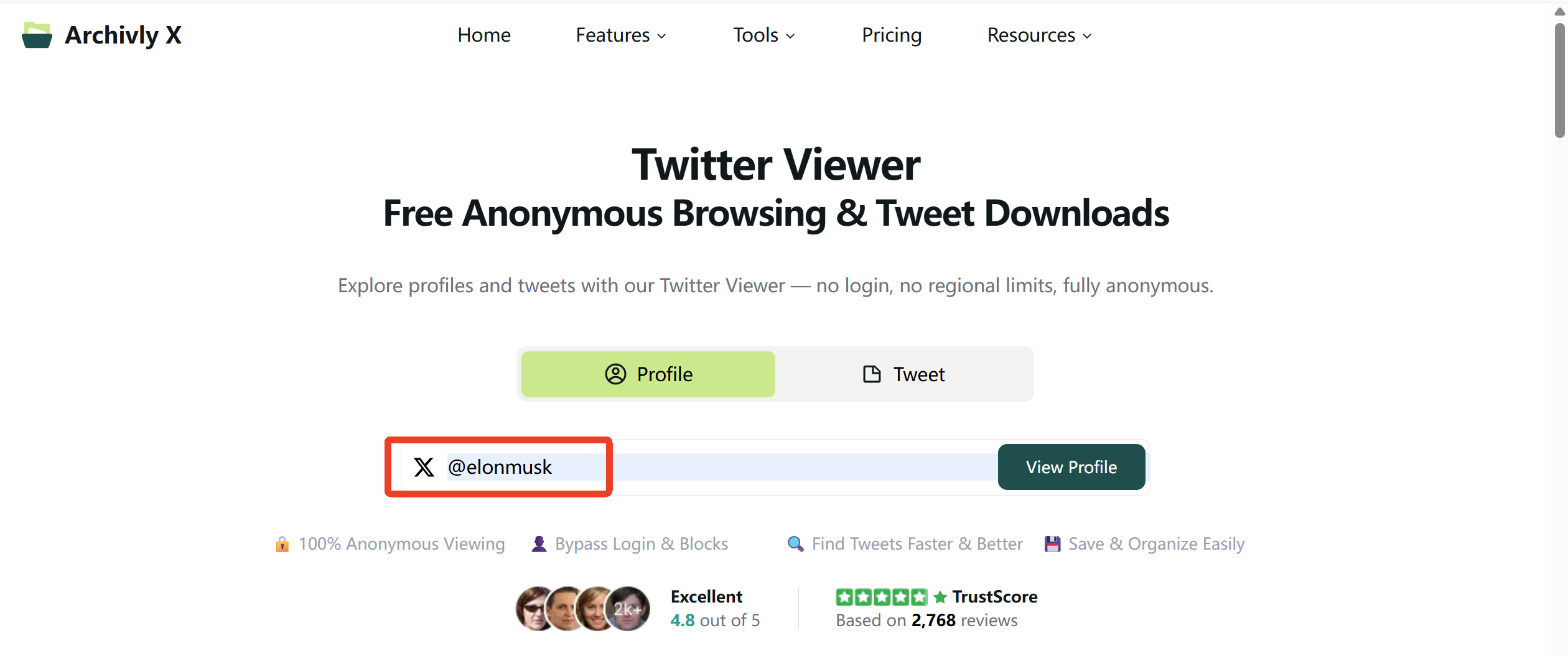
- Go to ArchivlyX’s Twitter Viewer on your phone or computer.
- Enter the
@usernameof the profile you want to browse. - Instantly see their public tweets and media, ready to scroll through anonymously.
Bottom line: search engines help you find Twitter content, but tools like ArchivlyX make it easier to view and save it — all without an account.
👉Try ArchivlyX Twitter Viewer now and browse tweets anonymously — free, private, and hassle-free.






